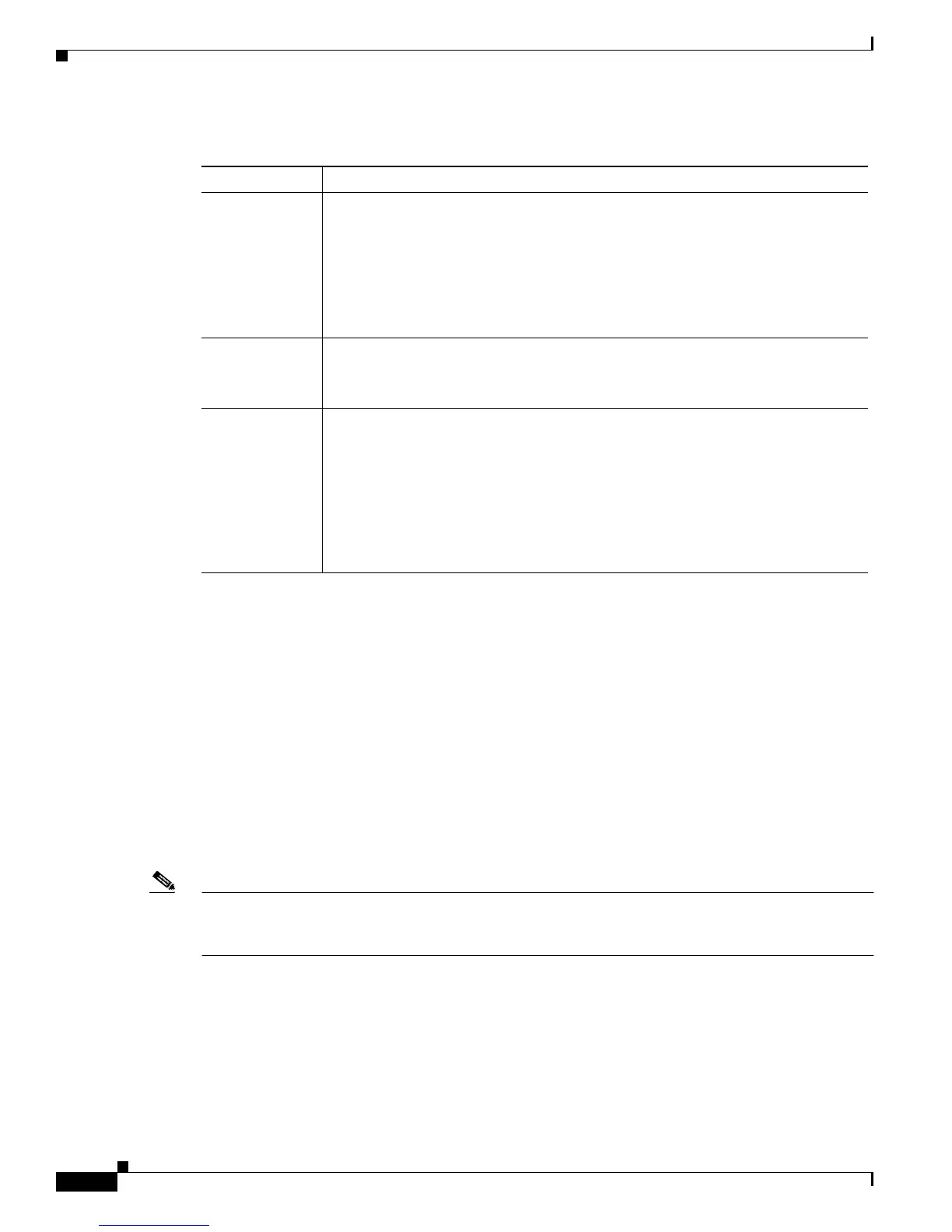8-8
Catalyst 2950 Desktop Switch Software Configuration Guide
78-11380-03
Chapter8 Configuring VLANs
Using VTP
These configurations can cause a switch to automatically change its VTP mode:
When the network is configured with more than the maximum 250 VLANs, the switch automatically
changes from VTP server or client mode to VTP transparent mode. The switch then operates with the
VLAN configuration that preceded the one that sent it into transparent mode.
The “VTP Configuration Guidelines” sectiononpage8-10provides tips and caveats for configuring
VTP.
VTP Advertisements
Each switch in the VTP domain sends periodic global configuration advertisements from each trunk port
to a reserved multicast address. Neighboring switches receive these advertisementsand update their VTP
and VLAN configurations as necessary.
Note Because trunk ports send and receive VTP advertisements, you must ensure that at least one trunk port
is configured on the switch and that this trunk port is connected to the trunk port of a second switch.
Otherwise, the switch cannot receive any VTP advertisements.
VTP advertisements distribute this global domain information in VTP advertisements:
• VTP domain name
• VTP configuration revision number
• Update identity and update timestamp
• MD5 digest
Table 8-4 VTP Modes
VTP Mode Description
VTP server In this mode, you can create, modify, and delete VLANs and specify other
configuration parameters (such as the VTP version) for the entire VTP domain.
VTP servers advertise their VLAN configurations to other switches in the same
VTP domain and synchronize their VLAN configurations with other switches
based on advertisements received over trunk links.
In VTP server mode, VLAN configurations are saved in nonvolatile RAM. VTP
server is the default mode.
VTP client In this mode, a VTP client behaves like a VTP server, but you cannot create,
change, or delete VLANs on a VTP client.
In VTP client mode, VLAN configurations are not saved in nonvolatile RAM.
VTP transparent In this mode, VTP transparent switches do not participate in VTP. A VTP
transparent switch does not advertise its VLAN configuration and does not
synchronize its VLAN configuration based on received advertisements. However,
transparent switches do forward VTP advertisements that they receive from other
switches. You can create, modify, and delete VLANs on a switch in VTP
transparent mode.
In VTP transparent mode, VLAN configurations are saved in nonvolatile RAM, but
they are not advertised to other switches.