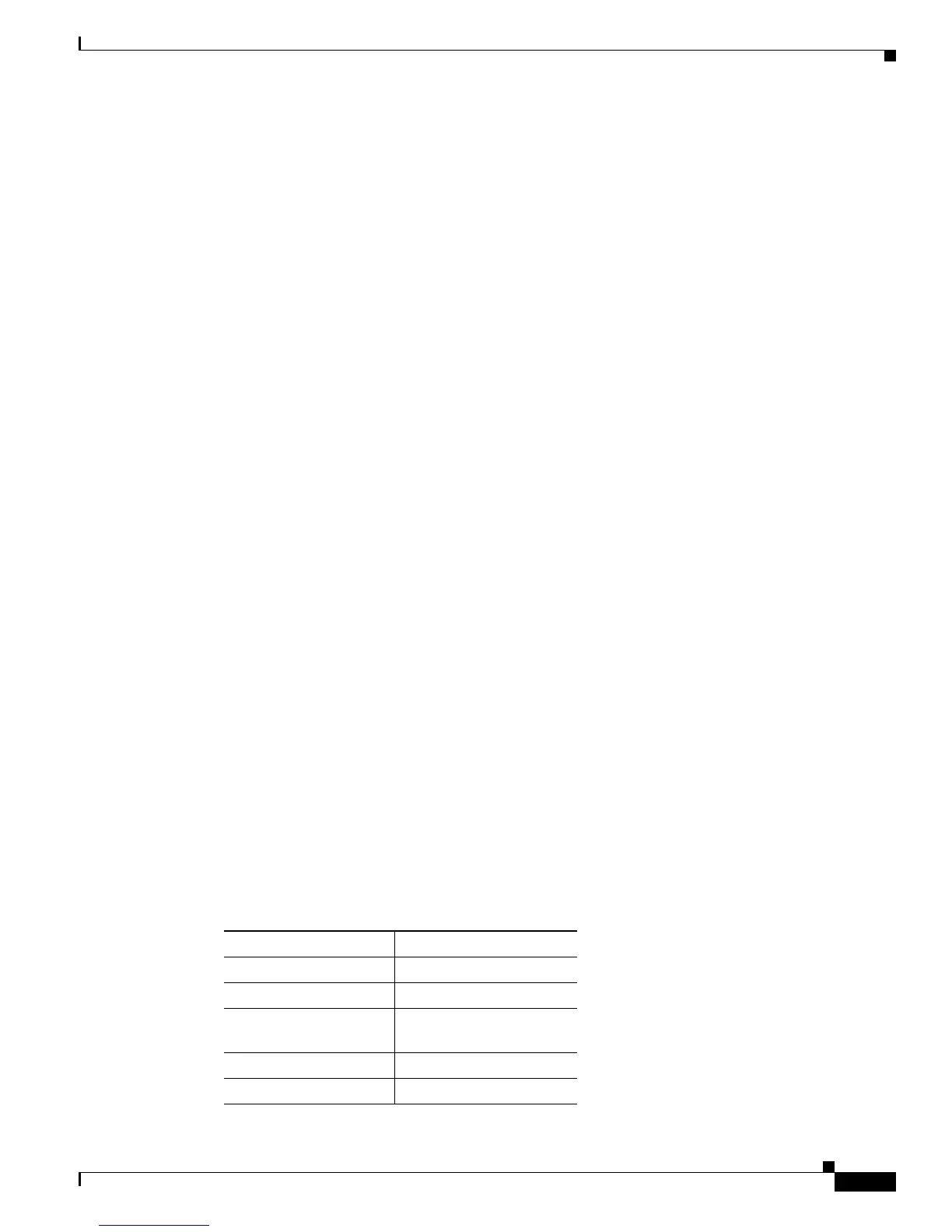8-11
Catalyst 2950 Desktop Switch Software Configuration Guide
78-11380-03
Chapter 8 Configuring VLANs
Using VTP
If you configure a VTP password for a domain, a Catalyst 2950 switch that is booted without a VTP
configuration does not accept VTP advertisements until you configure it with the correct password. After
the configuration, the switch accepts the next VTP advertisement that uses the same password and
domain name in the advertisement.
If you are adding a new switch to an existing network with VTP capability, the new switch learns the
domain name only after the applicable password has been configured on the switch.
Upgrading from Previous Software Releases
When you upgrade from a software version that supports VLANs but does not support VTP, such as
Cisco IOS Release 12.0(5.1)WC, to a version that does support VTP, ports that belong to a VLAN retain
their VLAN membership, and VTP enters transparent mode. The domain name becomes UPGRADE,
and VTP does not propagate the VLAN configuration to other switches.
If you want the switch to propagate VLAN configuration information to other switches and to learn the
VLANs enabled on the network, you must configure the switch with the correct domain name, the
domain password, and change the VTP mode to VTP server.
VTP Version
Follow these guidelines when deciding which VTP version to implement:
• All switches in a VTP domain must run the same VTP version.
• A VTP version 2-capable switch can operate in the same VTP domain as a switch running VTP
version 1 if version 2 is disabled on the version 2-capable switch. Version 2 is disabled by default.
• Do not enable VTP version 2 on a switch unless all of the switches in the same VTP domain are
version-2-capable. When you enable version 2 on a switch, all of the version-2-capable switches in
the domain enable version 2. If there is a version 1-only switch, it will not exchange VTP
information with switches with version 2 enabled.
• If there are Token Ring networks in your environment (TRBRF and TRCRF), you must enable VTP
version 2 so that Token Ring VLAN switching functions properly. To run Token Ring and Token
Ring-Net, disable VTP version 2.
• Enabling or disabling VTP pruning on a VTP server enables or disables VTP pruning for the entire
VTP domain.
Default VTP Configuration
Table 8-5 shows the default VTP configuration.
Table 8-5 VTP Default Configuration
Feature Default Value
VTP domain name Null.
VTP mode Server.
VTP version 2 enable
state
Version 2 is disabled.
VTP password None.
VTP pruning Disabled.
