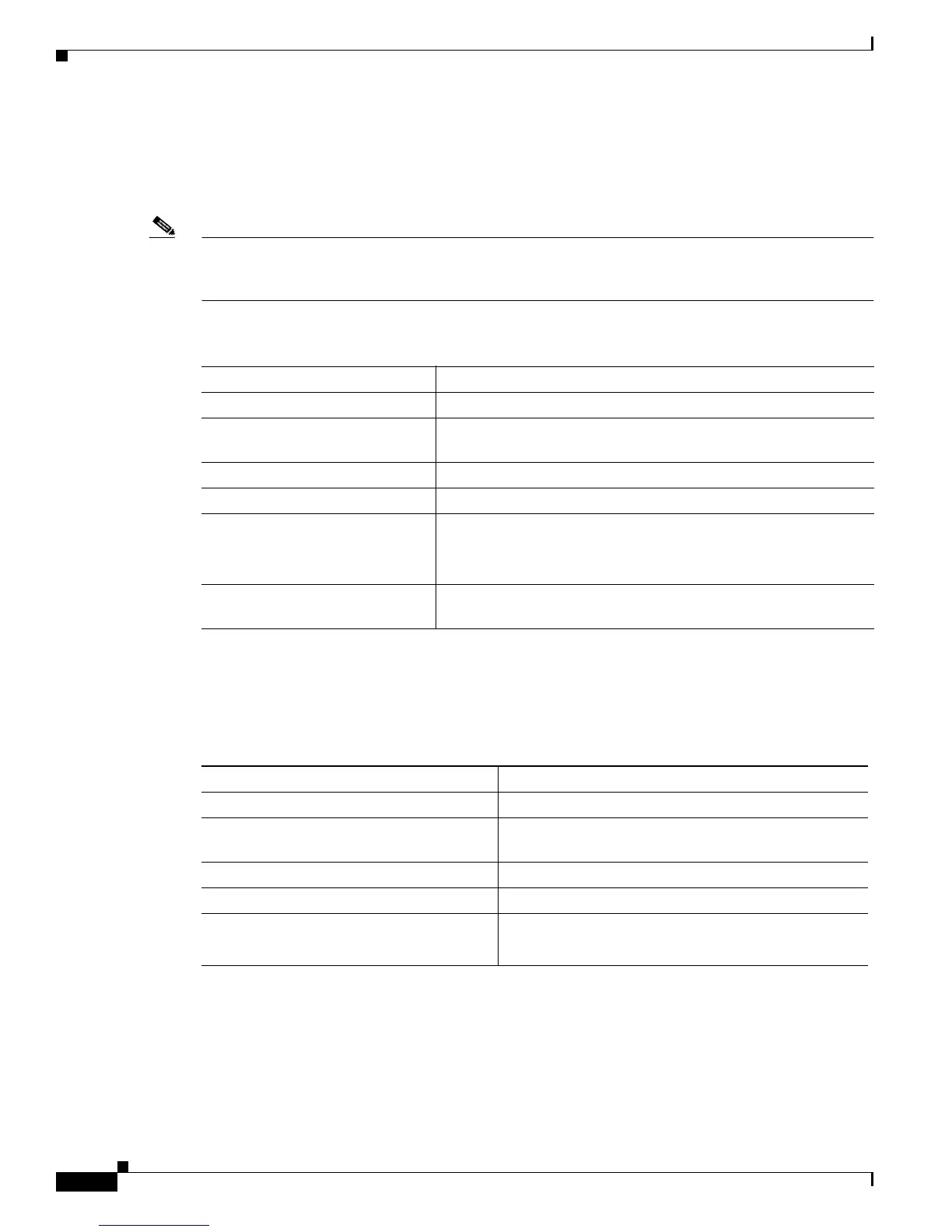8-22
Catalyst 2950 Desktop Switch Software Configuration Guide
78-11380-03
Chapter8 Configuring VLANs
How VLAN Trunks Work
Configuring a Trunk Port
For information on trunk port interactions with other features, see the “Trunks Interacting with Other
Features” sectiononpage8-21.
Note Because trunk ports send and receive VTP advertisements, you must ensure that at least one trunk port
is configured on the switch and that this trunk port is connected to the trunk port of a second switch.
Otherwise, the switch cannot receive any VTP advertisements.
Beginning in privileged EXEC mode, follow these steps to configure a port as a 802.1Q trunk port:
CLI: Disabling a Trunk Port
Youcandisabletrunkingonaportbyreturningittothestatic-accessmode.
Beginning in privileged EXEC mode, follow these steps to disable trunking on a port:
Command Purpose
Step 1
configure terminal Enter global configuration mode.
Step 2
interface interface_id Enter the interface configuration mode and the port to be
configured for trunking.
Step 3
switchport mode trunk Configure the port as a VLAN trunk.
Step 4
end Return to privileged EXEC mode.
Step 5
show interface interface-id
switchport
Verify your entries.
In the display, check the Operational Mode and the Operational
Trunking Encapsulation fields.
Step 6
copy running-config
startup-config
Save the configuration.
Command Purpose
Step 1
configure terminal Enter global configuration mode.
Step 2
interface interface_id Enter the interface configuration mode and the port is
configured as a trunk.
Step 3
switchport mode access Set the port to static-access mode.
Step 4
end Return to privileged EXEC.
Step 5
show interface interface-id switchport Verify your entries.
In the display, check the Negotiation of Trunking field.
