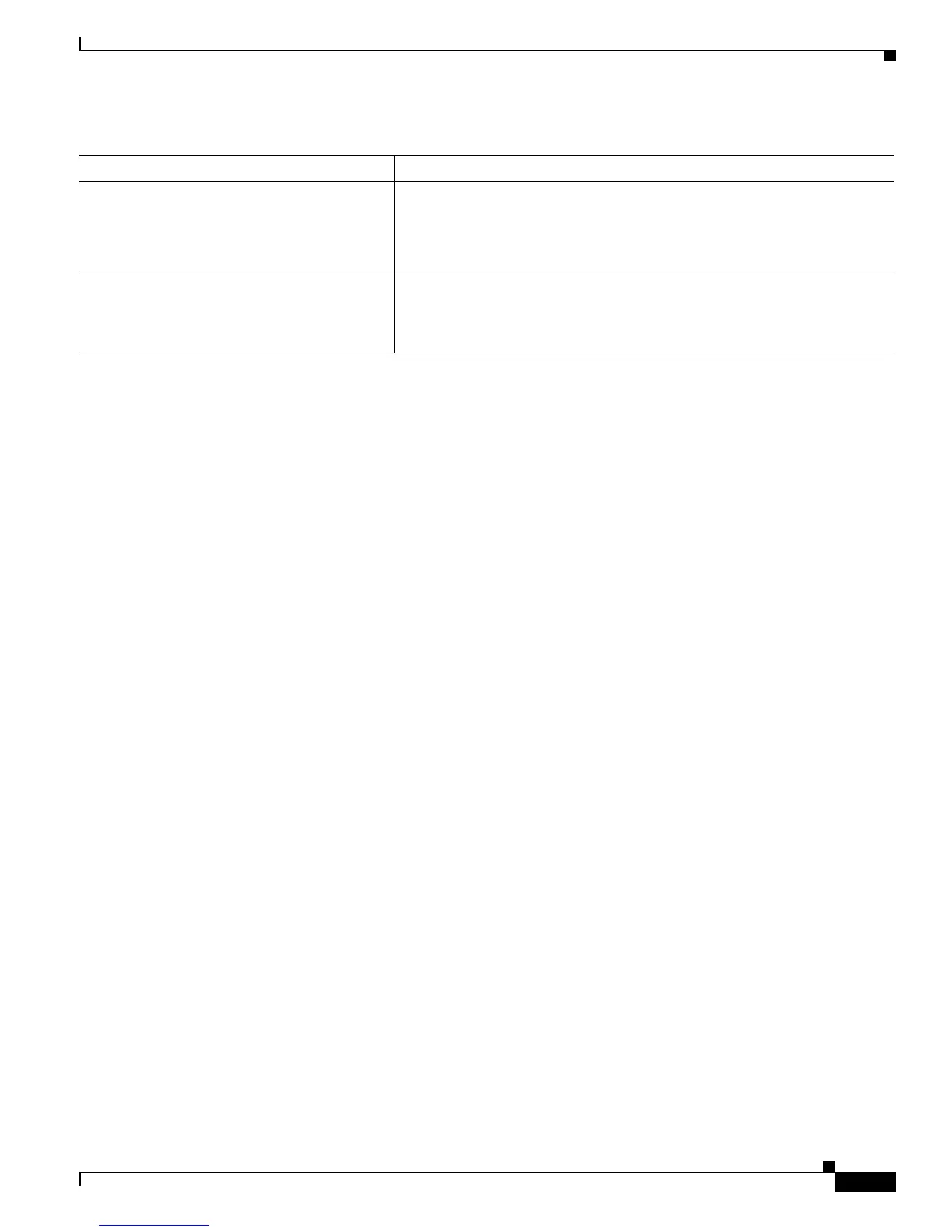1-9
Catalyst 2950 Desktop Switch Software Configuration Guide
78-11380-03
Chapter 1 Overview
Network Configuration Examples
Figure 1-1 shows configuration examples of using the Catalyst switches to create these networks:
• Cost-effective wiring closet—A cost-effective way to connect many users to the wiring closet is to
connect up to nine Catalyst 2900 XL, Catalyst 2950, Catalyst 3500 XL, and Catalyst 3550 switches
through GigaStack GBIC connections. When you use a stack of Catalyst 2950-48 switches, you can
connect up to 432 users. To preserve switch connectivity if one switch in the stack fails, connect the
bottom switch to the top switch to create a GigaStack loopback, and enable cross-stack UplinkFast
on the cross-stack Gigabit uplinks.
You can create backup paths by using Fast Ethernet, Gigabit, or Fast EtherChannel, or Gigabit
EtherChannel links. Using Gigabit modules on two of the switches, you can have redundant uplink
connections to a Gigabit backbone switch such as the Catalyst 3550-12G switch. If one of the
redundant connections fails, the other can serve as a backup path. You can configure the stack
members and the Catalyst 3550-12G switch as a switch cluster to manage them through a single IP
address.
• High-performance workgroup—For users who require high-speed access to network resources, use
Gigabit modules to connect the switches directly to a backbone switch in a star configuration. Each
switch in this configuration provides users with a dedicated 1-Gbps connection to network resources
in the backbone. Compare this with the switches in a GigaStack configuration, where the 1-Gbps
connection is shared among the switches. With the high speed uplink to the distribution server, the
user can efficiently obtain and store data from servers. Using the following Gigabit modules also
provides flexibility in media and distance options:
–
1000BASE-SX GBIC: fiber connections of up to 1804 ft (550 m)
–
1000BASE-LX/LH GBIC: fiber connections of up to 32,808 ft (10 km)
–
1000BASE-ZX GBIC: fiber connections of up to 328,084 ft (100 km)
–
GigaStack GBIC module for creating a 1-Gbps stack configuration of up to nine supported
switches. The GigaStack GBIC supports one full-duplex link (in a point-to-point configuration)
or up to nine half-duplex links (in a stack configuration) to other Gigabit Ethernet devices.
Using the required Cisco proprietary signaling and cabling, the GigaStack GBIC-to-GigaStack
GBIC connection cannot exceed 3 feet (1 meter).
• Redundant Gigabit backbone—Using HSRP, you can create backup paths between
Catalyst 3550-12T-L3 switches. To enhance network reliability and load balancing for different
VLANs and subnets, you can connect the Catalyst 2950 switches, again in a star configuration, to
two backbone switches. If one of the backbone switches fails, the second backbone switch preserves
connectivity between the switches and network resources.
An evolving demand for IP telephony
• Use QoS to prioritize applications such as IP telephony during
congestion and to help control both delay and jitter within the network.
• Use switches that support at least two queues per port to prioritize voice
and data traffic as either high- or low-priority, based on 802.1P/Q.
A growing demand for using existing
infrastructure to transport data and voice from
ahomeorofficetotheInternetoranintranetat
higher speeds
• Use the Catalyst 2900 LRE XL switches to provide up to 15 Mb of IP
connectivity over existing infrastructure (existing telephone lines).
Table 1-3 Providing Network Services (continued)
Network Demands Suggested Design Methods