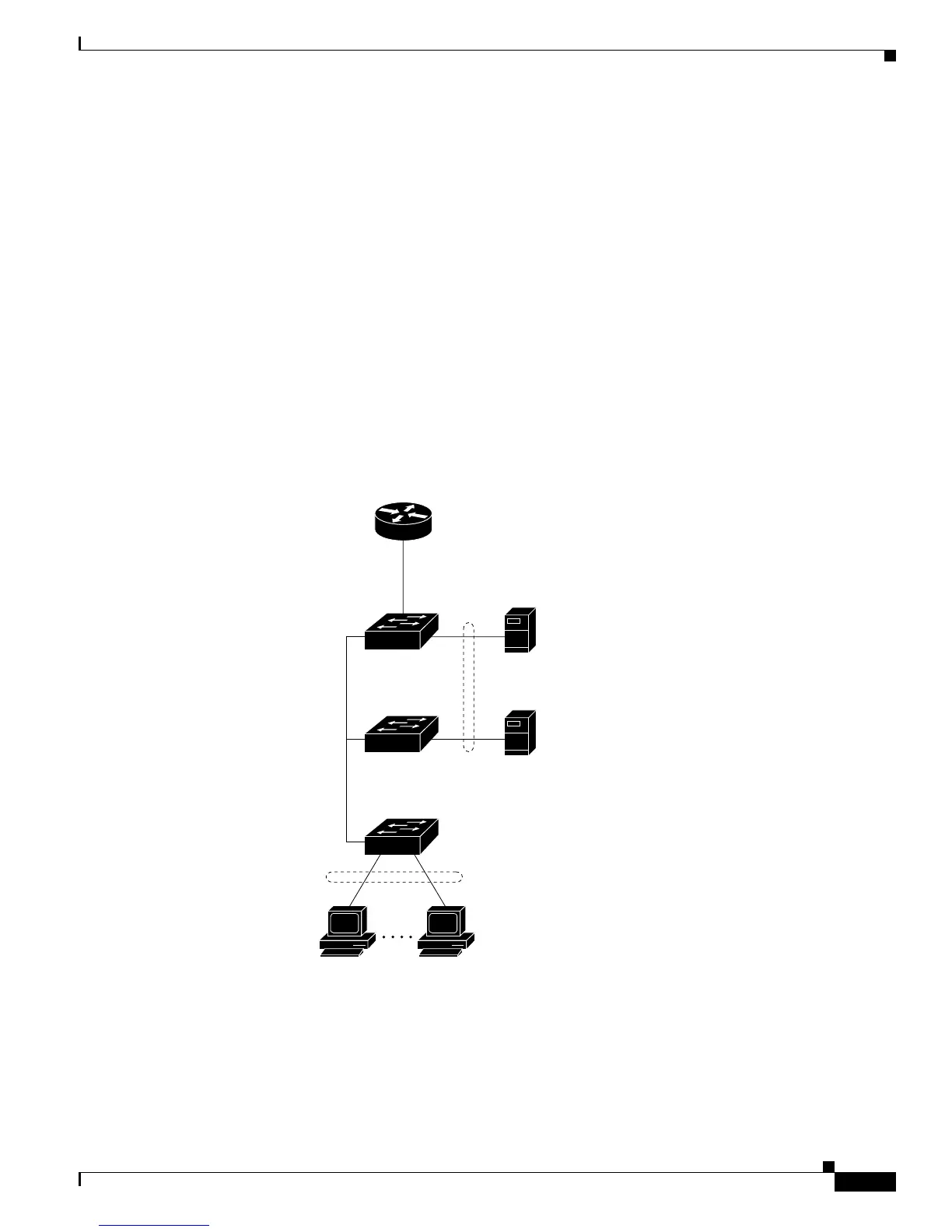1-11
Catalyst 2950 Desktop Switch Software Configuration Guide
78-11380-03
Chapter 1 Overview
Network Configuration Examples
A network backbone is a high-bandwidth connection (such as Fast Ethernet or Gigabit Ethernet) that
interconnects segments and network resources. It is required if numerous segments require access to the
servers. The Catalyst 2900, Catalyst 2950, Catalyst 3500, and Catalyst 3550 switches in this network are
connected through a GigaStack GBIC on each switch to form a 1-Gbps network backbone. This
GigaStack can also be configured as a switch cluster, with primary and secondary command switches for
redundant cluster management.
Workstations are connected directly to the 10/100 switch ports for their own 10- or 100-Mbps access to
network resources (such as web and mail servers). When a workstation is configured for full-duplex
operation, it receives up to 200 Mbps of dedicated bandwidth from the switch.
Servers are connected to the Gigabit module ports on the switches, allowing 1-Gbps throughput to users
when needed. When the switch and server ports are configured for full-duplex operation, the links
provide 2 Gbps of bandwidth. For networks that do not require Gigabit performance from a server,
connect the server to a Fast Ethernet or Fast EtherChannel switch port.
Connecting a router to a Fast Ethernet switch port provides multiple, simultaneous access to the Internet
through one line.
Figure 1-2 Small to Medium-Sized Network Configuration
100 Mbps
(200 Mbps full duplex)
Single workstations
Gigabit
server
60993
Cisco 2600 router
Gigabit
server
10/100 Mbps
(20/200 Mbps full duplex)
1 Gbps
(2 Gbps full duplex)
Catalyst 2900 XL,
Catalyst 2950,
Catalyst 3550, and
Catalyst 3500 XL
GigaStack cluster