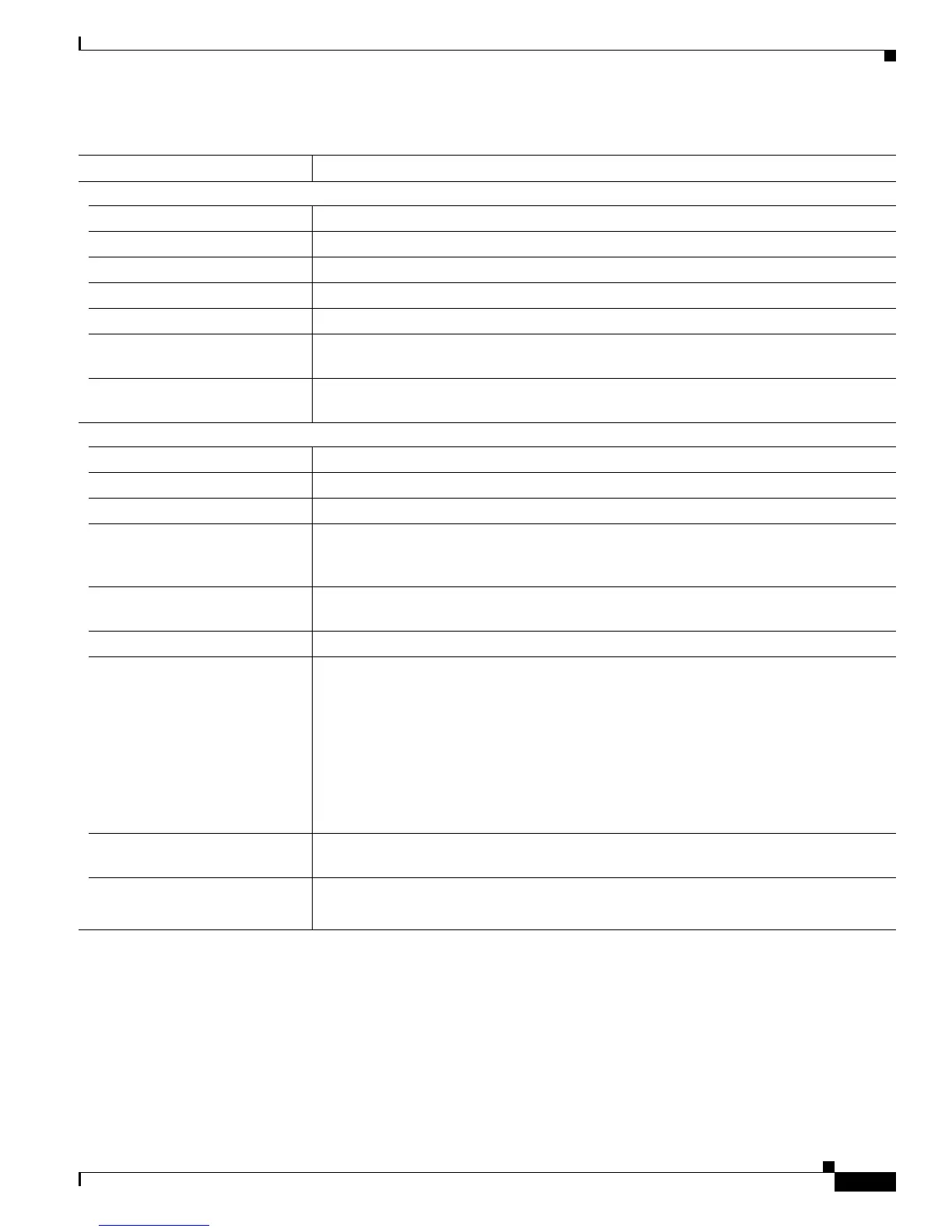2-17
Catalyst 2950 Desktop Switch Software Configuration Guide
78-11380-03
Chapter 2 Getting Started with CMS
Menus and Toolbar
Cluster
Cluster Manager
3
Launch a CMS session from the command switch.
Create Cluster
14
Designate a command switch, and name a cluster.
Delete Cluster
15
Deleteacluster.
Add to Cluster
15
Add a candidate to a cluster.
Remove from Cluster
15
Remove a member from the cluster.
Standby Command Switches
25
Create a Hot Standby Router Protocol (HSRP) standby group to provide
command-switch redundancy.
Hop Count
25
Enter the number of hops away that a command switch looks for members and for
candidate switches.
Device
Device Manager
5
Launch Device Manager for a specific switch.
Host Name
1
Change the host name of a switch.
STP
2
Display and configure STP parameters for a switch.
IGMP Snooping
2
Enable and disable Internet Group Management Protocol (IGMP) snooping and IGMP
Immediate-Leave processing on the switch. Join or leave multicast groups, and configure
multicast routers.
ACL
26
(guide mode available
1
)
Create and maintain access control lists (ACLs), and attach ACLs to specific ports.
Security Wizard
16
Filter certain traffic, such as HTTP traffic, to certain users or devices.
QoS
2
(guide mode available on some
options
1
)
Display submenu options to enable and disable quality of service (QoS) and to configure
or modify these parameters:
• Trust settings
26
• Queues
2
• Maps
26
• Classes
26
(guide mode available
1
)
• Policies
26
(guide mode available
1
)
802.1X
1
Configure 802.1X authentication of devices as they are attached to LAN ports in a
point-to-point infrastructure.
AVVID Wizards
1
• Video Wizard
1
—Optimize multiple video servers for transmitting video traffic.
6
• Priority Data Wizard
1
—Provide a higher priority to specific applications.
6
Table 2-10 Menu Bar (continued)
Menu-Bar Options Task