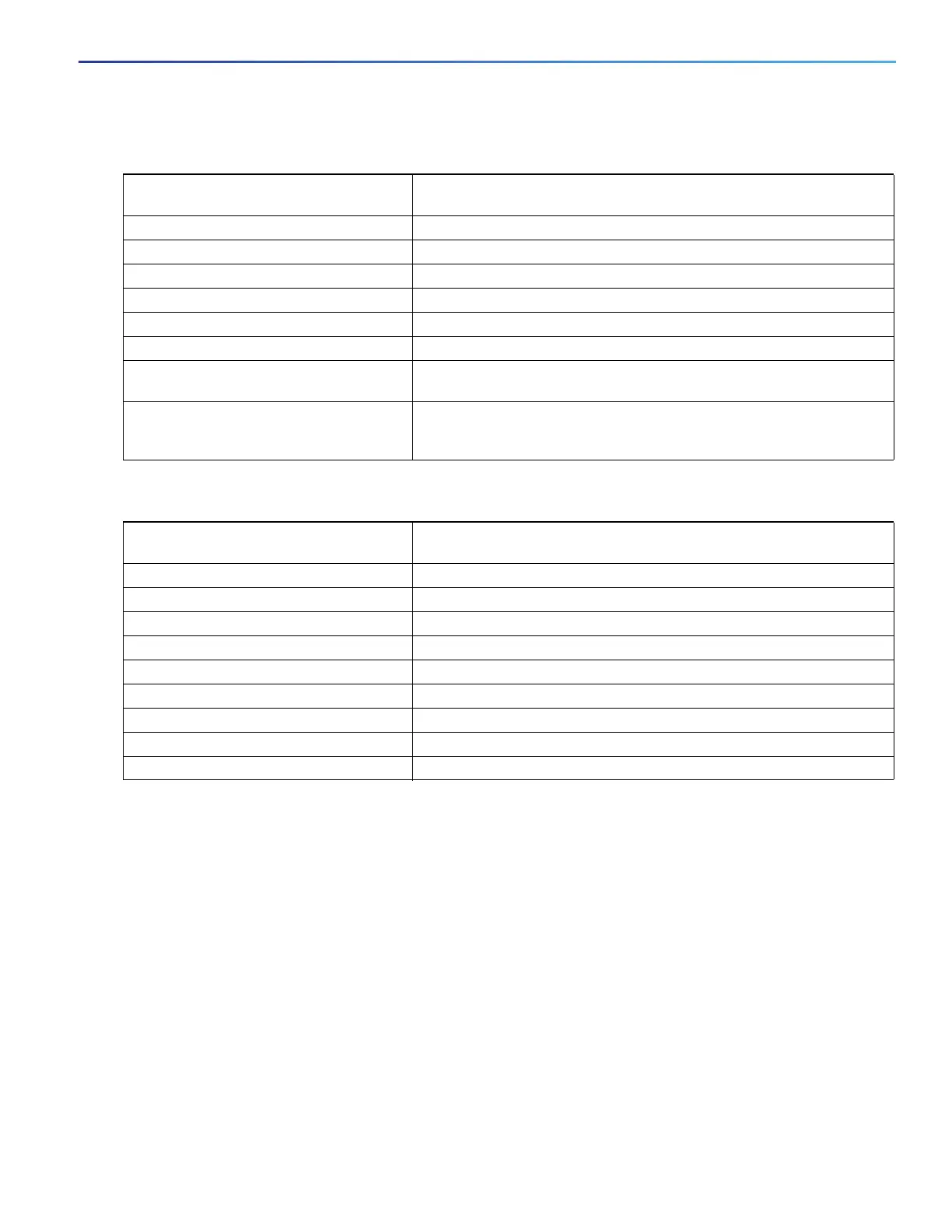129
Configuring PROFINET
Information About Configuring PROFINET
PROFINET devices are integrated by using a general station description (GSD) file that contains the data for engineering
and data exchange between the I/O controller, the I/O supervisor, and the I/O devices, including the switch. Each
PROFINET I/O field device must have an associated GSD file that describes the properties of the device and contains all
this information required for configuration:
Device identification information (device ID, vendor ID and name, product family, number of ports)
Number and types of pluggable modules
Error text for diagnostic information
Communication parameters for I/O devices, including the minimum cycle time, the reduction ratio, and the watch
dog time
Configuration data for the I/O device modules, including speed, duplex, VLAN, port security information, alarms, and
broadcast-rate-limiting thresholds
Parameters configured for I/O device modules for the attributes listed in Table 18 on page 129
Table 17 PROFINET I/O Switch Attributes
PROFINET I/O Switch Configuration
Attributes
Value or Action
Device name Configures a name for the device.
TCP/IP IP address, subnet mask, default gateway, SVI.
Primary temperature alarm Enables or disables monitoring for the specified alarm.
Secondary temperature alarm Enables or disables monitoring for the specified alarm.
RPS failed alarm Enables or disables monitoring for the specified alarm.
Relay major alarm Enables or disables monitoring for the specified alarm.
Reset to factory defaults Uses the PROFINET I/O controller to reset the switch to factory defaults.
This action removes the startup configuration and reloads the switch.
Relay major configuration Specifies the type of port alarm (for example, link fault) that triggers the
major relay. Any port configured with the specified alarm type can trigger
the major relay.
Table 18 PROFINET I/O Port Attributes
PROFINET I/O Port Configuration
Attributes
Value or Action
Speed 10/100/1000/auto,
Duplex Half/full/auto,
Port mode Access/trunk,
Link status Shut down/no shut down,
Configure rate limiting Broadcast, unicast, multicast threshold exceeds configured levels.
Port link fault alarm Enables or disables monitoring for specified alarm.
Port not forwarding alarm Enables or disables monitoring for specified alarm.
Port not operating alarm Enables or disables monitoring for specified alarm.
Port FCS threshold alarm Enables or disables monitoring for specified alarm.
