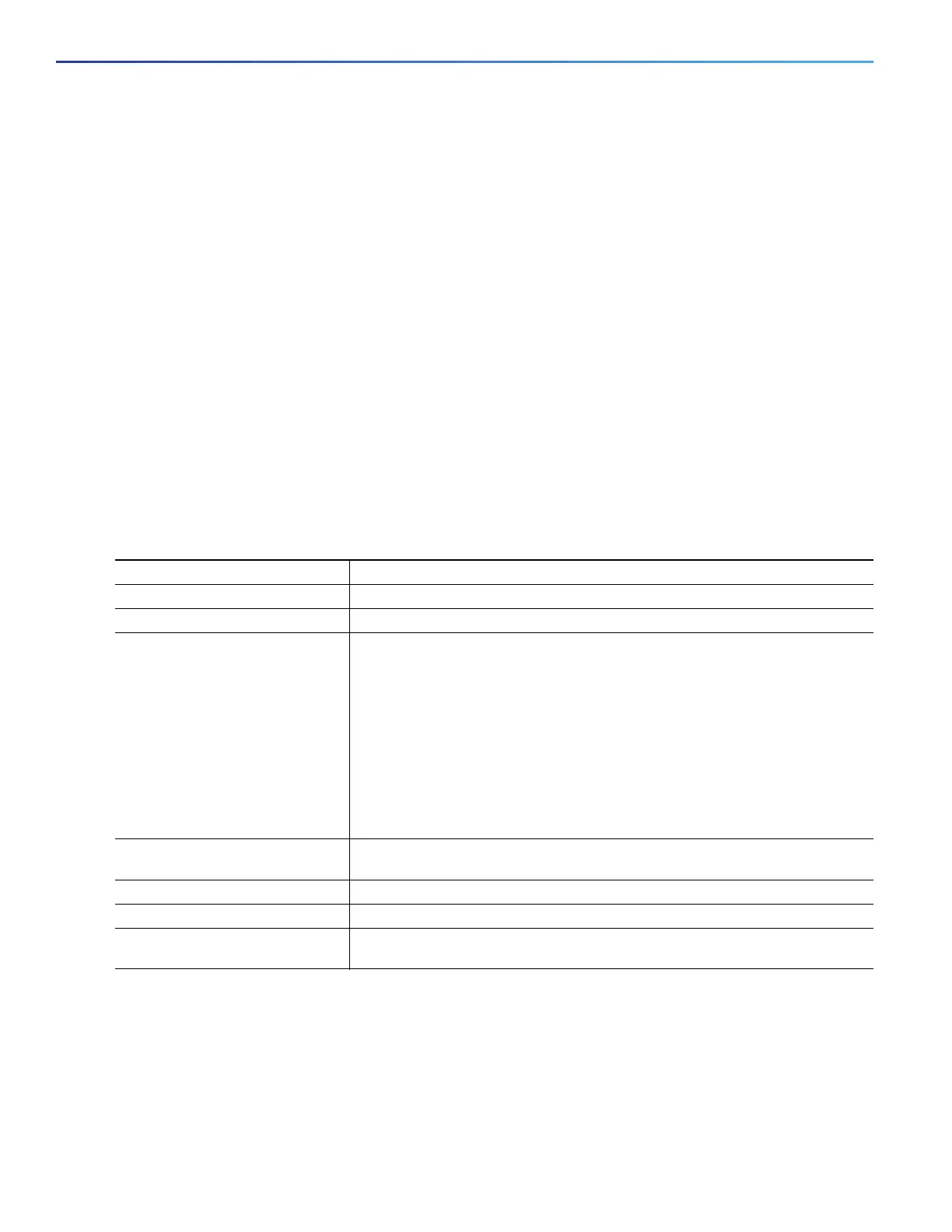130
Configuring PROFINET
How to Configure PROFINET
The GSD file is on the switch, but the I/O supervisor uses this file.
Note: You must use the GSD file that is associated with the Cisco IOS release on the switch to manage your PROFINET
network. Both the I/O supervisor and the Cisco IOS software alert you to a mismatch between the GSD file and the switch
Cisco IOS software version.
How to Configure PROFINET
Configuring PROFINET
You can use either the PROFINET software on the I/O supervisor or the Cisco IOS software for basic switch configuration.
Default Configuration
PROFINET is enabled by default on all the base switch module ports. The default config is enabled on VLAN 1 but can
be changed to another VLAN ID. If PROFINET has been disabled, follow the instructions in the Enabling PROFINET,
page 130.
Enabling PROFINET
Command Purpose
1. configure terminal Enters global configuration mode.
2. profinet Enables PROFINET on the switch.
3. profinet id line (Optional) Sets the PROFINET device identifier (ID) by using the Cisco IOS
software.
The maximum length is 240 characters. The only special characters allowed are
the period (.) and hyphen (-), and they are allowed only in specific positions
within the ID string. It can have multiple labels within the string. Each label can
be from 1 to 63 characters, and labels must be separated by a period (.). The
final character in the string must not be zero (0).
For more details about configuring the PROFINET ID, see the PROFINET
specification, document number TC2-06-0007a, filename
PN-AL-protocol_2722_V22_Oct07, available from PROFIBUS.
4. profinet vlan vlan id (Optional) Changes the VLAN number. The default VLAN number is 1. The VLAN
ID range is 1-4096. Supports one VLAN per switch.
5. end Returns to privileged EXEC mode.
6. show running-config Verifies your entries.
7. copy running-config
startup-config
(Optional) Saves your entries in the configuration file.
