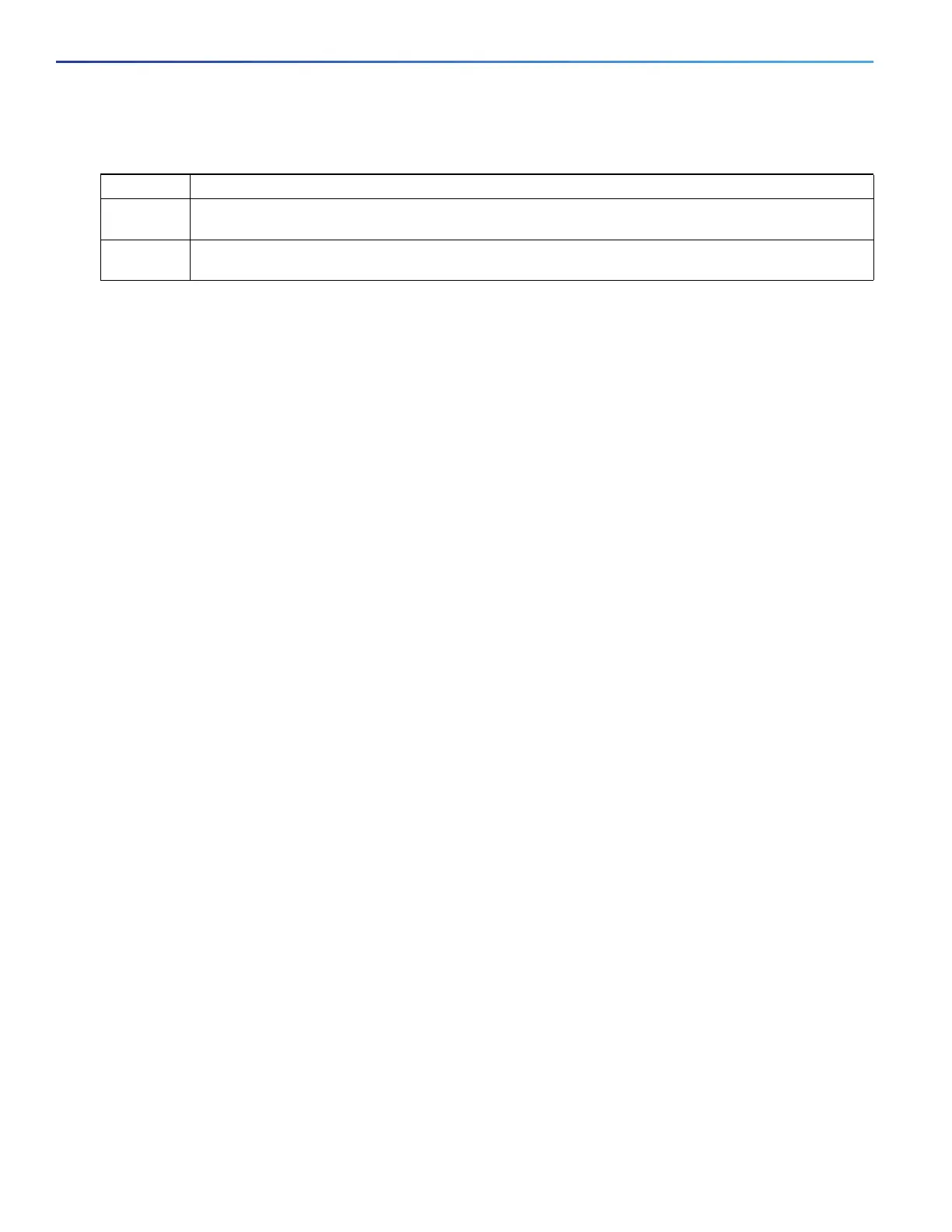1030
Configuring EtherChannels
Information About Configuring EtherChannels
Switch ports exchange PAgP packets only with partner ports configured in the auto or desirable modes. Ports
configured in the on mode do not exchange PAgP packets.
Both the auto and desirable modes enable ports to negotiate with partner ports to form an EtherChannel based on
criteria such as port speed and, for Layer 2 EtherChannels, trunking state and VLAN numbers.
Ports can form an EtherChannel when they are in different PAgP modes as long as the modes are compatible. For
example:
A port in the desirable mode can form an EtherChannel with another port that is in the desirable or auto mode.
A port in the auto mode can form an EtherChannel with another port in the desirable mode.
A port in the auto mode cannot form an EtherChannel with another port that is also in the auto mode because neither
port starts PAgP negotiation.
If your switch is connected to a partner that is PAgP-capable, you can configure the switch port for nonsilent operation
by using the non-silent keyword. If you do not Specifies non-silent with the auto or desirable mode, silent mode is
assumed.
Use the silent mode when the switch is connected to a device that is not PAgP-capable and seldom, if ever, sends
packets. An example of a silent partner is a file server or a packet analyzer that is not generating traffic. In this case,
running PAgP on a physical port connected to a silent partner prevents that switch port from ever becoming operational.
However, the silent setting allows PAgP to operate, to attach the port to a channel group, and to use the port for
transmission.
PAgP Learn Method and Priority
Network devices are classified as PAgP physical learners or aggregate-port learners. A device is a physical learner if it
learns addresses by physical ports and directs transmissions based on that knowledge. A device is an aggregate-port
learner if it learns addresses by aggregate (logical) ports. The learn method must be configured the same at both ends
of the link.
When a device and its partner are both aggregate-port learners, they learn the address on the logical port-channel. The
device sends packets to the source by using any of the ports in the EtherChannel. With aggregate-port learning, it is not
important on which physical port the packet arrives.
PAgP cannot automatically detect when the partner device is a physical learner and when the local device is an
aggregate-port learner. Therefore, you must manually set the learning method on the local device to learn addresses by
physical ports. You also must set the load-distribution method to source-based distribution, so that any given source
MAC address is always sent on the same physical port.
You also can configure a single port within the group for all transmissions and use other ports for hot standby. The unused
ports in the group can be swapped into operation in just a few seconds if the selected single port loses hardware-signal
detection. You can configure which port is always selected for packet transmission by changing its priority with the pagp
port-priority interface configuration command. The higher the priority, the more likely that the port will be selected.
Note: The switch supports address learning only on aggregate ports even though the physical-port keyword is provided
in the CLI. The pagp learn-method command and the pagp port-priority command have no effect on the switch
hardware, but they are required for PAgP interoperability with devices that only support address learning by physical
Table 69 User-Configurable EtherChannel PAgP Modes
Mode Description
auto Places a port into a passive negotiating state, in which the port responds to PAgP packets it receives but
does not start PAgP packet negotiation. This setting minimizes the transmission of PAgP packets.
desirable Places a port into an active negotiating state, in which the port starts negotiations with other ports by
sending PAgP packets.
