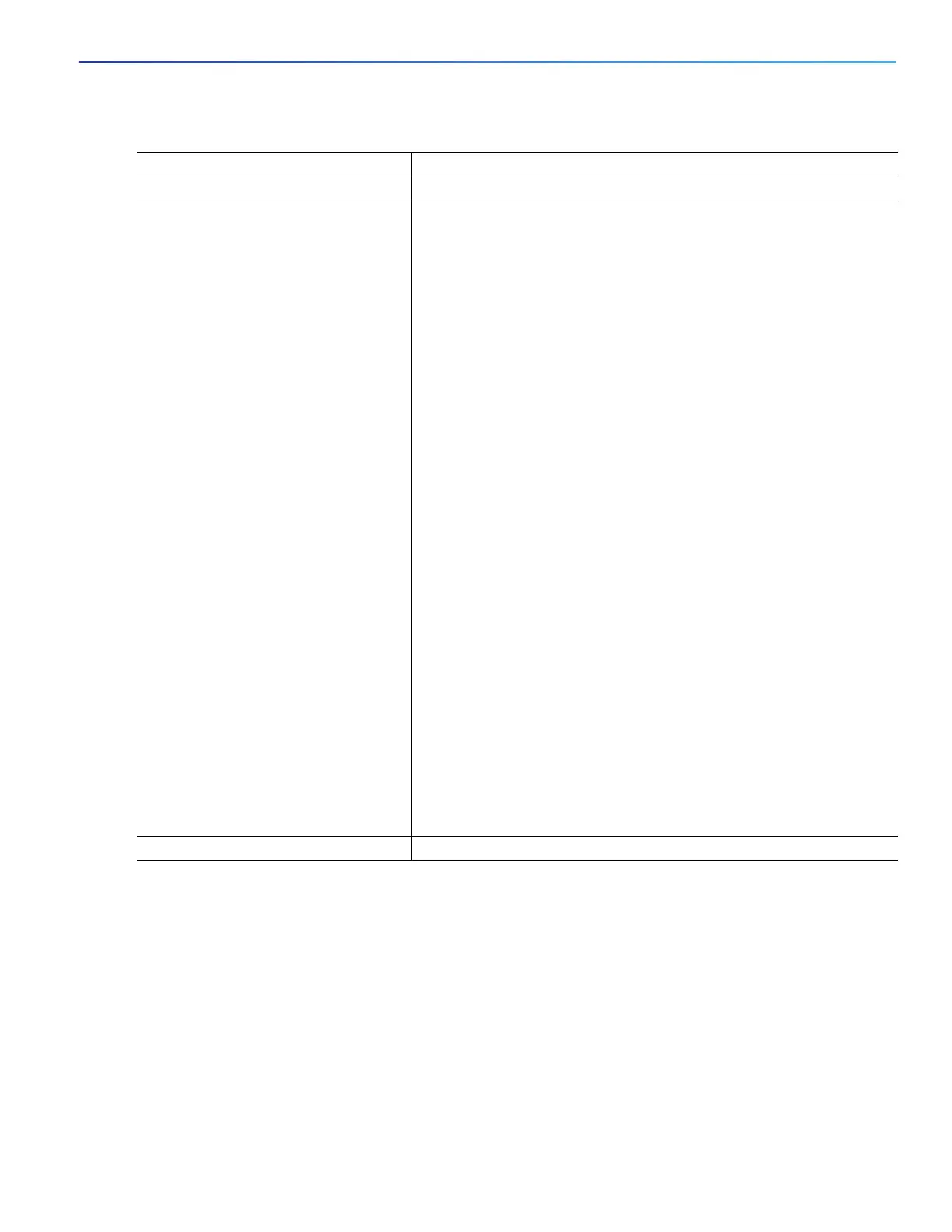173
Configuring Switch-Based Authentication
How to Configure Switch-Based Authentication
Command Purpose
1. configure terminal Enters global configuration mode.
2. radius-server host {hostname |
ip-address} [auth-port port-number]
[acct-port port-number] [timeout
seconds] [retransmit retries] [key
string]
Specifies the IP address or hostname of the remote RADIUS server host.
(Optional) auth-port port-number—Specifies the UDP destination
port for authentication requests.
(Optional) acct-port port-number—Specifies the UDP destination
port for accounting requests.
(Optional) timeout seconds—Specifies the time interval that the
switch waits for the RADIUS server to reply before resending. The
range is 1 to 1000. This setting overrides the radius-server timeout
global configuration command setting. If no timeout is set with the
radius-server host command, the setting of the radius-server
timeout command is used.
(Optional) retransmit retries—Specifies the number of times a
RADIUS request is resent to a server if that server is not responding
or responding slowly. The range is 1 to 1000. If no retransmit value is
set with the radius-server host command, the setting of the
radius-server retransmit global configuration command is used.
(Optional) key string—Specifies the authentication and encryption key
used between the switch and the RADIUS daemon running on the
RADIUS server.
Note: The key is a text string that must match the encryption key used on
the RADIUS server. Always configure the key as the last item in the
radius-server host command. Leading spaces are ignored, but spaces
within and at the end of the key are used. If you use spaces in your key,
do not enclose the key in quotation marks unless the quotation marks are
part of the key.
To configure the switch to recognize more than one host entry associated
with a single IP address, enter this command as many times as necessary,
making sure that each UDP port number is different. The switch software
searches for hosts in the order in which you specify them. Set the timeout,
retransmit, and encryption key values to use with the specific RADIUS
host.
3. end Returns to privileged EXEC mode.
