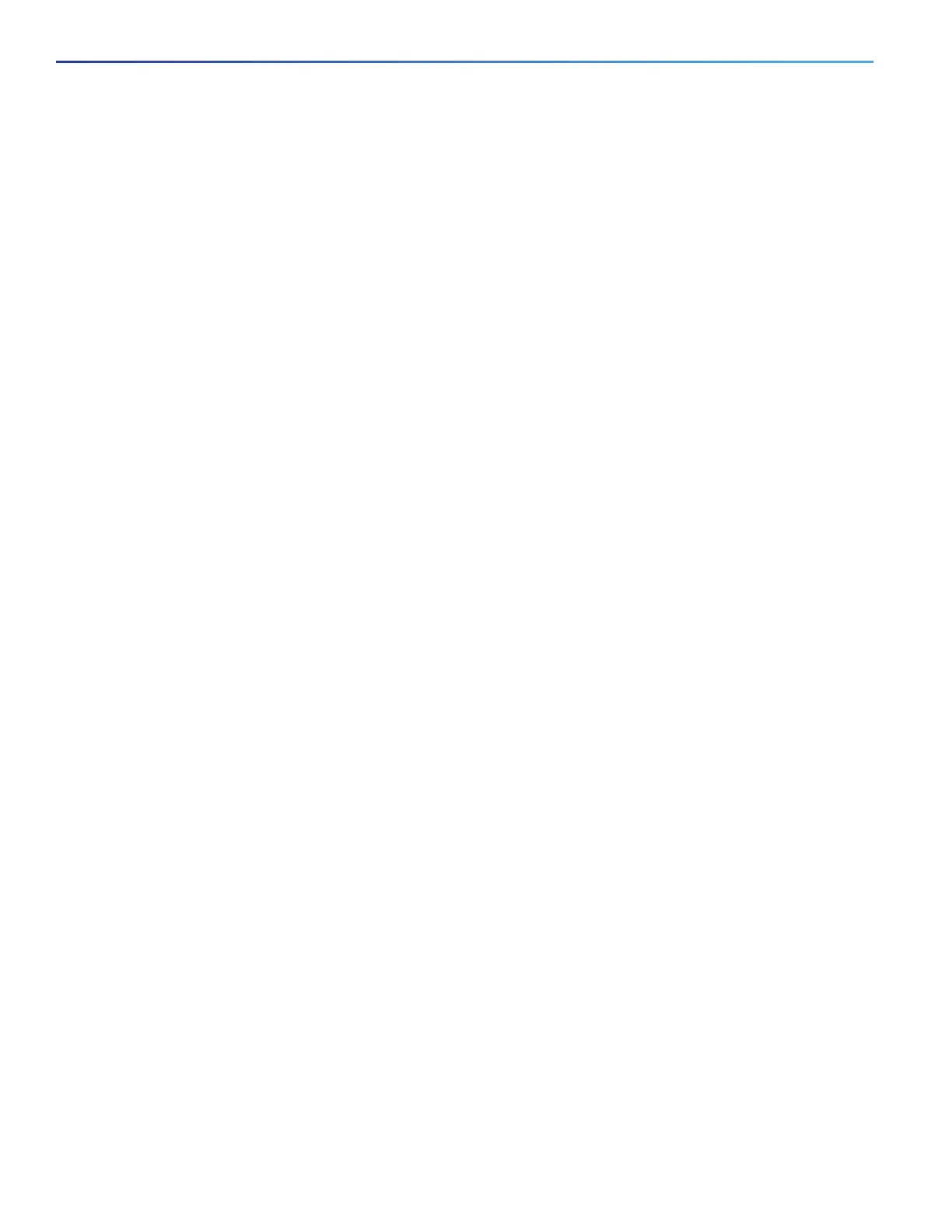184
Configuring Switch-Based Authentication
Configuration Examples for Configuring Switch-Based Authentication
Configuration Examples for Configuring Switch-Based
Authentication
Changing the Enable Password: Example
This example shows how to change the enable password to l1u2c3k4y5. The password is not encrypted and provides
access to level 15 (traditional privileged EXEC mode access):
Switch(config)# enable password l1u2c3k4y5
Configuring the Encrypted Password: Example
This example shows how to configure the encrypted password $1$FaD0$Xyti5Rkls3LoyxzS8 for privilege level 2:
Switch(config)# enable secret level 2 5 $1$FaD0$Xyti5Rkls3LoyxzS8
Setting the Telnet Password for a Terminal Line: Example
This example shows how to set the Telnet password to let45me67in89:
Switch(config)# line vty 10
Switch(config-line)# password let45me67in89
Setting the Privilege Level for a Command: Example
This example shows how to set the configure command to privilege level 14 and define SecretPswd14 as the password
users must enter to use level 14 commands:
Switch(config)# privilege exec level 14 configure
Switch(config)# enable password level 14 SecretPswd14
Configuring the RADIUS Server: Examples
This example shows how to configure one RADIUS server to be used for authentication and another to be used for
accounting:
Switch(config)# radius-server host 172.29.36.49 auth-port 1612 key rad1
Switch(config)# radius-server host 172.20.36.50 acct-port 1618 key rad2
This example shows how to configure host1 as the RADIUS server and to use the default ports for both authentication
and accounting:
Switch(config)# radius-server host host1
Defining AAA Server Groups: Example
In this example, the switch is configured to recognize two different RADIUS group servers (group1 and group2). Group1
has two different host entries on the same RADIUS server configured for the same services. The second host entry acts
as a fail-over backup to the first entry.
Switch(config)# radius-server host 172.20.0.1 auth-port 1000 acct-port 1001
Switch(config)# radius-server host 172.10.0.1 auth-port 1645 acct-port 1646
Switch(config)# aaa new-model
Switch(config)# aaa group server radius group1
Switch(config-sg-radius)# server 172.20.0.1 auth-port 1000 acct-port 1001
