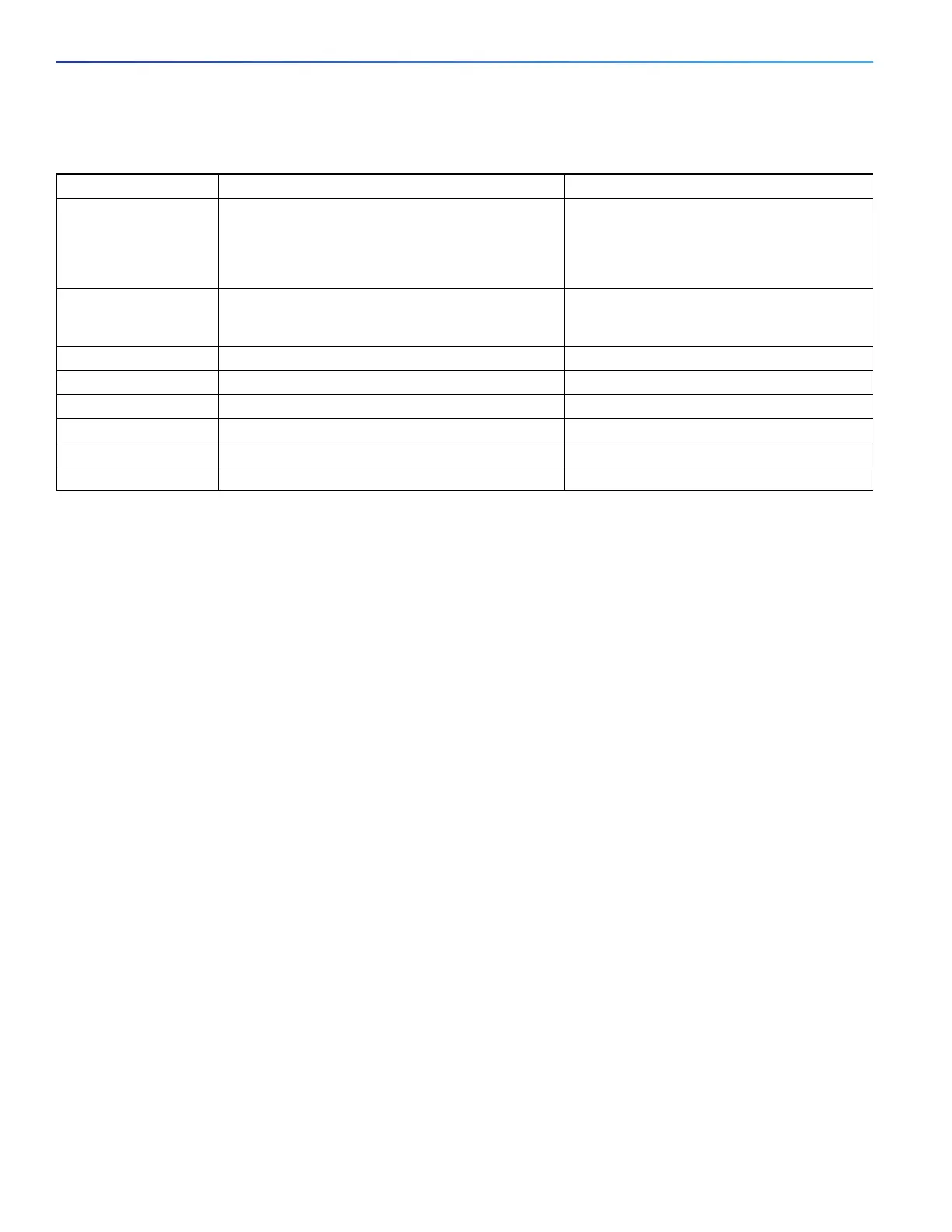276
Configuring VLANs
VLANs
Ethernet VLANs
Each Ethernet VLAN in the VLAN database has a unique, 4-digit ID that can be a number from 1 to 1001. VLAN IDs 1002
to 1005 are reserved for Token Ring and FDDI VLANs. To create a normal-range VLAN to be added to the VLAN database,
assign a number and name to the VLAN.
Note: With VTP version 1 and 2, if the switch is in VTP transparent mode, you can assign VLAN IDs greater than 1006,
but they are not added to the VLAN database. See Creating an Extended-Range VLAN, page 285.
For the list of default parameters that are assigned when you add a VLAN, see Normal-Range VLANs, page 273.
VLAN Removal
When you delete a VLAN from a switch that is in VTP server mode, the VLAN is removed from the VLAN database for all
switches in the VTP domain. When you delete a VLAN from a switch that is in VTP transparent mode, the VLAN is deleted
only on that specific switch.
You cannot delete the default VLANs for the different media types: Ethernet VLAN 1 and FDDI or Token Ring VLANs 1002
to 1005.
Caution: When you delete a VLAN, any ports assigned to that VLAN become inactive. They remain associated with
the VLAN (and thus inactive) until you assign them to a new VLAN.
Static-Access Ports for a VLAN
You can assign a static-access port to a VLAN without having VTP globally propagate VLAN configuration information by
disabling VTP (VTP transparent mode).
If you are assigning a port on a cluster member switch to a VLAN, first use the rcommand privileged EXEC command to
log in to the cluster member switch.
Note: If you assign an interface to a VLAN that does not exist, the new VLAN is created. (See Creating or Modifying an
Ethernet VLAN, page 284.)
Table 34 Ethernet VLAN Defaults and Ranges
Parameter Default Range
VLAN ID 1 1 to 4096.
Note: Extended-range VLANs (VLAN IDs
1006 to 4096) are only saved in the VLAN
database in VTP version 3.
VLAN name VLANxxxx, where xxxx represents four numeric
digits (including leading zeros) equal to the VLAN ID
number
No range
IEEE 802.10 SAID 100001 (100000 plus the VLAN ID) 1 to 4294967294
MTU size 1500 1500 to 18190
Translational bridge 1 0 0 to 1005
Translational bridge 2 0 0 to 1005
VLAN state active active, suspend
Remote SPAN disabled enabled, disabled
