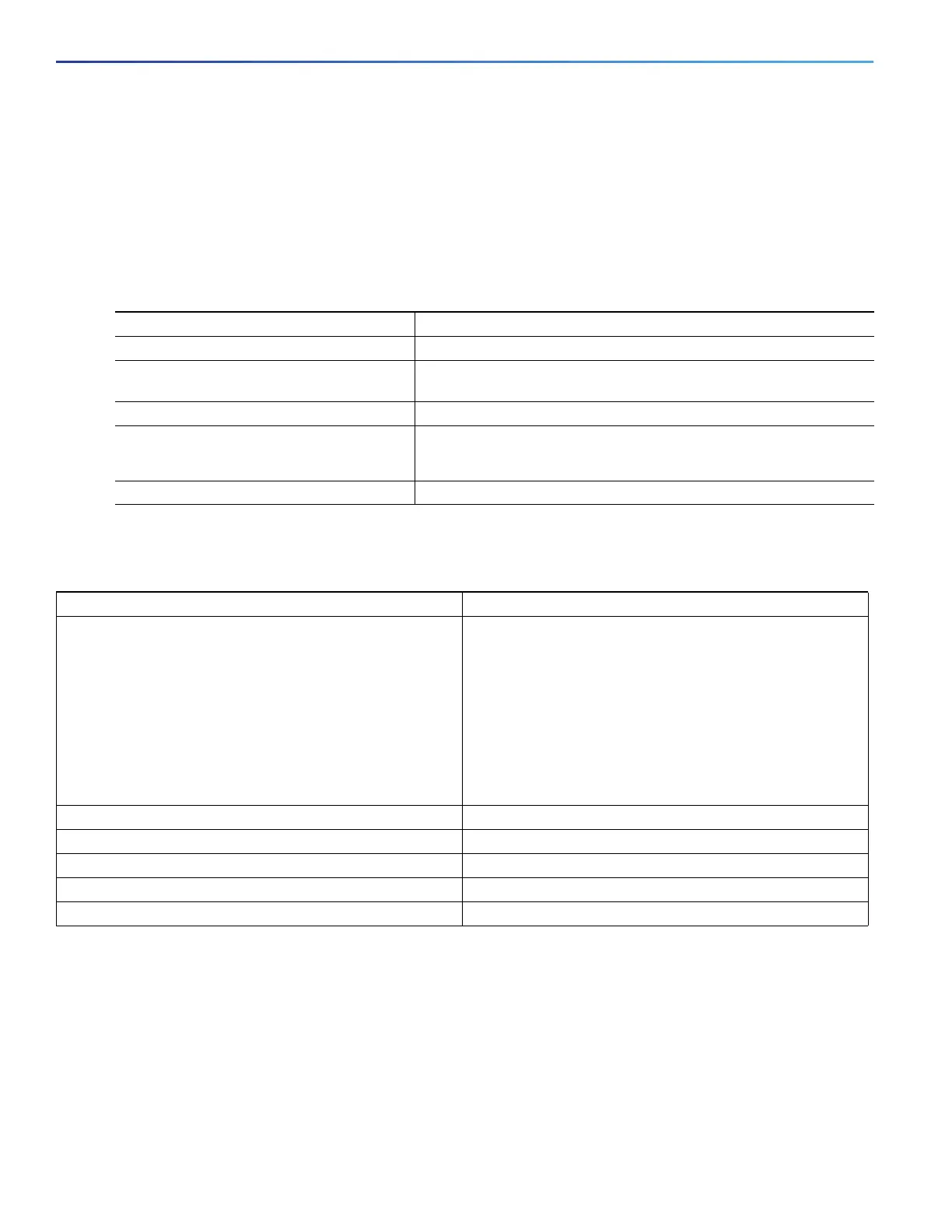290
Configuring VLANs
Monitoring and Maintaining VLANs
Configuring Dynamic-Access Ports on VMPS Clients
Before You Begin
If you are configuring a port on a cluster member switch as a dynamic-access port, first use the rcommand privileged
EXEC command to log in to the cluster member switch.
Caution: Dynamic-access port VLAN membership is for end stations or hubs connected to end stations. Connecting
dynamic-access ports to other switches can cause a loss of connectivity.
Monitoring and Maintaining VLANs
Configuration Examples for Configuring VLANs
VMPS Network: Example
Figure 32 on page 291 shows a network with a VMPS server switch and VMPS client switches with dynamic-access
ports. In this example, these assumptions apply:
The VMPS server and the VMPS client are separate switches.
The Catalyst 6500 series Switch A is the primary VMPS server.
Command Purpose
1. configure terminal Enters global configuration mode.
2. interface interface-id Specifies the switch port that is connected to the end station, and
enters interface configuration mode.
3. switchport mode access Sets the port to access mode.
4. switchport access vlan dynamic Configures the port as eligible for dynamic VLAN membership.
The dynamic-access port must be connected to an end station.
5. end Returns to privileged EXEC mode.
Command Purpose
copy running-config startup config Saves your entries in the configuration file
To save an extended-range VLAN configuration, you
need to save the VTP transparent mode configuration
and the extended-range VLAN configuration in the
switch startup configuration file. Otherwise, if the switch
resets, it will default to VTP server mode, and the
extended-range VLAN IDs will not be saved.
This step is not required for VTP version 3 because
VLANs are saved in the VLAN database.
show interfaces interface-id switchport Displays the switch port configuration of the interface.
show interfaces interface-id trunk Displays the trunk configuration of the interface.
show running-config interface interface-id Verifies the VLAN membership mode of the interface.
show vmps Verifies your VMPS entries.
show vlan Verifies your VLAN entries.
