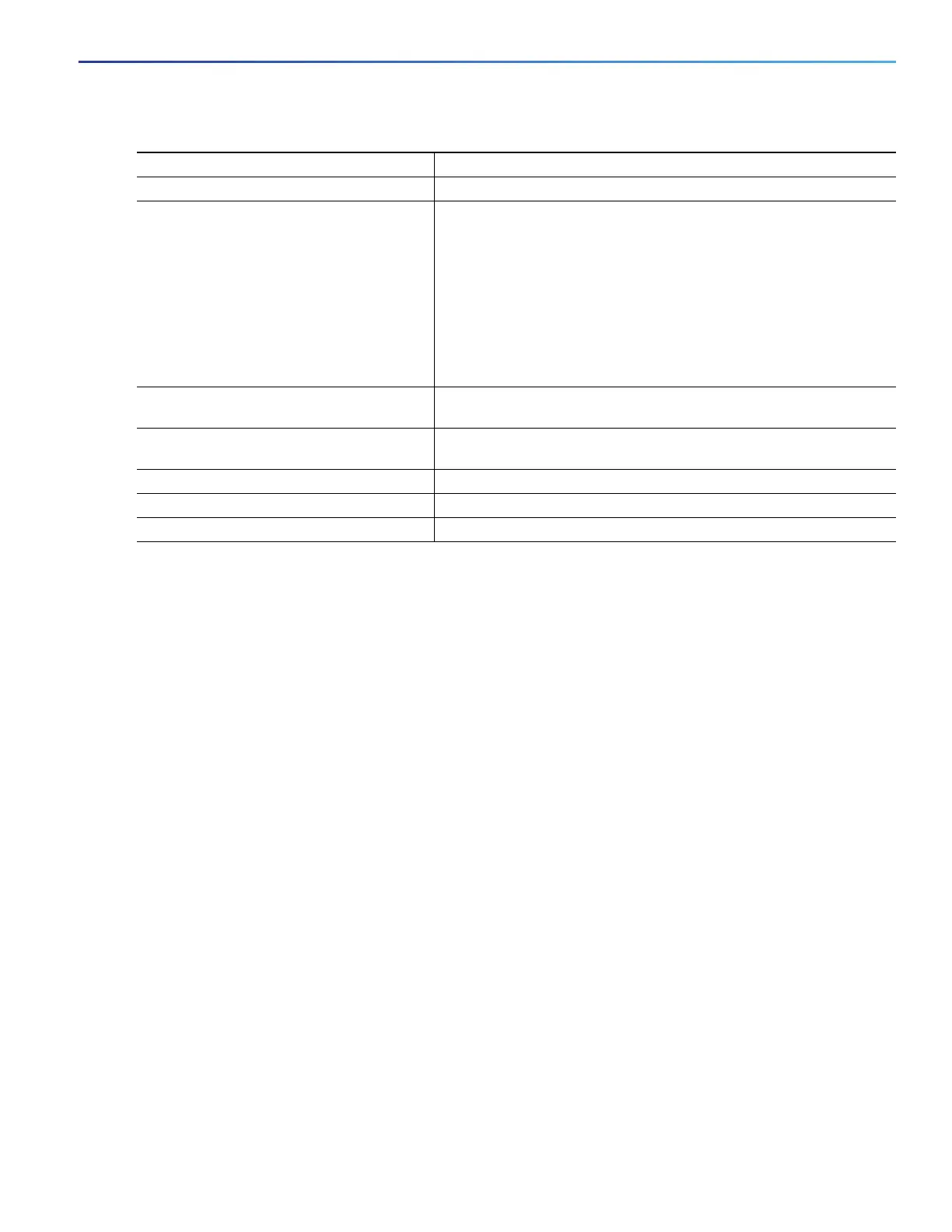29
Configuring Interfaces
Using Interface Configuration Mode
When using the interface range global configuration command, note these guidelines:
Valid entries for port-range:
— vlan vlan-ID - vlan-ID, where the VLAN ID is 1 to 4094
— gigabitethernet module/{first port} - {last port}, where the module is always 1
— tengigabitethernet module/{first port} - {last port}, where the module is always 1
— port-channel port-channel-number - port-channel-number, where the port-channel-number is 1 to 10.
When you use the interface range command with port channels, the first and last port channel number must be
active port channels.
The interface range command only works with VLAN interfaces that have been configured with the interface vlan
command. The show running-config privileged EXEC command displays the configured VLAN interfaces. VLAN
interfaces not displayed by the show running-config command cannot be used with the interface range command.
All interfaces defined as in a range must be the same type (all Fast Ethernet ports, all Gigabit Ethernet ports, all
EtherChannel ports, or all VLANs), but you can enter multiple ranges in a command.
This example shows how to use the interface range global configuration command to set the speed on ports 1 and 2 to
100 Mbps:
Switch# configure terminal
Switch(config)# interface range fastethernet0/1 - 2
Switch(config-if-range)# no shutdown
Switch(config-if-range)# speed 100
This example shows how to use a comma to add different interface type strings to the range to enable Fast Ethernet
ports 1 to 3 and Gigabit Ethernet ports 1 and 2 to receive 802.3x flow control pause frames:
Switch# configure terminal
Switch(config)# interface range fastethernet0/1 - 3 , GigabitEthernet1/17 - 2
Command Purpose
1. configure terminal Enter global configuration mode.
2. interface range {port-range} Specify the range of interfaces (VLANs or physical ports) to be
configured, and enter interface range configuration mode.
You can use the interface range command to configure up to five
port ranges or a previously defined macro.
In a comma-separated port-range, you must enter the interface
type for each entry and enter spaces before and after the comma.
In a hyphen-separated port-range, you do not need to re-enter
the interface type, but you must enter a space before the hyphen.
3. no shutdown Enable the port, if necessary. By default, UNIs and ENIs are disabled,
and NNIs are enabled.
4. Use the normal configuration commands to apply the configuration
parameters to all interfaces in the range.
5. end Return to privileged EXEC mode.
6. show interfaces [interface-id] Verify the configuration of the interfaces in the range.
7. copy running-config startup-config (Optional) Save your entries in the configuration file.