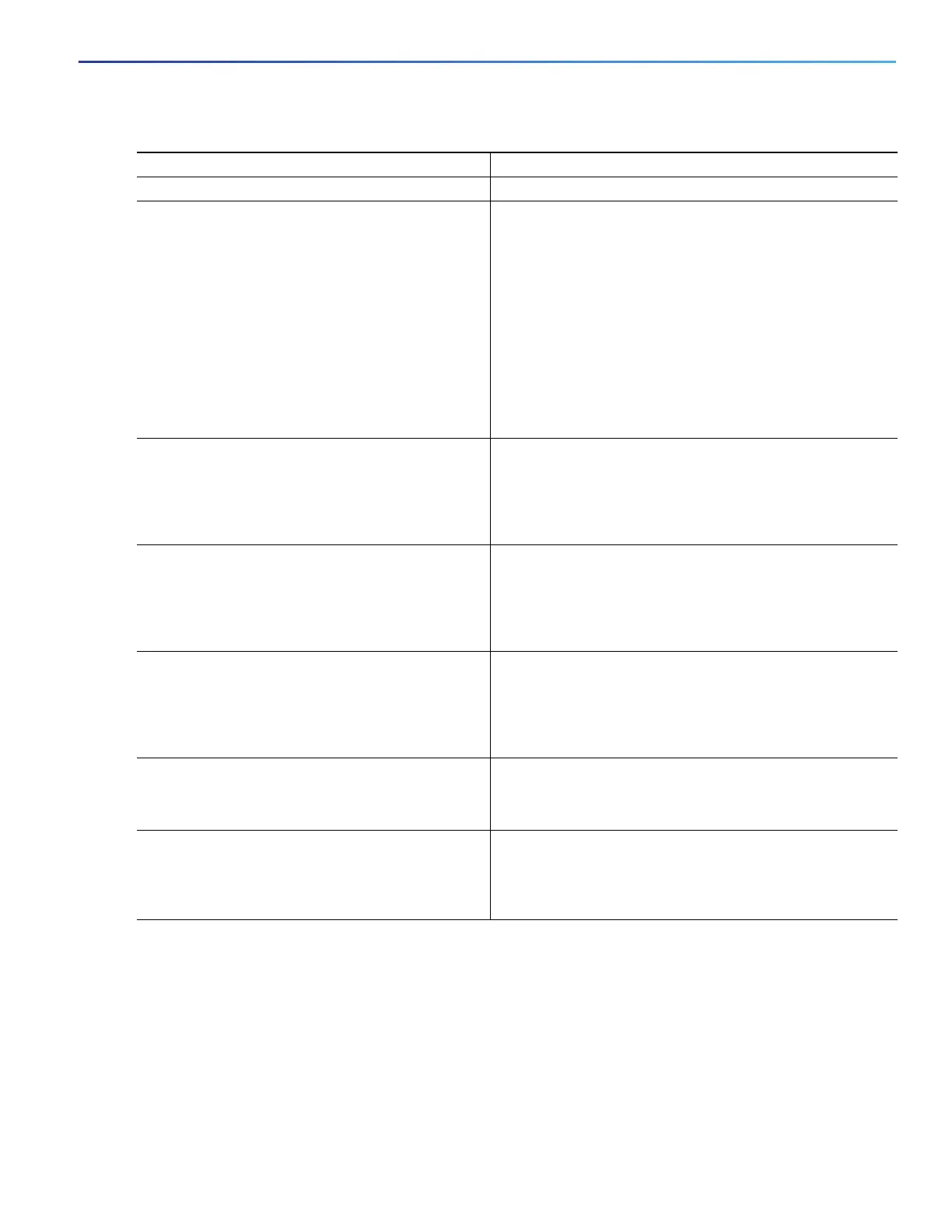349
Configuring MSTP
How to Configure MSTP
Command Purpose
1. configure terminal Enters global configuration mode.
2. spanning-tree mst instance-id priority priority Configures the switch priority.
instance-id—Specifies a single instance, a range of
instances separated by a hyphen, or a series of
instances separated by a comma. The range is 0 to
4096.
priority—The range is 0 to 61440 in increments of 4096;
the default is 32768. The lower the number, the more
likely the switch will be chosen as the root switch.
Priority values are 0, 4096, 8192, 12288, 16384, 20480,
24576, 28672, 32768, 36864, 40960, 45056, 49152,
53248, 57344, and 61440. All other values are rejected.
3. spanning-tree mst hello-time seconds Configures the hello time for all MST instances. The hello
time is the interval between the generation of configuration
messages by the root switch. These messages mean that the
switch is alive.
seconds—The range is 1 to 10; the default is 2.
4. spanning-tree mst forward-time seconds Configures the forward time for all MST instances. The
forward delay is the number of seconds a port waits before
changing from its spanning-tree learning and listening states
to the forwarding state.
seconds—The range is 4 to 30; the default is 15.
5. spanning-tree mst max-age seconds Configures the maximum-aging time for all MST instances.
The maximum-aging time is the number of seconds a switch
waits without receiving spanning-tree configuration
messages before attempting a reconfiguration.
seconds—The range is 6 to 40; the default is 20.
6. spanning-tree mst max-hops hop-count Specifies the number of hops in a region before the BPDU is
discarded, and the information held for a port is aged.
hop-count—The range is 1 to 255; the default is 20.
7. interface interface-id Specifies an interface to configure, and enters interface
configuration mode.
Valid interfaces include physical ports and port-channel
logical interfaces.
