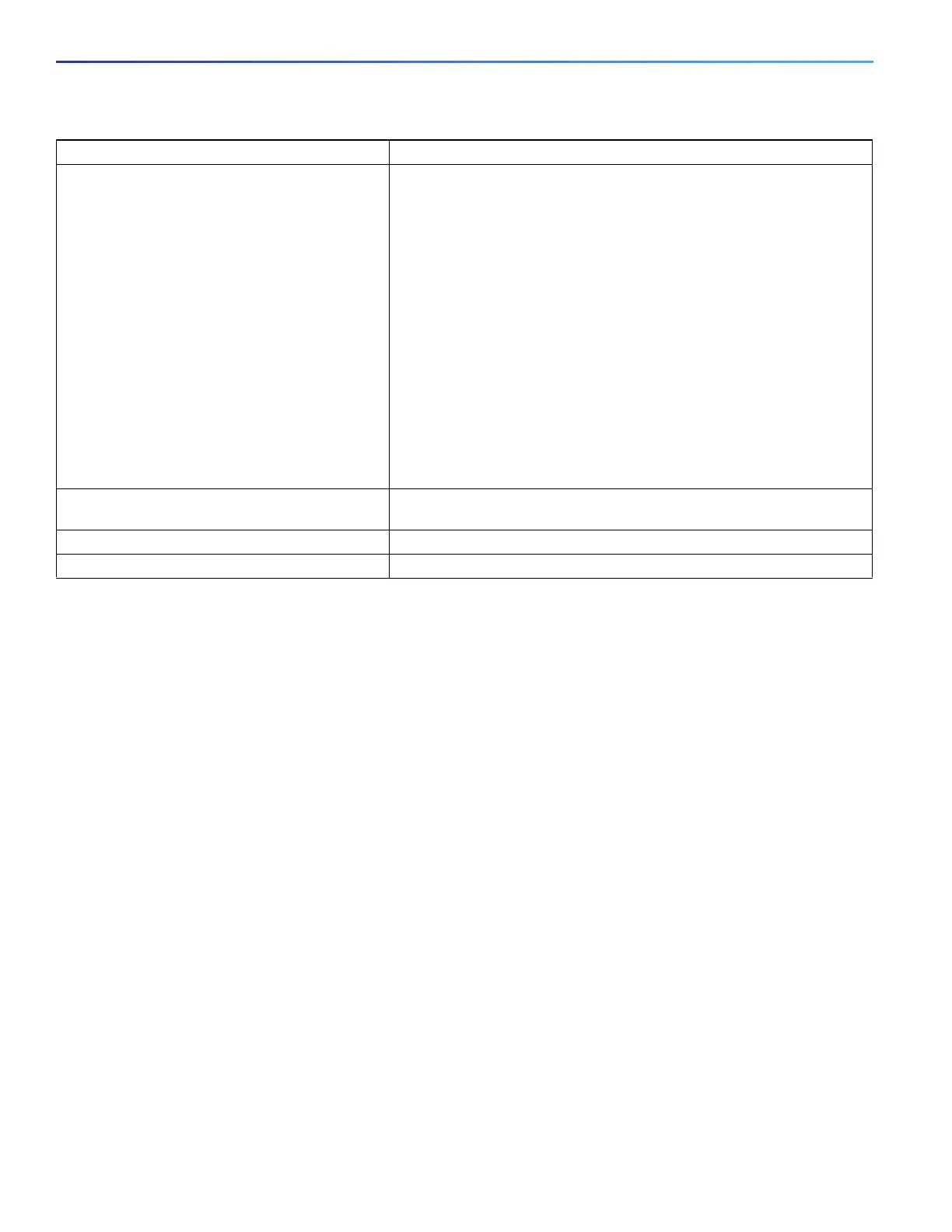442
Configuring IGMP Snooping and MVR
Configuration Examples for IGMP Snooping
Configuration Examples for IGMP Snooping
Configuring IGMP Snooping: Example
This example shows how to configure IGMP snooping to use CGMP packets as the learning method:
Switch# configure terminal
Switch(config)# ip igmp snooping vlan 1 mrouter learn cgmp
Switch(config)# end
Disabling a Multicast Router Port: Example
To remove a multicast router port from the VLAN, use the no ip igmp snooping vlan vlan-id mrouter interface
interface-id global configuration command.
This example shows how to enable a static connection to a multicast router:
Switch# configure terminal
Switch(config)# ip igmp snooping vlan 200 mrouter interface GigabitEthernet1/18
Switch(config)# end
Statically Configuring a Host on a Port: Example
This example shows how to statically configure a host on a port:
Switch# configure terminal
Switch(config)# ip igmp snooping vlan 105 static 224.2.4.12 interface gigabitethernet1/1
Switch(config)# end
show mvr interface [interface-id] [members
[vlan vlan-id]]
Displays all MVR interfaces and their MVR configurations.
When a specific interface is entered, displays this information:
Type—Receiver or Source
Status—One of these:
— Active means the port is part of a VLAN.
— Up/Down means that the port is forwarding or nonforwarding.
— Inactive means that the port is not part of any VLAN.
Immediate Leave—Enabled or Disabled
If the members keyword is entered, displays all multicast group
members on this port or, if a VLAN identification is entered, all multicast
group members on the VLAN. The VLAN ID range is 1 to 1001 and 1006
to 4096.
show mvr members [ip-address] Displays all receiver and source ports that are members of any IP
multicast group or the specified IP multicast group IP address.
show ip igmp profile profile number Verifies the profile configuration.
show ip igmp snooping mrouter [vlan vlan-id] Verifies that IGMP snooping is enabled on the VLAN interface.
Command Purpose
