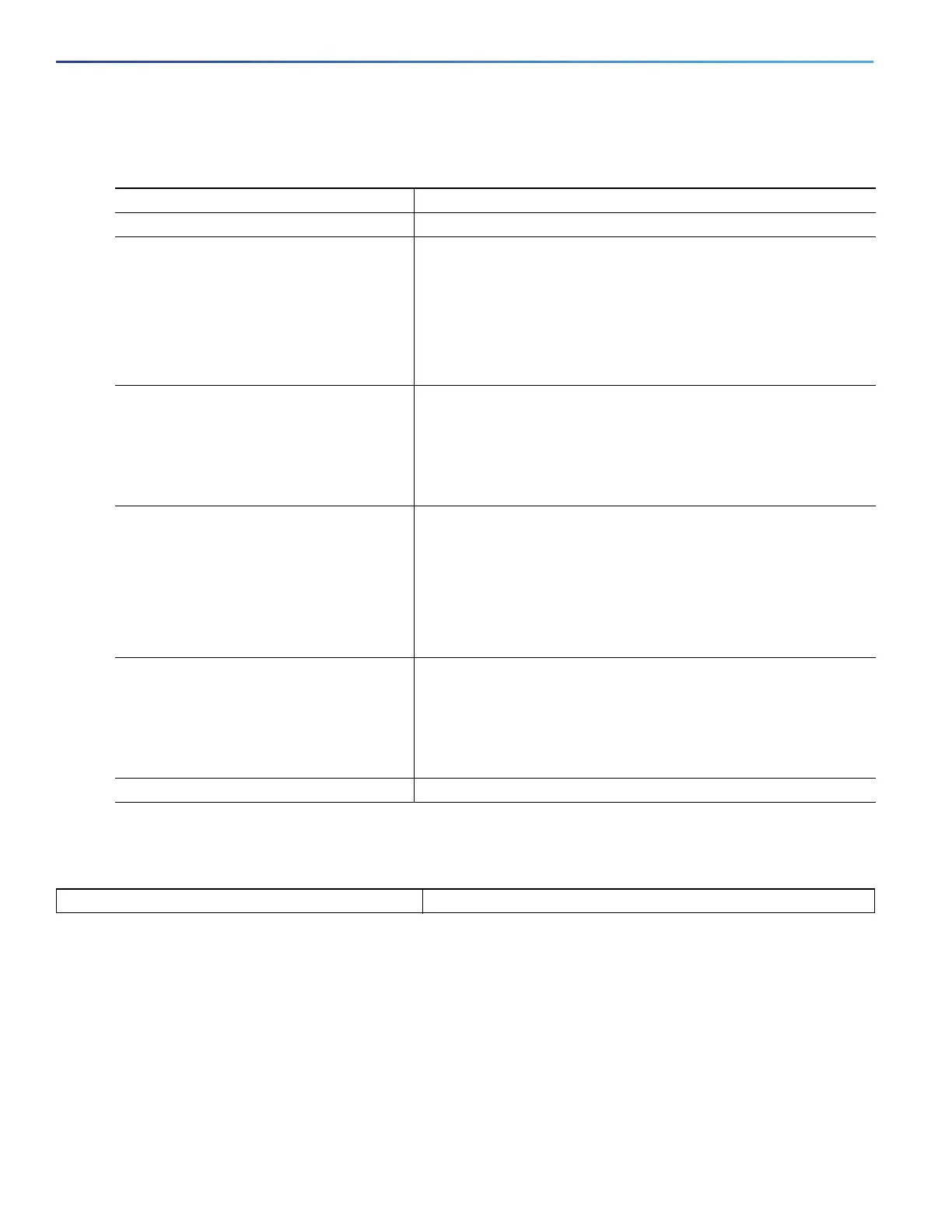482
Configuring SPAN and RSPAN
Monitoring and Maintaining SPAN and RSPAN
Specifying VLANs to Filter
Monitoring and Maintaining SPAN and RSPAN
Configuration Examples for SPAN and RSPAN
Configuring a Local SPAN Session: Example
This example shows how to set up SPAN session 1 for monitoring source port traffic to a destination port. First, any
existing SPAN configuration for session 1 is deleted, and then bidirectional traffic is mirrored from source Gigabit
Ethernet port 1 to destination Gigabit Ethernet port 2, retaining the encapsulation method.
Switch(config)# no monitor session 1
Switch(config)# monitor session 1 source interface GigabitEthernet1/17
Command Purpose
1. configure terminal Enters global configuration mode.
2. no monitor session {session_number | all |
local | remote}
Removes any existing SPAN configuration for the session.
session_number—The range is 1 to 68.
all—Removes all SPAN sessions.
local—Removes all local sessions.
remote—Removes all remote SPAN sessions.
3. monitor session session_number source
interface interface-id
Specifies the characteristics of the source port (monitored port) and
SPAN session.
session_number—The range is 1 to 68.
interface-id—Specifies the source port to monitor. The interface
specified must already be configured as a trunk port.
4. monitor session session_number filter vlan
vlan-id [, | -]
Limits the SPAN source traffic to specific VLANs.
session_number—Enters the session number specified in step 3.
vlan-id—The range is 1 to 4096.
(Optional) Use a comma (,) to specify a series of VLANs or use a
hyphen (-) to specify a range of VLANs. Enter a space before and
after the comma; enter a space before and after the hyphen.
5. monitor session session_number
destination remote vlan vlan-id
Specifies the RSPAN session and the destination remote VLAN
(RSPAN VLAN).
session_number—Enter the session number specified in step 3.
vlan-id—Specifies the RSPAN VLAN to carry the monitored traffic to
the destination port.
6. end Returns to privileged EXEC mode.
show monitor [session session_number] Verifies the SPAN or RSPAN configuration.
