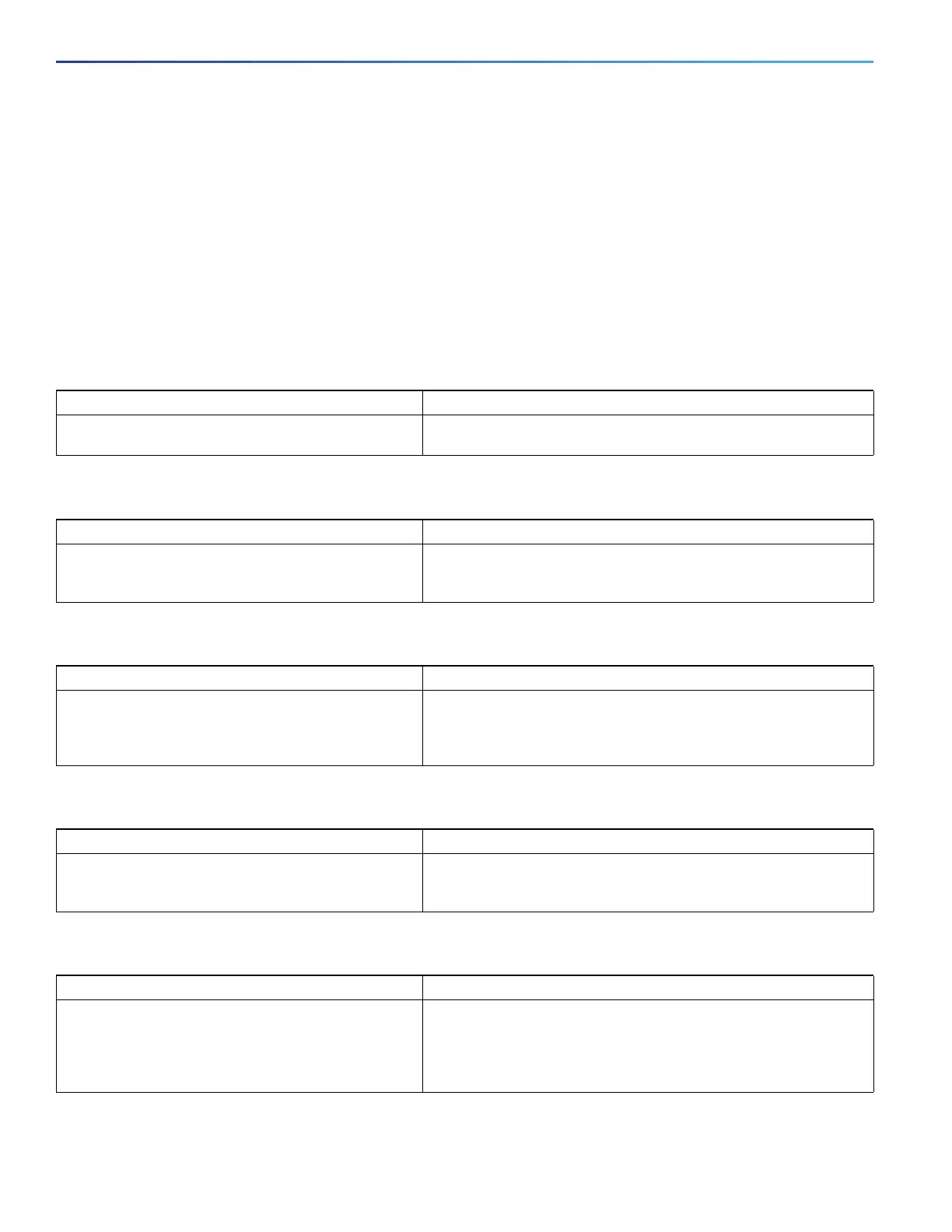496
Configuring LLDP, LLDP-MED, and Wired Location Service
Additional References
Enabling NMSP: Example
This example shows how to enable NMSP on a switch and to set the location notification time to 10 seconds:
Switch(config)# nmsp enable
Switch(config)# nmsp notification interval location 10
Additional References
The following sections provide references related to switch administration:
Related Documents
Standards
MIBs
RFCs
Technical Assistance
Related Topic Document Title
Cisco IOS basic commands
Cisco IOS system management commands
Cisco IOS Configuration Fundamentals Command Reference
Standards Title
No new or modified standards are supported by this
feature, and support for existing standards has not
been modified by this feature.
—
MIBs MIBs Link
— To locate and download MIBs using Cisco IOS XR software, use the
Cisco MIB Locator found at the following URL and choose a platform
under the Cisco Access Products menu:
http://cisco.com/public/sw-center/netmgmt/cmtk/mibs.shtml
RFCs Title
No new or modified RFCs are supported by this
feature, and support for existing RFCs has not been
modified by this feature.
—
Description Link
The Cisco Technical Support website contains
thousands of pages of searchable technical content,
including links to products, technologies, solutions,
technical tips, and tools. Registered Cisco.com users
can log in from this page to access even more content.
http://www.cisco.com/techsupport
