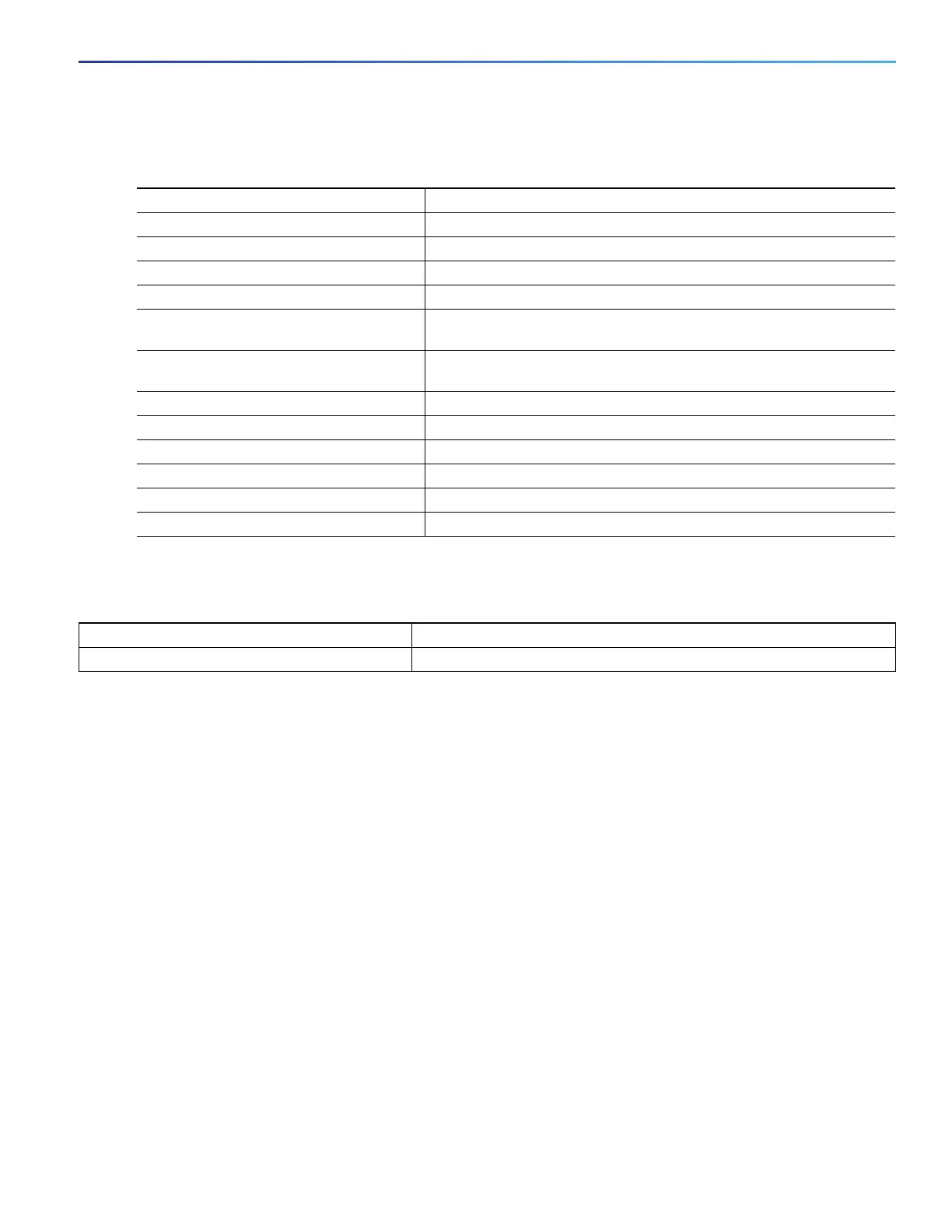507
Configuring UDLD
Maintaining and Monitoring UDLD
Setting and Resetting UDLD Parameters
Maintaining and Monitoring UDLD
Additional References
The following sections provide references related to switch administration:
Command Purpose
1. configure terminal Enters global configuration mode.
2. udld reset (Optional) Resets all ports disabled by UDLD.
3. no udld {aggressive | enable} (Optional) Disables the UDLD ports.
4. udld {aggressive | enable} (Optional) Reenables the disabled ports.
5. errdisable recovery cause udld (Optional) Enables the timer to automatically recover from the UDLD
error-disabled state.
6. errdisable recovery interval interval (Optional) Specifies the time to recover from the UDLD error-disabled
state.
7. interface interface-id Enters interface configuration mode.
8. no udld port (Optional) Disables the UDLD fiber-optic port.
9. udld port [aggressive] (Optional) Re-enables the disabled fiber-optic port.
10. shutdown (Optional) Disables an interface port.
11. no shutdown (Optional) Restarts a disabled port.
12. show udld (Optional) Verifies your entries.
Command Purpose
show udld [interface-id] Displays UDLD status.
