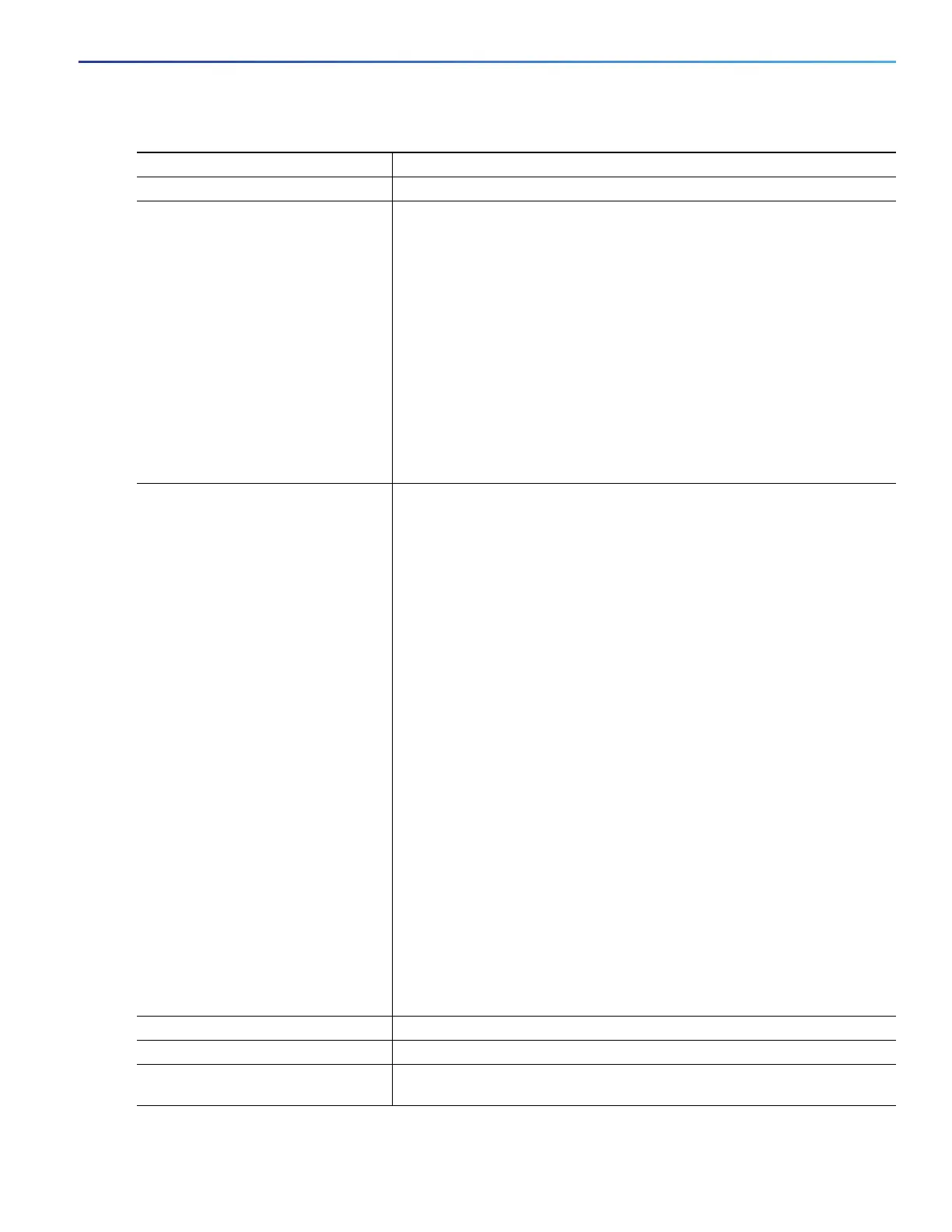607
Configuring QoS
Configuring QoS
Command Purpose
1. configure terminal Enter global configuration mode.
2. class-map [match-all | match-any]
class-map-name
Create a class map, and enter class-map configuration mode. By default, no
class maps are defined.
(Optional) Use the match-all keyword to perform a logical-AND of all
matching statements under this class map. All match criteria in the class
map must be matched.
(Optional) Use the match-any keyword to perform a logical-OR of all
matching statements under this class map. One or more match criteria
must be matched.
For class-map-name, specify the name of the class map.
If no matching statements are specified, the default is match-all.
Note: A match-all class map cannot have more than one classification
criterion (match statement).
3. match {access-group
acl-index-or-name | cos cos-list | ip
dscp dscp-list | ip precedence
ip-precedence-list | qos-group
value | vlan vlan-list}
Define the match criterion to classify traffic. By default, no match criterion is
defined.
Only one match type per class map is supported, and only one ACL per class
map is supported.
For access-group acl-index-or-name, specify the number or name of
an ACL. Matching access groups is supported only in input policy maps.
For cos cos-list, enter a list of up to four CoS values in a single line to
match against incoming packets. Separate each value with a space. You
can enter multiple cos-list lines to match more than four CoS values.
The range is 0 to 7.
For ip dscp dscp-list, enter a list of up to eight IPv4 DSCP values to
match against incoming packets. Separate each value with a space. You
can enter multiple dscp-list
lines to match more than eight DSCP values.
The numerical range is 0 to 63. You can also configure DSCP values in
other forms. See Classification Based on IP DSCP, page 578.
For ip precedence ip-precedence-list, enter a list of up to four IPv4
precedence values to match against incoming packets. Separate each
value with a space. You can enter multiple ip-precedence-list lines to
match more than four precedence values. The range is 0 to 7.
For vlan vlan-list, specify a VLAN ID or a range of VLANs to be used in
a parent policy map for per-port, per-VLAN QoS on a trunk port. The
VLAN ID range is 1 to 4094.
For qos-group value, specify the QoS group number. The range is
0 to 99. Matching of QoS groups is supported only in output policy
maps.
4. end Return to privileged EXEC mode.
5. show class-map Verify your entries.
6. copy running-config
startup-config
(Optional) Save your entries in the configuration file.
