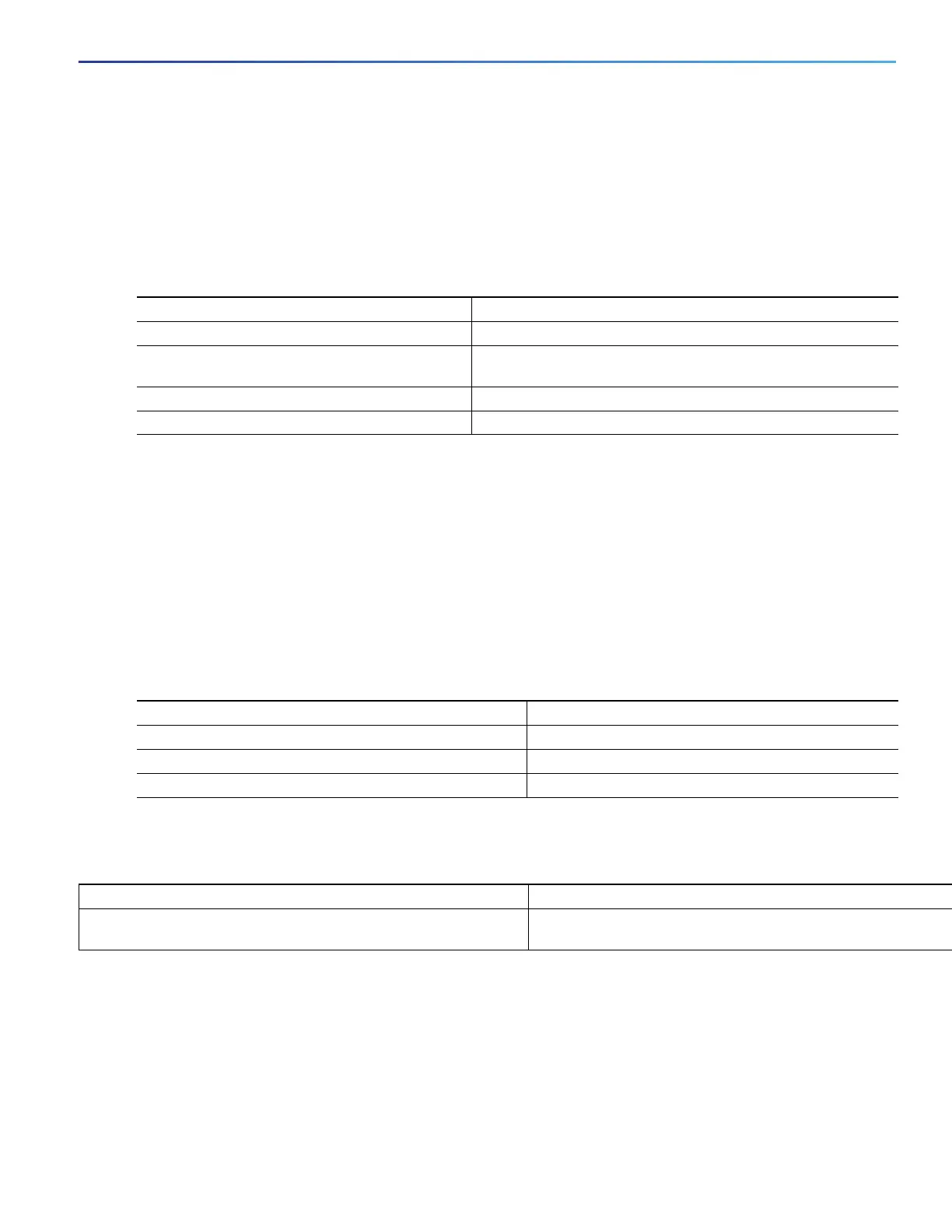655
Configuring Static IP Unicast Routing
Configuring Static Unicast Routes
An IP address identifies a destination for IP packets. Some IP addresses are reserved for special uses and cannot be
used for host, subnet, or network addresses. RFC 1166, “Internet Numbers,” contains the official description of these IP
addresses.
An interface can have one primary IP address. A a subnet mask identifies the bits that denote the network number in an
IP address.
This task explains how to assign an IP address and a network mask to an SVI
Configuring Static Unicast Routes
Static unicast routes are user-defined routes that cause packets moving between a source and a destination to take a
specified path. Static routes can be important if the router cannot build a route to a particular destination and are useful
for specifying a gateway of last resort to which all unroutable packets are sent.
Use the no ip route prefix mask {address | interface} global configuration command to remove a static route. The switch
retains static routes until you remove them.
When an interface goes down, all static routes through that interface are removed from the IP routing table. When the
software can no longer find a valid next hop for the address specified as the forwarding router's address in a static route,
the static route is also removed from the IP routing table.
Monitoring and Maintaining the IP Network
Additional References for Configuring
IP Unicast Routing
The following sections provide references related to switch administration:
Command Purpose
1. configure terminal Enters global configuration mode.
2. interface vlan vlan_id Enters interface configuration mode, and specifies the Layer 3
VLAN to configure.
3. ip address ip-address subnet-mask Configures the IP address and IP subnet mask.
4. end Returns to privileged EXEC mode.
Command Purpose
1. configure terminal Enters global configuration mode.
2. ip route prefix mask {address | interface} [distance] Establishs a static route.
3. end Returns to privileged EXEC mode.
Command Description
show interfaces [interface-id] Displays the administrative and operational status of all interfac
specified interface.
