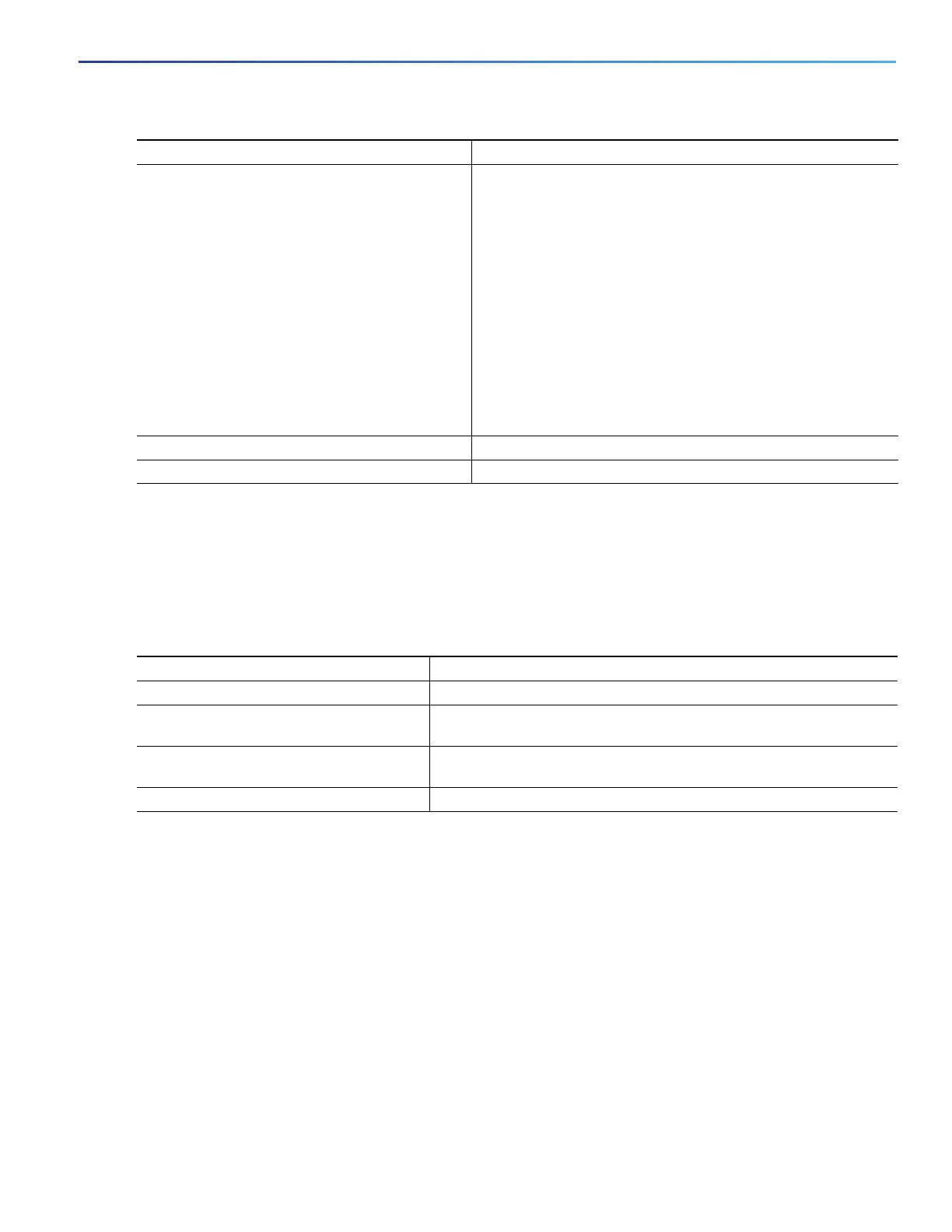663
Configuring IPv6 Host Functions
How to Configure IPv6 Hosting
Configuring Default Router Preference
Router advertisement messages are sent with the default router preference (DRP) configured by the ipv6 nd
router-preference interface configuration command. If no DRP is configured, RAs are sent with a medium preference.
A DRP is useful when two routers on a link might provide equivalent, but not equal-cost routing, and policy might dictate
that hosts should prefer one of the routers.
Configuring IPv6 ICMP Rate Limiting
ICMP rate limiting is enabled by default with a default interval between error messages of 100 milliseconds and a bucket
size (maximum number of tokens to be stored in a bucket) of 10.
7. ipv6 address ipv6-prefix/prefix length eui-64
or
ipv6 address ipv6-address link-local
or
ipv6 enable
Specifies a global IPv6 address with an extended unique
identifier (EUI) in the low-order 64 bits of the IPv6 address.
Specifies only the network prefix; the last 64 bits are
automatically computed from the switch MAC address. This
enables IPv6 processing on the interface.
Specifies a link-local address on the interface to be used
instead of the link-local address that is automatically
configured when IPv6 is enabled on the interface. This
command enables IPv6 processing on the interface.
Automatically configures an IPv6 link-local address on the
interface, and enable the interface for IPv6 processing. The
link-local address can only be used to communicate with
nodes on the same link.
8. exit Returns to global configuration mode.
9. end Returns to privileged EXEC mode.
Command Purpose
Command Purpose
1. configure terminal Enters global configuration mode.
2. interface interface-id Enters interface configuration mode, and enters the Layer 3 interface
on which you want to specify the DRP.
3. ipv6 nd router-preference {high |
medium | low}
Specifies a DRP for the router on the switch interface.
4. end Returns to privileged EXEC mode.
