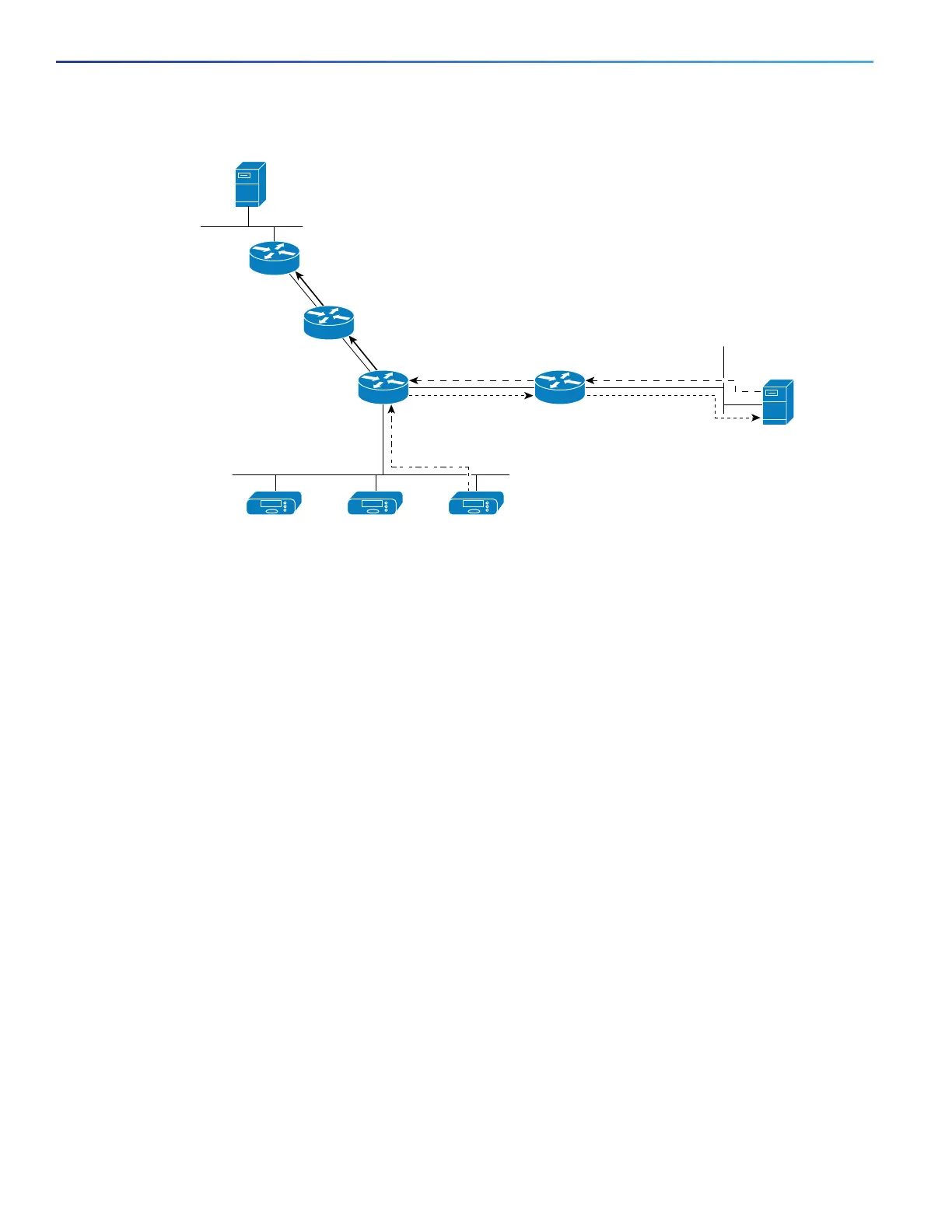684
Configuring IP Multicast Routing
Information About Cisco’s Implementation of IP Multicast Routing
Figure 88 DNS-Based SSM-Mapping
The SSM mapping mechanism that enables the last hop router to join multiple sources for a group can provide source
redundancy for a TV broadcast. In this context, the last hop router provides redundancy using SSM mapping to
simultaneously join two video sources for the same TV channel. However, to prevent the last hop router from duplicating
the video traffic, the video sources must use a server-side switchover mechanism. One video source is active, and the
other backup video source is passive. The passive source waits until an active source failure is detected before sending
the video traffic for the TV channel. Thus, the server-side switchover mechanism ensures that only one of the servers is
actively sending video traffic for the TV channel.
To look up one or more source addresses for a group that includes G1, G2, G3, and G4, you must configure these DNS
records on the DNS server:
G4.G3.G2.G1 [multicast-domain] [timeout]IN A source-address-1
IN A source-address-2
IN A source-address-n
Refer to your DNS server documentation for more information about configuring DNS resource records.
Information About PIM Shared Tree and Source Tree
By default, members of a group receive data from senders to the group across a single data-distribution tree rooted at
the RP. Figure 89 on page 685 shows this type of shared-distribution tree. Data from senders is delivered to the RP for
distribution to group members joined to the shared tree.
STB host 1 STB host 2 STB host 3
DNS response
DNS server
Reverse DNS lookup
IGMPv2 membership report
(S, G) Join
(S, G) Join
Source
146906