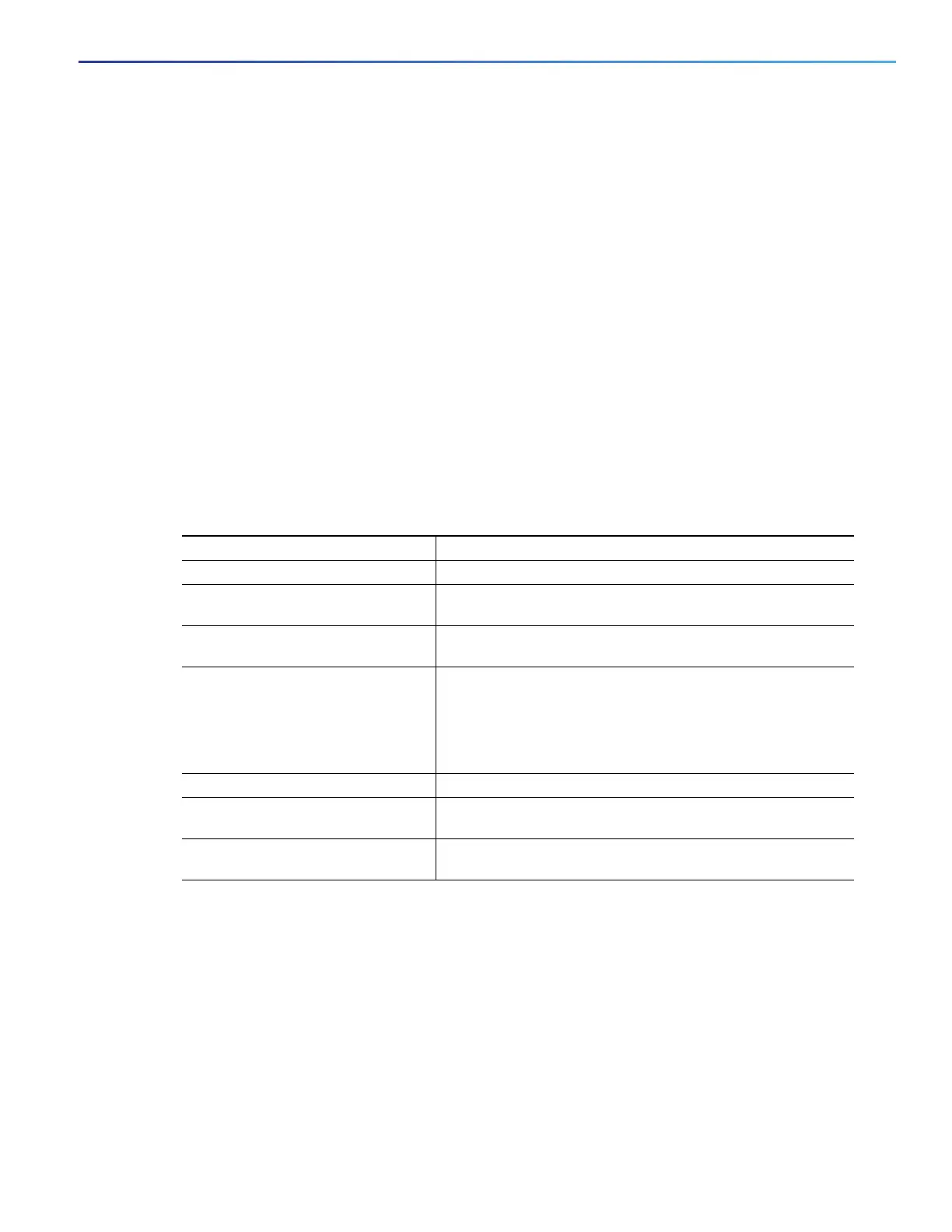717
Configuring IP Multicast Routing
Configuring Optional IGMP Features
BEFORE YOU BEGIN
We recommend that you do not modify the IGMP query interval and IGMP querier timeout values. However, if you
configure the appropriate commands to change the query interval and querier timeout default values, the following
conditions apply:
If you use the ip igmp query-interval command to configure the query interval, the timeout value is automatically
adjusted to two times the query interval; the adjusted timeout value, however, is not reflected in the interface
configuration.
Note: To confirm that the timeout value adjusted to two times the modified query interval, use the show ip igmp interface
command to display the query interval and timeout values being used for the interface.
Conversely, if you use the ip igmp querier-timeout command to configure the timeout value, the query interval does
not automatically adjust to half of the modified timeout value, so it is possible to override the default timeout period
of two times the query interval. If you must configure the timeout period, we recommend that you configure the
timeout value in proportion to the query interval value.
The query interval must be greater than the IGMP maximum query response time. Use the ip igmp
query-max-response-time command to change the maximum query response time value from the default (10
seconds) to a specified length of time, if required.
DETAILED STEPS
To return to the default setting, use the no ip igmp query-interval interface configuration command.
EXAMPLE
The following example shows how to configure the switch to wait 240 seconds from the time it received the last query
before it triggers the IGMP election process. In this example, the timeout period is manually modified in proportion to the
IGMP query interval by using the ip igmp querier-timeout command.
interface GigabitEthernet1/17
ip igmp query-interval 120
ip igmp querier-timeout 240
Command Purpose
1. configure terminal Enter global configuration mode.
2. interface interface-id Specify the interface to be configured, and enter interface
configuration mode.
3. no shutdown Enable the port, if necessary. By default, UNIs and ENIs are
disabled, and NNIs are enabled.
4. ip igmp query-interval seconds Configure the frequency at which the designated router sends
IGMP host-query messages.
By default, the designated router sends IGMP host-query
messages every 60 seconds to keep the IGMP overhead very
low on hosts and networks. The range is 1 to 65535.
5. end Return to privileged EXEC mode.
6. show ip igmp interface
[interface-id]
Verify your entries.
7. copy running-config
startup-config
(Optional) Save your entries in the configuration file.