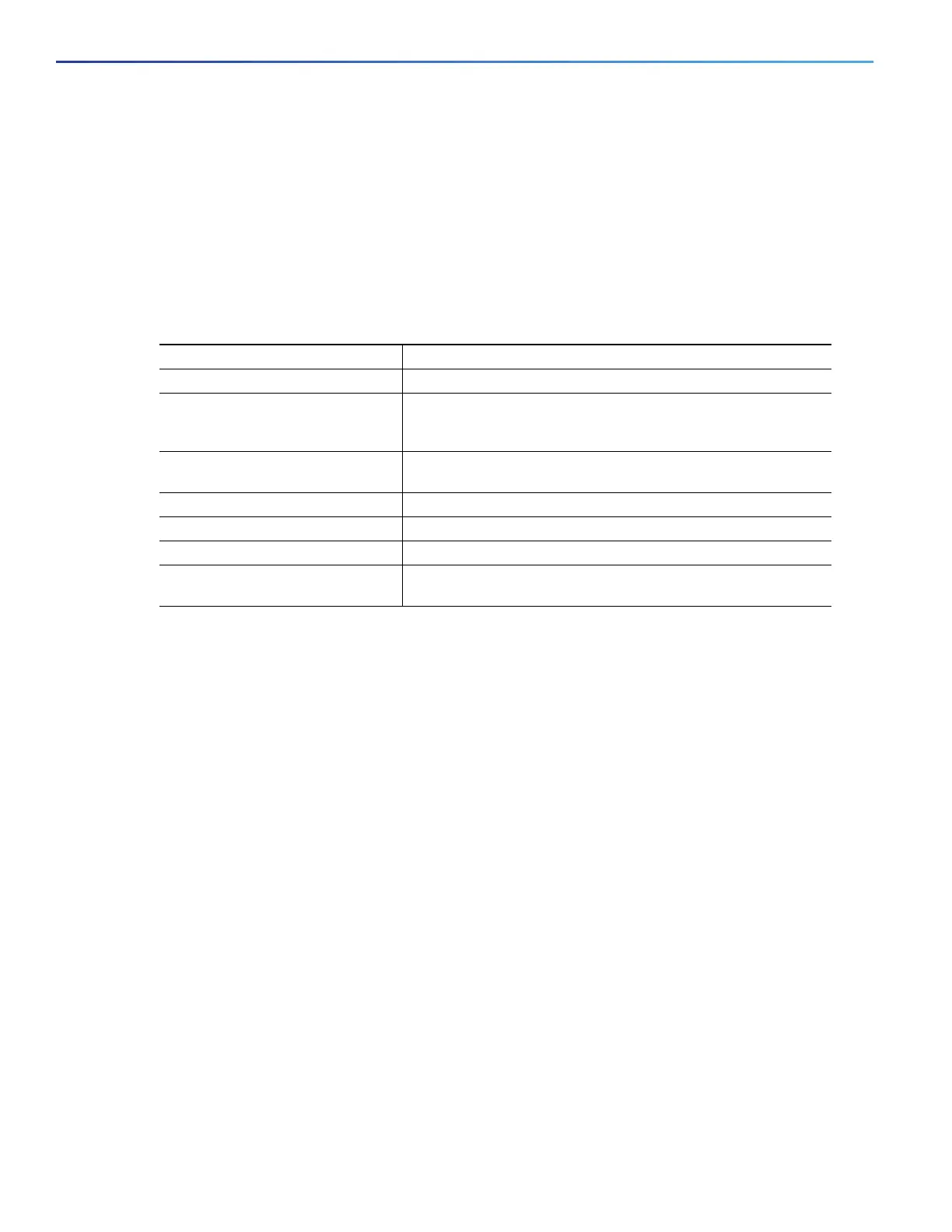722
Configuring IP Multicast Routing
Configuring Optional Multicast Routing Features
Enabling Listening to Session Directory Announcements
By default, the switch does not listen to session directory advertisements. Follow this procedure to enable the switch to
join the default session directory group (224.2.127.254) on the interface and listen to session directory advertisements.
This procedure is optional.
BEFORE YOU BEGIN
Enable multicast routing on the interface as described in the Configuring Basic Multicast Routing, page 689.
DETAILED STEPS
To disable listening to session directory announcements, use the no ip sap listen interface configuration command.
EXAMPLE
The following example shows how to enable the switch to listen to session directory announcements:
ip routing
interface loopback 0
ip address 10.0.0.51 255.255.255.0
ip pim sparse-dense mode
ip sap listen
Limiting How Long an SAP Cache Entry Exists
You can limit how long an SAP entry remains active so that if a source stops advertising SAP information, old
advertisements are not needlessly kept. This procedure is optional.
BEFORE YOU BEGIN
Setting the cache timeout to a value less than 30 minutes is not recommended.
Command Purpose
1. configure terminal Enter global configuration mode.
2. interface interface-id Specify the interface on which the well-known session directory
groups can receive and store session announcements, and enter
interface configuration mode.
3. no shutdown Enable the port, if necessary. By default, UNIs and ENIs are
disabled, and NNIs are enabled.
4. ip sap listen Enable the switch to listen to session directory announcements.
5. end Return to privileged EXEC mode.
6. show running-config Verify your entries.
7. copy running-config
startup-config
(Optional) Save your entries in the configuration file.