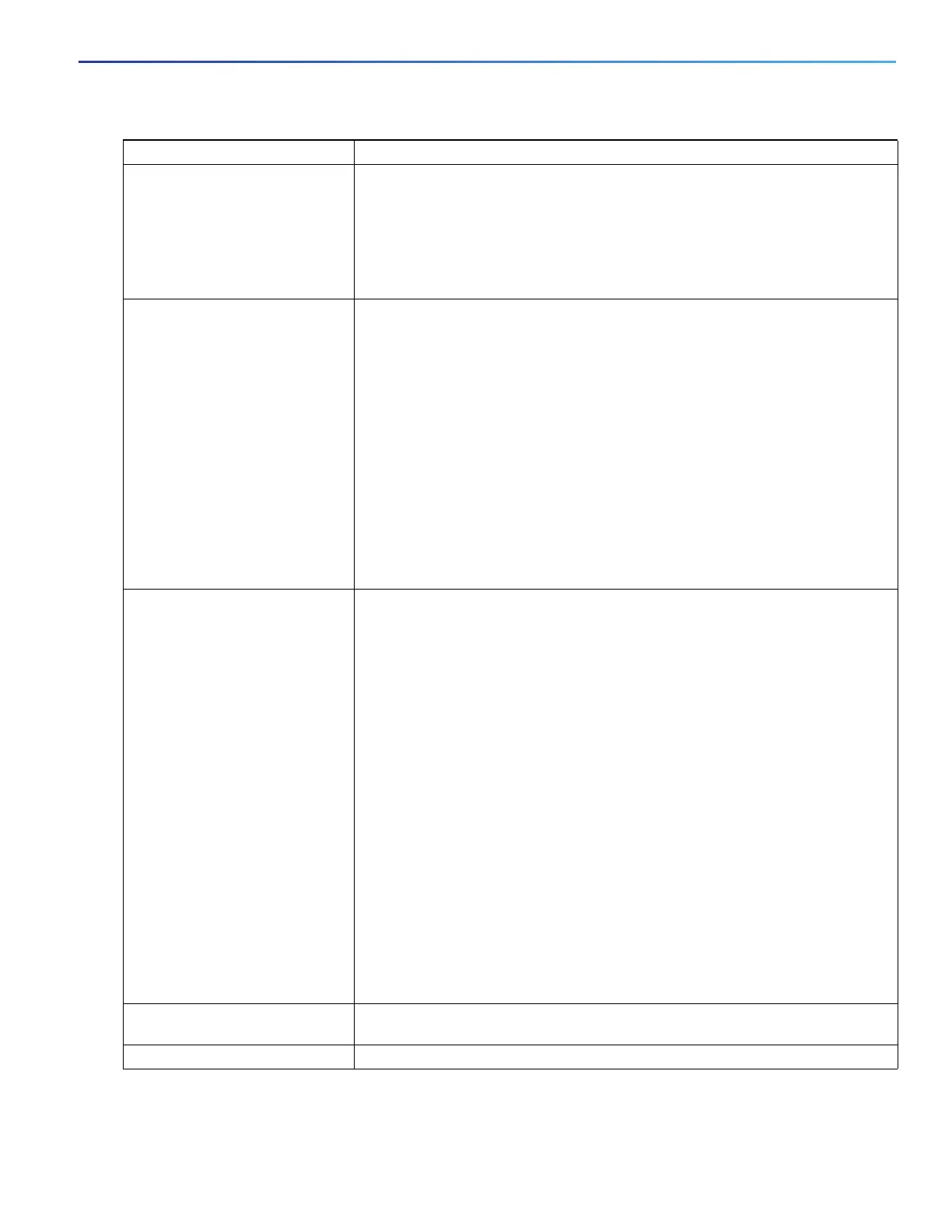849
Configuring IP Unicast Routing
Configuring BGP
Multi exit discriminator (MED) Always compare: Disabled. Does not compare MEDs for paths from neighbors
in different autonomous systems.
Best path compare: Disabled.
MED missing as worst path: Disabled.
Deterministic MED comparison is disabled.
Neighbor Advertisement interval: 30 seconds for external peers; 5 seconds for internal
peers.
Change logging: Enabled.
Conditional advertisement: Disabled.
Default originate: No default route is sent to the neighbor.
Description: None.
Distribute list: None defined.
External BGP multihop: Only directly connected neighbors are allowed.
Filter list: None used.
Maximum number of prefixes received: No limit.
Neighbor Next hop (router as next hop for BGP neighbor): Disabled.
Password: Disabled.
Peer group: None defined; no members assigned.
Prefix list: None specified.
Remote AS (add entry to neighbor BGP table): No peers defined.
Private AS number removal: Disabled.
Route maps: None applied to a peer.
Send community attributes: None sent to neighbors.
Shutdown or soft reconfiguration: Not enabled.
Timers: keepalive: 60 seconds; holdtime: 180 seconds.
Update source: Best local address.
Version: BGP Version 4.
Weight: Routes learned through BGP peer: 0; routes sourced by the local
router: 32768.
NSF
1
Awareness Disabled
2
. Allows Layer 3 switches to continue forwarding packets from a
neighboring NSF-capable router during hardware or software changes.
Route reflector None configured.
Feature Default Setting
