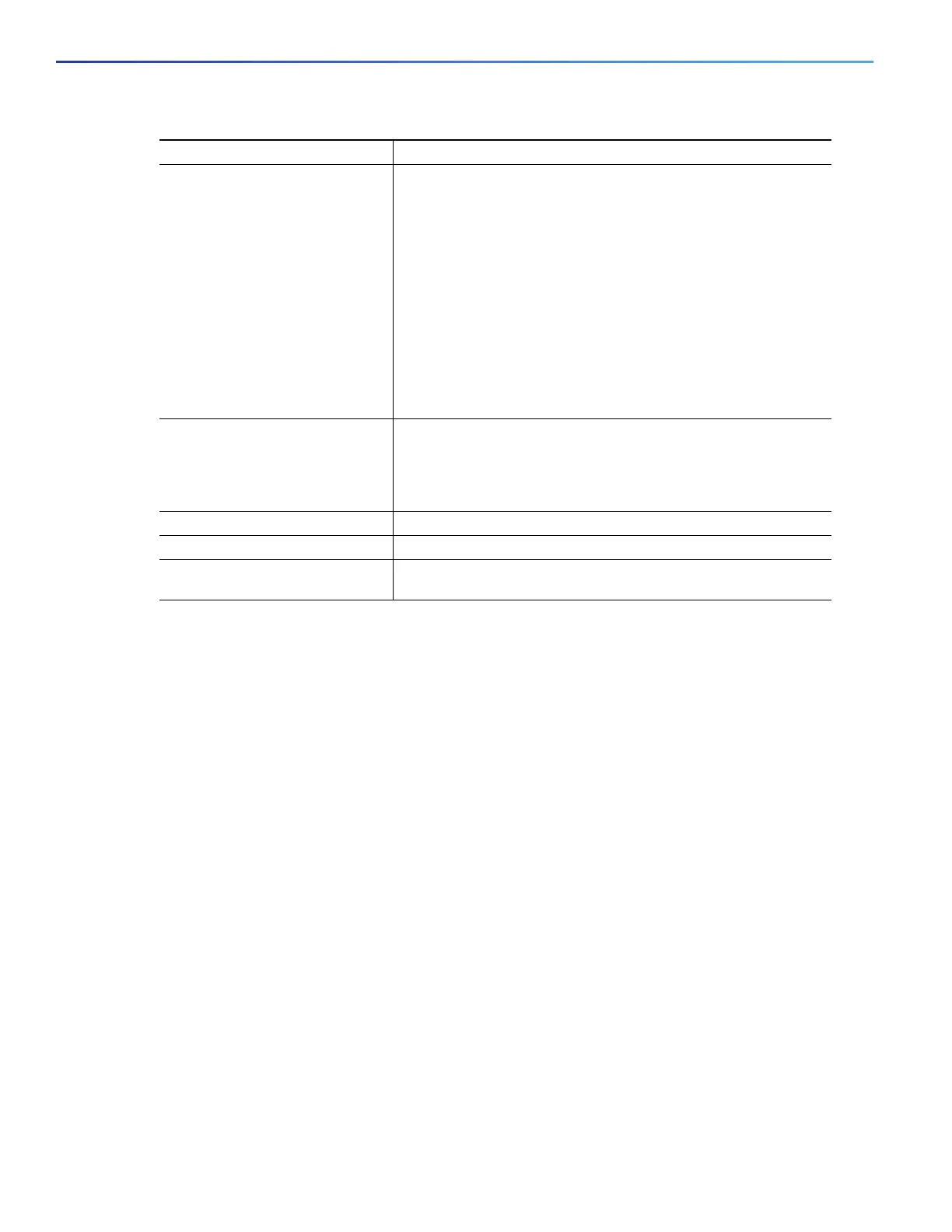882
Configuring IP Unicast Routing
Configuring ISO CLNS Routing
To return to the default settings, use the no forms of the commands.
EXAMPLE
The following configuration example for an IS-IS routing process called area1 sets a global default metric of 111 for the
IS-IS interfaces:
interface Ethernet3/1
ip address 172.16.10.2 255.255.0.0
ip router isis area1
no ip route-cache
duplex half
!
interface Ethernet3/2
ip address 192.168.242.2 255.255.255.0
ip router isis area1
no ip route-cache
duplex half
router isis area1
net 01.0000.0309.1234.00
metric-style wide
metric 111
Monitoring and Maintaining IS-IS
You can remove all contents of a CLNS cache or remove information for a particular neighbor or route. You can display
specific CLNS or IS-IS statistics, such as the contents of routing tables, caches, and databases. You can also display
information about specific interfaces, filters, or neighbors.
11. isis circuit-type {level-1 |
level-1-2 | level-2-only}
(Optional) Configure the type of adjacency desired for neighbors
on the specified interface (specify the interface circuit type).
level-1—a Level 1 adjacency is established if there is at least
one area address common to both this node and its
neighbors.
level-1-2—a Level 1 and 2 adjacency is established if the
neighbor is also configured as both Level 1 and Level 2 and
there is at least one area in common. If there is no area in
common, a Level 2 adjacency is established. This is the
default.
level 2—a Level 2 adjacency is established. If the neighbor
router is a Level 1 router, no adjacency is established.
12. isis password password [level-1
| level-2]
(Optional) Configure the authentication password for an interface.
By default, authentication is disabled. Specifying Level 1 or Level
2 enables the password only for Level 1 or Level 2 routing,
respectively. If you do not specify a level, the default is Level 1 and
Level 2.
13. end Return to privileged EXEC mode.
14. show clns interface interface-id Verify your entries.
15. copy running-config
startup-config
(Optional) Save your entries in the configuration file.
Command Purpose
