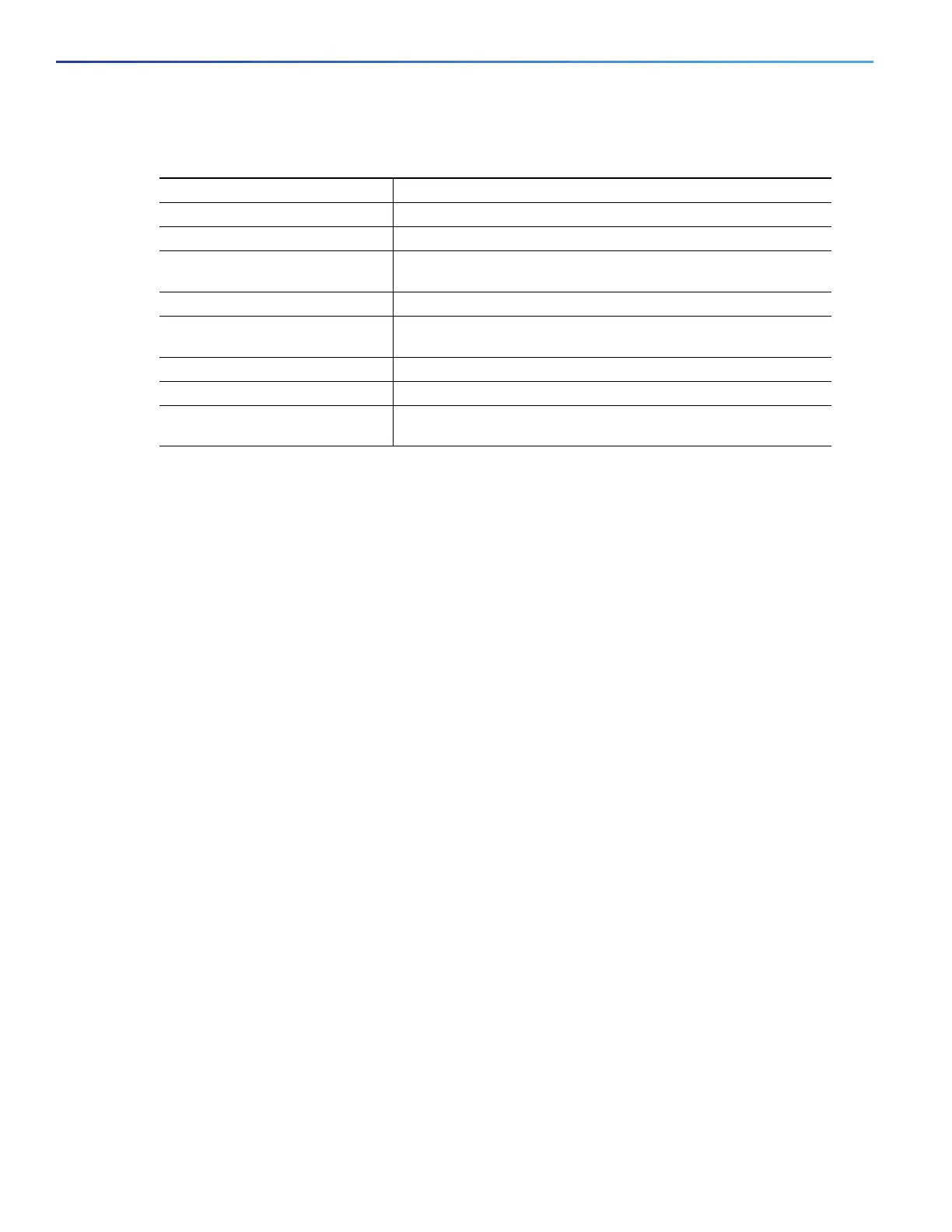894
Configuring IP Unicast Routing
Configuring Multi-VRF CE
DETAILED STEPS
To reenable echo mode on the switch, enter the bfd echo global configuration command.
EXAMPLE
The following example disables echo mode between BFD neighbors:
Switch# configure terminal
Switch(config)# interface Ethernet 0/1
Switch(config-if)# no bfd echo
Configuring Multi-VRF CE
Virtual Private Networks (VPNs) provide a secure way for customers to share bandwidth over an ISP backbone network.
A VPN is a collection of sites sharing a common routing table. A customer site is connected to the service-provider
network by one or more interfaces, and the service provider associates each interface with a VPN routing table, called a
VPN routing/forwarding (VRF) table.
The switch supports multiple VPN routing/forwarding (multi-VRF) instances in customer edge (CE) devices (multi-VRF
CE). With multi-VRF CE, a service provider can support two or more VPNs with overlapping IP addresses.
Note: The switch does not use Multiprotocol Label Switching (MPLS) to support VPNs. For information about MPLS VRF,
refer to the MPLS: Layer 3 VPNs Configuration Guide, Cisco IOS Release 15M&T.
Information About Multi-VRF CE, page 895
Default Multi-VRF CE Configuration, page 896
Multi-VRF CE Configuration Guidelines, page 896
Configuring VRFs, page 897
Configuring VRF-Aware Services, page 898
Configuring a VPN Routing Session, page 903
Configuring BGP PE to CE Routing Sessions, page 904
Displaying Multi-VRF CE Status, page 905
Command Purpose
1. configure terminal Enter global configuration mode.
2. interface interface-id Enter a BFD interface and enter interface configuration mode.
3. no bfd echo Disable BFD echo mode on the interface. It is enabled by default,
but can be disabled independently on BFD neighbors.
4. exit Return to global configuration mode.
5. bfd slow-timer [milliseconds] (Optional) Configure a BFD slow-timer value. The range is from
1000 to 30000 milliseconds. The default is 1000 milliseconds.
6. end Return to privileged EXEC mode.
7. show bfd neighbors detail Verify your entries.
8. copy running-config
startup-config
(Optional) Save your entries in the configuration file.
