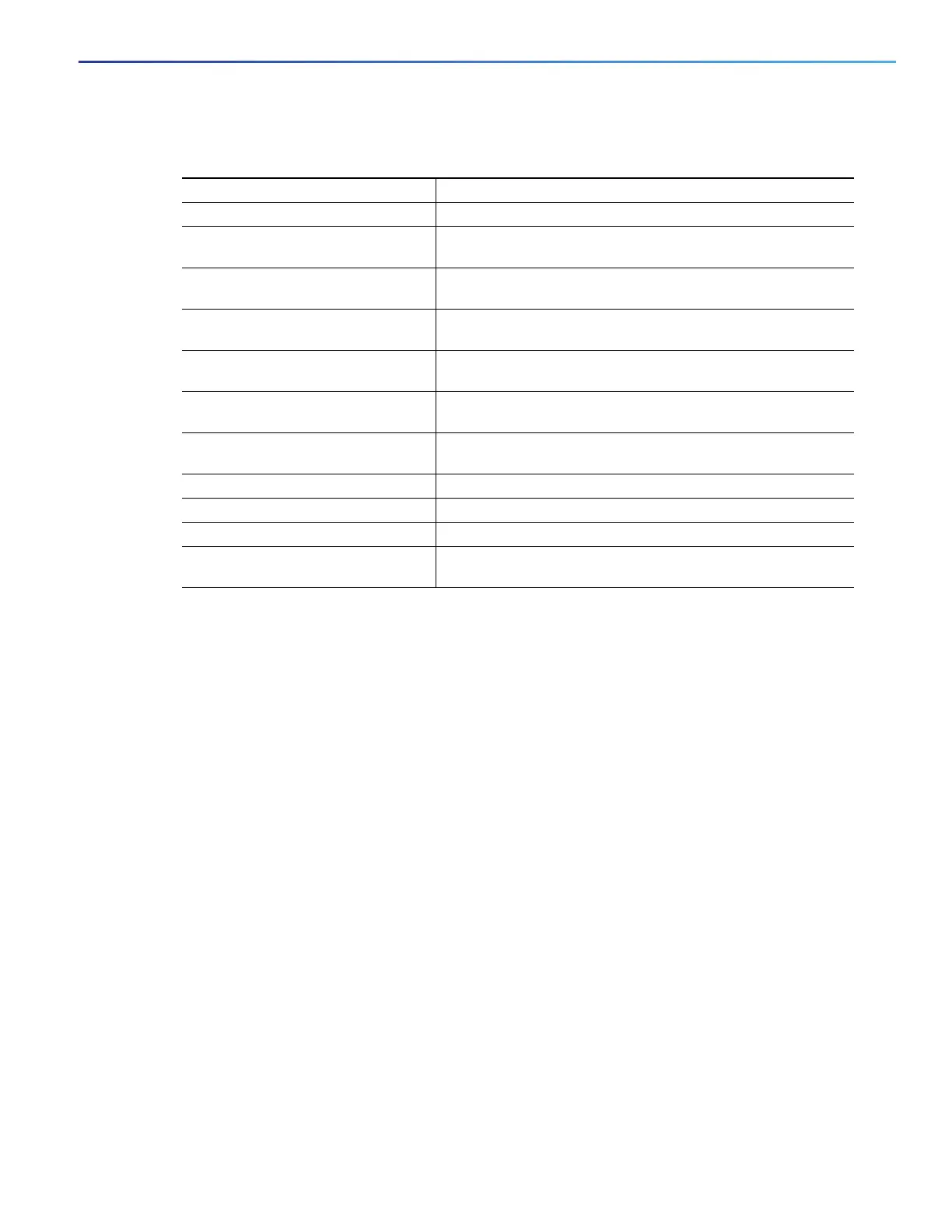905
Configuring IP Unicast Routing
Configuring Multi-VRF CE
DETAILED STEPS
Use the no router bgp autonomous-system-number global configuration command to delete the BGP routing process.
Use the command with keywords to delete routing characteristics.
EXAMPLE
The following example configures BGP for CE to PE routing:
Switch(config)# router bgp 800
Switch(config-router)# address-family ipv4 vrf vl2
Switch(config-router-af)# redistribute ospf 2 match internal
Switch(config-router-af)# neighbor 83.0.0.3 remote-as 100
Switch(config-router-af)# neighbor 83.0.0.3 activate
Switch(config-router-af)# network 8.8.2.0 mask 255.255.255.0
Switch(config-router-af)# exit
Switch(config-router)# address-family ipv4 vrf vl1
Switch(config-router-af)# redistribute ospf 1 match internal
Switch(config-router-af)# neighbor 38.0.0.3 remote-as 100
Switch(config-router-af)# neighbor 38.0.0.3 activate
Switch(config-router-af)# network 8.8.1.0 mask 255.255.255.0
Switch(config-router-af)# end
Displaying Multi-VRF CE Status
You can use the following privileged EXEC commands to display information about multi-VRF CE configuration and status.
Command Purpose
1. configure terminal Enter global configuration mode.
2. router bgp
autonomous-system-number
Configure the BGP routing process with the AS number passed
to other BGP routers, and enter router configuration mode.
3. network network-number mask
network-mask
Specify a network and mask to announce using BGP.
4. redistribute ospf process-id match
internal
Set the switch to redistribute OSPF internal routes.
5. network network-number area
area-id
Define a network address and mask on which OSPF runs and
the area ID for that network address.
6. address-family ipv4 vrf vrf-name Define BGP parameters for PE to CE routing sessions, and
enter VRF address-family mode.
7. neighbor address remote-as
as-number
Define a BGP session between PE and CE routers.
8. neighbor address activate Activate the advertisement of the IPv4 address family.
9. end Return to privileged EXEC mode.
10. show ip bgp [ipv4] [neighbors] Verify BGP configuration.
11. copy running-config
startup-config
(Optional) Save your entries in the configuration file.
