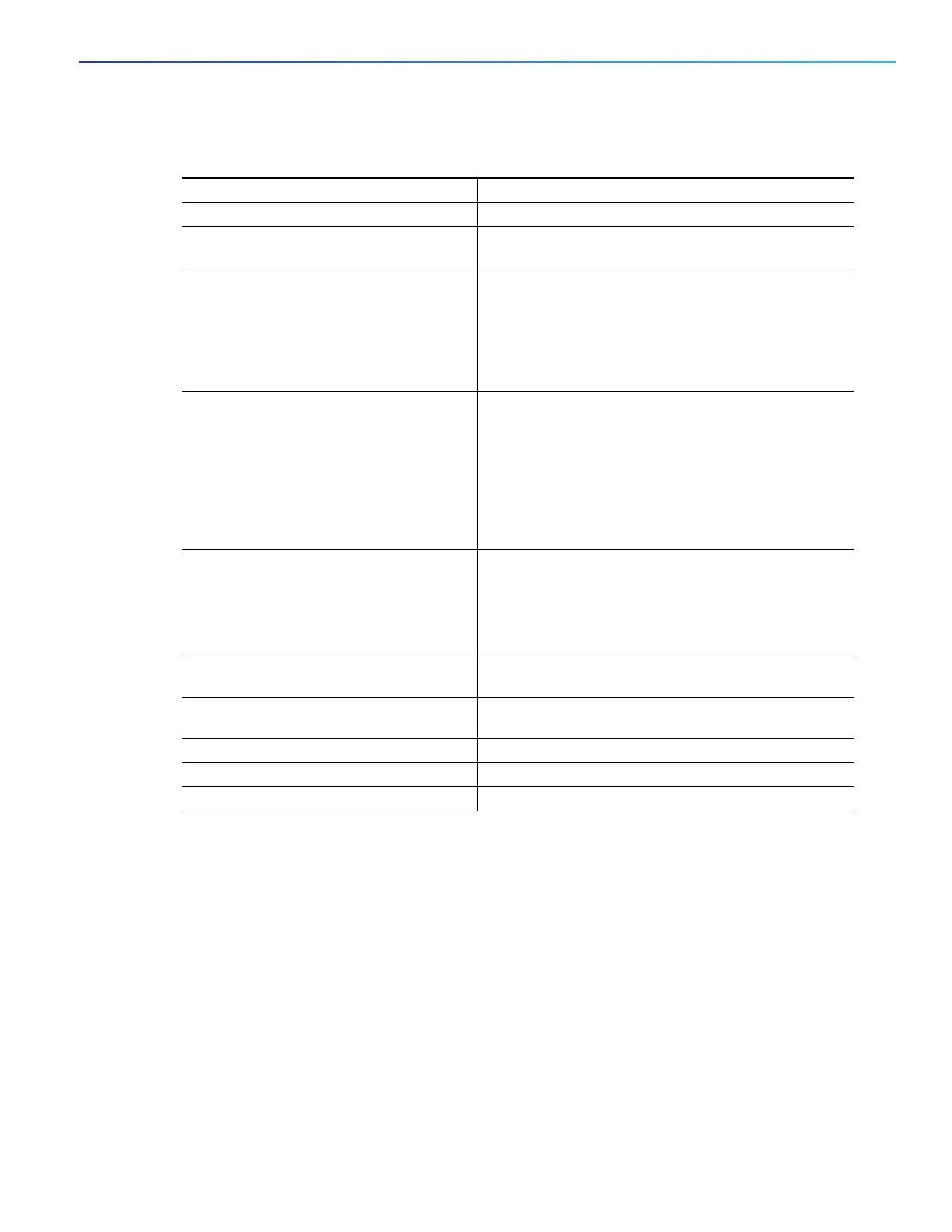951
Configuring IPv6 Unicast Routing
Configuring IPv6
DETAILED STEPS
For more configuration procedures, see the “Implementing Multiprotocol BGP for IPv6” chapter in the IPv6
Implementation Guide, Cisco IOS Release 15.2M&T.
The switch does not support multicast IPv6 BGP, nonstop forwarding (NSF) for IPv6 BGP, 6PE multipath (EoMPLS), or
IPv6 VRF.
EXAMPLE
router bgp 1
bgp router-id 1.1.1.1
no bgp default ipv4-unicast
!--- Without configuring ""no bgp default ipv4-unicast"" only IPv4 will be
!--- advertised
bgp log-neighbor-changes
neighbor 2010:AB8:0:2:C601:10FF:FE58:0 remote-as 2
!
address-family ipv6
neighbor 2010:AB8:0:2:C601:10FF:FE58:0 activate
Command Purpose
1. configure terminal Enter global configuration mode.
2. router bgp as-number Configure a BGP routing process, and enter BGP router
configuration mode for the autonomous system number.
3. no bgp default ipv4-unicast Disable the IPv4 unicast address family for the BGP
routing process specified in the previous step.
Routing information for the IPv4 unicast address family
is advertised by default for each BGP routing session
unless you enter this command before configuring the
neighbor remote-as command.
4. bgp router-id ip-address (Optional) Configure a fixed 32-bit router ID as the
identifier of the local router running BGP. By default, the
router ID is the IPv4 address of a router loopback
interface. On a router enabled only for IPv6 (no IPv4
address), you must manually configure the BGP router
ID.
Note: Configuring a router ID by using this command
resets all active BGP peering sessions.
5. neighbor {ip-address | ipv6-address[%]
interface-type interface-number |
peer-group-name} remote-as as-number
Add the IPv6 address of the neighbor in the specified
autonomous system to the IPv6 multiprotocol BGP
neighbor table of the local router.
Note: The ipv6-address must be in hexadecimal, using
16-bit values between colons.
6. address-family ipv6 Specify the IPv6 address family and enter address family
configuration mode
7. neighbor {ip-address | peer-group-name |
ipv6-address} activate
Enable the neighbor to exchange prefixes for the IPv6
address family with the local router.
8. end Return to privileged EXEC mode.
9. show bgp ipv6 Display information about IPv6 BGP configuration.
10. copy running-config startup-config (Optional) Save your entries in the configuration file.
