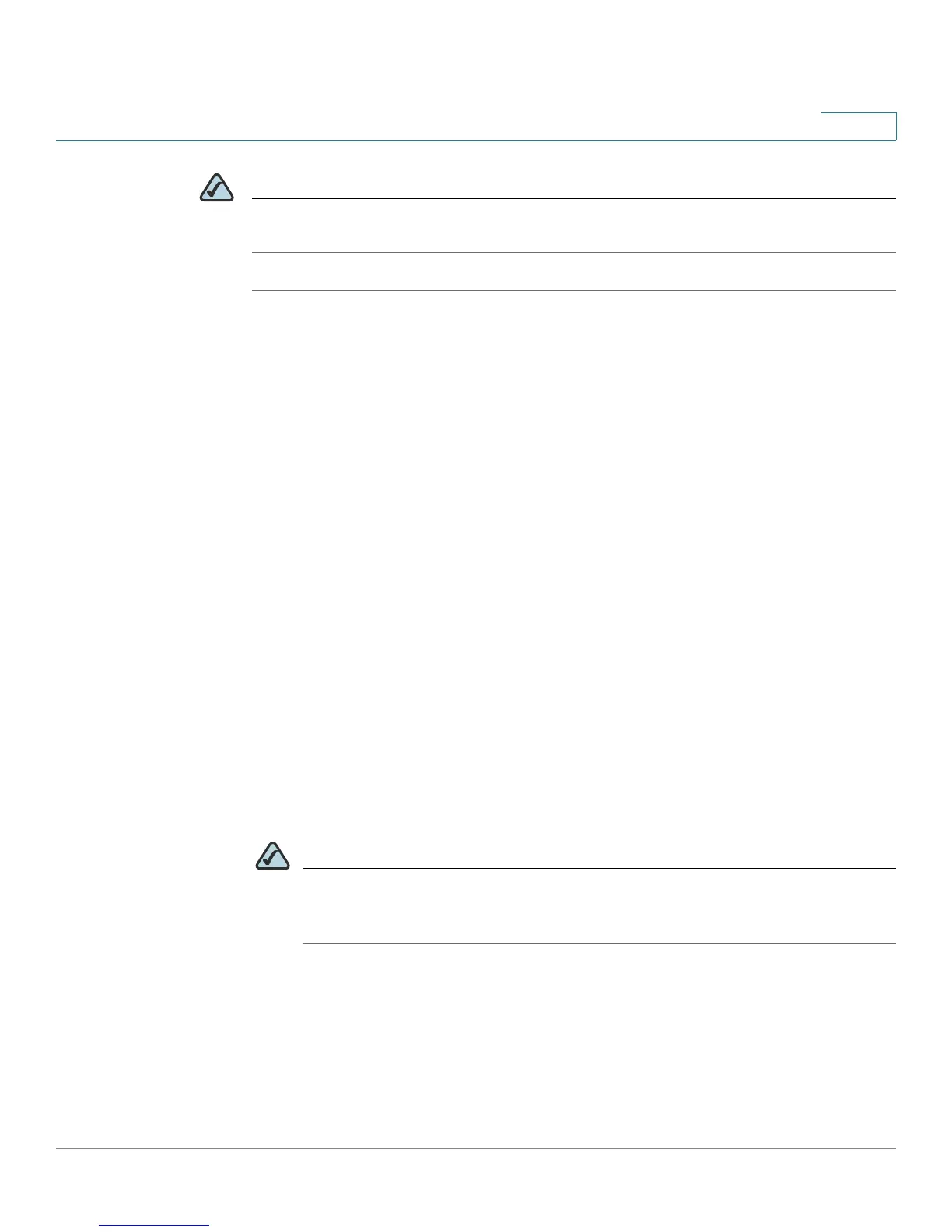Configuring SIP, SPCP, and NAT
Network Address Translation (NAT) and Cisco IP Phones
Cisco SPA 500 Series and WIP310 IP Phone Administration Guide 105
4
NOTE Use NAT mapping only if the ITSP network does not provide a Session Border
Controller functionality.
STEP 1 Log in to the web administration interface.
STEP 2 Click Admin Login and advanced.
STEP 3 Click the SIP tab.
STEP 4 Under NAT Support Parameters, configure the following:
• Handle VIA received: yes
• Handle VIA rport: yes
• Insert VIA received: yes
• Insert VIA rport: yes
• Substitute VIA Addr: yes
• Send Resp To Src Port: yes
• STUN Enable: Choose yes.
• STUN Server: Enter the IP address for your STUN server.
STEP 5 Click the Ext <number> tab. Configure the following:
• NAT Mapping Enable: Choose yes.
• NAT Keep Alive Enable: Choose yes (optional).
NOTE Your ITSP may require the phone to send NAT keep alive messages to keep
the NAT ports open permanently. Check with your ITSP to determine the
requirements.
