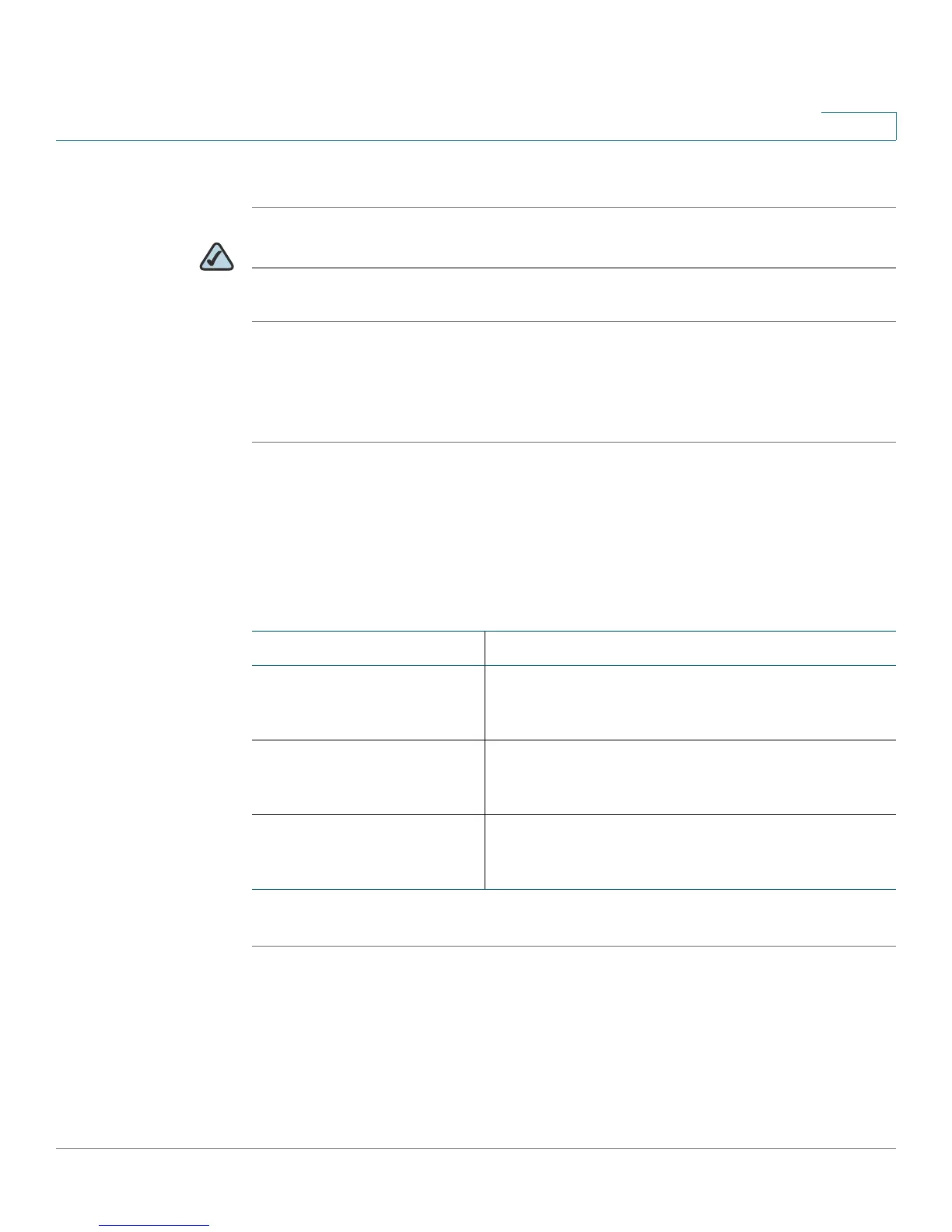Configuring Security, Quality, and Network Features
Configuring Domain and Internet Settings
Cisco SPA 500 Series and WIP310 IP Phone Administration Guide 123
5
STEP 5 Click Submit All Changes.
NOTE For the SPA501G, can be configured using the IVR. See the “Using IVR on the
Cisco SPA 501G IP Phone” section on page 17.
Configuring PPPoE Settings
If you configured PPPoE as the internet connection type:
STEP 1 Log in to the web administration interface.
STEP 2 Click Admin Login and advanced.
STEP 3 Click the System tab.
STEP 4 Configure the following fields:
STEP 5 Click Submit All Changes.
Parameter Description
PPPoE Login Name Specifies the account name assigned by the ISP for
connecting on a Point-to-Point Protocol over Ethernet
(PPPoE) link.
PPPoE Login Password Specifies the password assigned by the ISP for
connecting on a Point-to-Point Protocol over Ethernet
(PPPoE) link.
PPPoE Service Name Specifies the service name assigned by the ISP for
connecting on a Point-to-Point Protocol over Ethernet
(PPPoE) link.
