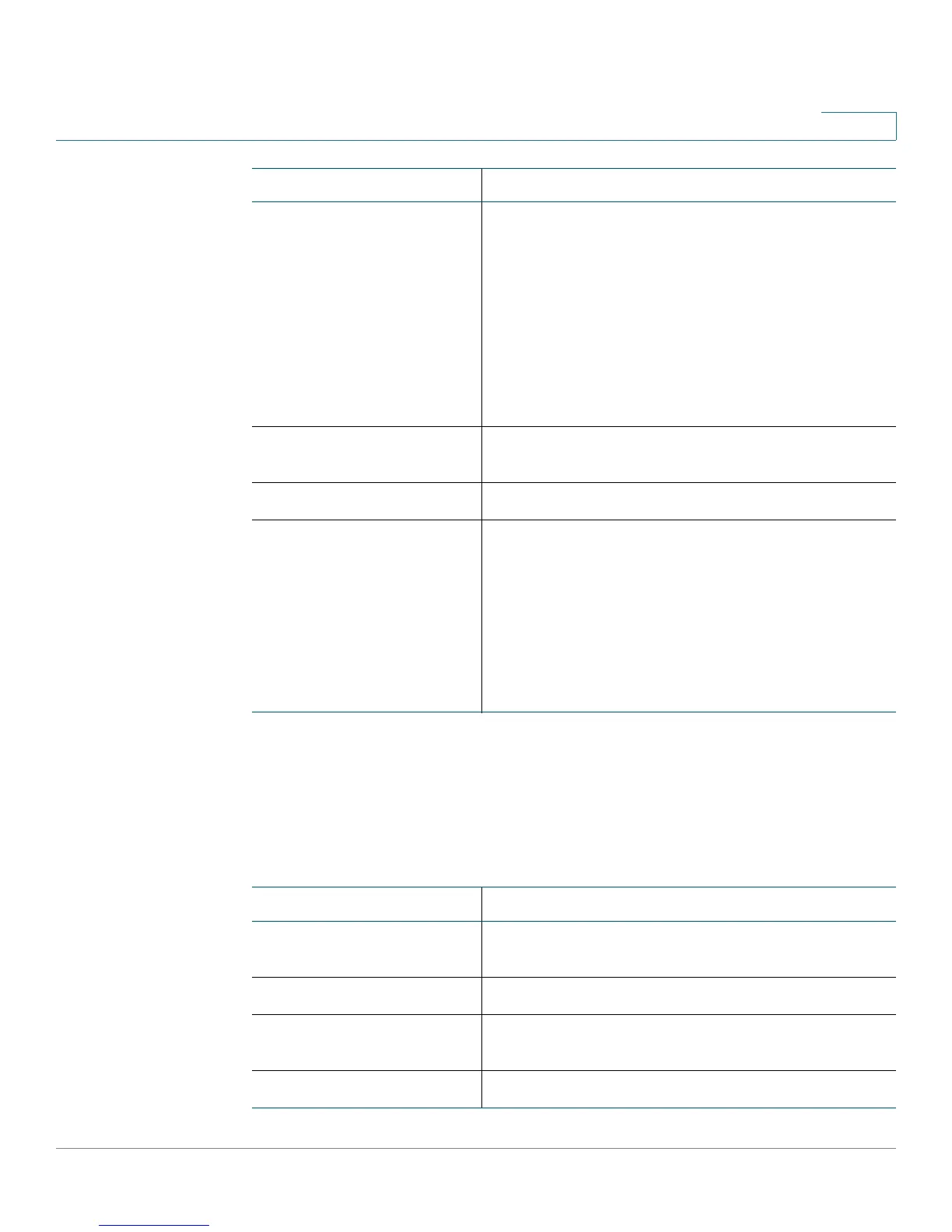Cisco SPA 500 Series and Wireless IP Phone Field Reference
Phone Tab
Cisco SPA 500 Series and WIP310 IP Phone Administration Guide 256
B
XML Service
The Cisco SPA 500 Series supports XML services, such as an XML Directory
Service or other XML applications. The following configuration fields are available:
Directory Type Select the type of BroadSoft directory:
• Enterprise (default): Allows users to search on last
name, first name, user or group ID, phone number,
extension, department, or email address.
• Group: Allows users to search on last name, first
name, user ID, phone number, extension,
department, or email address.
• Personal: Allows users to search on last name, first
name, or telephone number.
Directory UserID BroadSoft User ID of the phone user; for example,
johndoe@xdp.broadsoft.com.
Directory Password Alphanumeric password associated with the User ID.
Call Feature Sync Ext Allows the phone to synchronize with the call server so
that if Do Not Disturb or Call Forwarding settings are
changed on the phone, changes are also made on the
server; if changes are made on the server, they are
propagated to the phone.
This feature is disabled by default.
Choose the extension (1 through 5) that is registered to
the BroadSoft server.
Parameter Description
Parameter Description
XML Directory Service Name Name of the XML Directory. Displays on the user’s
phone as a directory choice.
XML Directory Service URL URL where the XML Directory is located.
XML Application Service Name of the XML application. Displays on the user’s
phone as a web application choice.
XML Application Service URL URL where the XML application is located.
