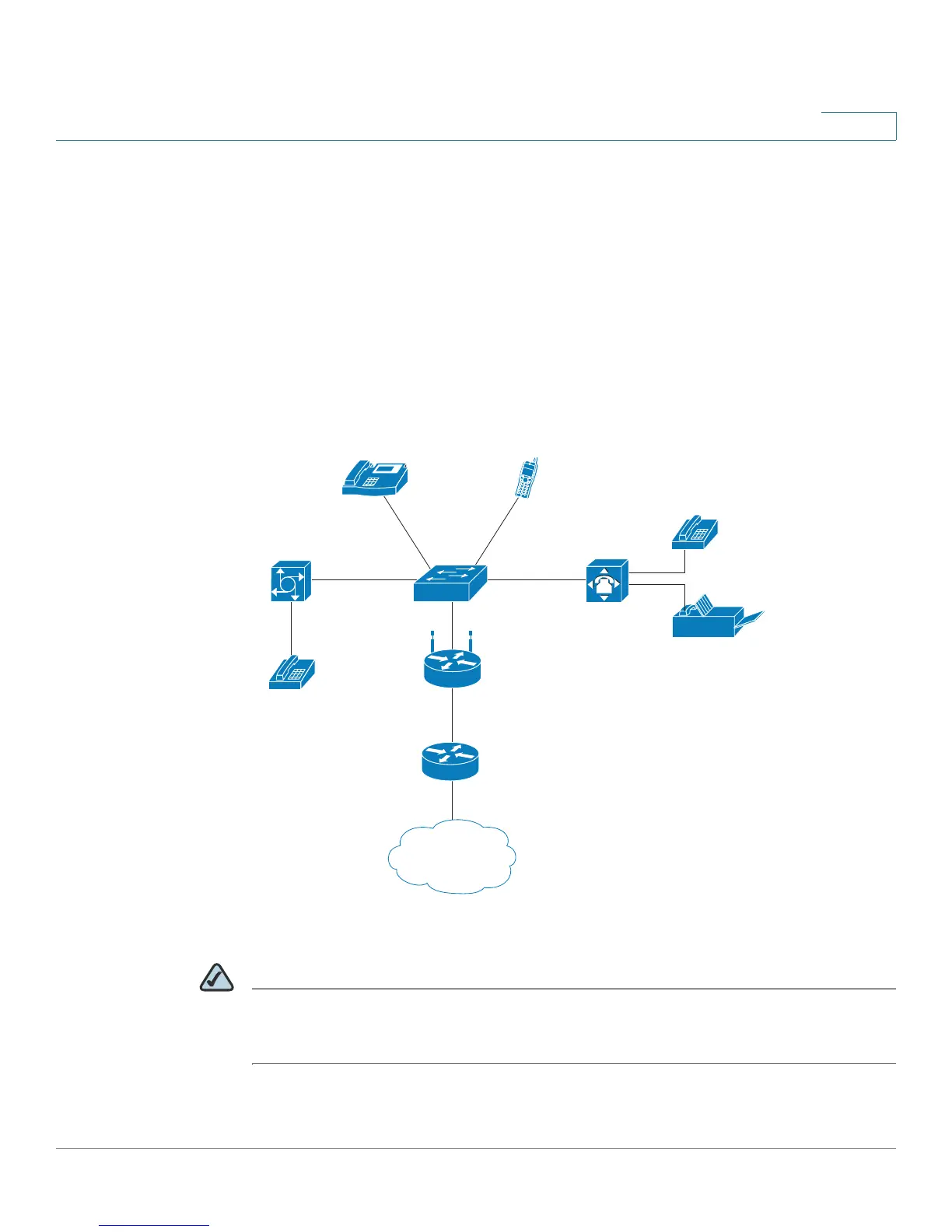Getting Started
Network Configurations
Cisco SPA 500 Series and WIP310 IP Phone Administration Guide 4
1
Network Configurations
The Cisco SPA 500 Series and Wireless-G IP Phones support Session Initiation
Protocol (SIP) or Smart Phone Control Protocol (SPCP). SPCP is supported only on
the Cisco SPA 500 Series IP Phones.) You can use the Cisco SPA 500 Series and
Wireless-G IP Phones as part of a Cisco SPA 9000 Voice System phone network,
or with any vendor’s IP PBX system that supports SIP. The Cisco SPA 500 Series IP
phones can be used as part of a Cisco SPA 9000 Voice System phone network, a
SIP network, or as part of the Cisco Unified Communications 500 Series for Small
Business.
Figure 1 Network Configuration Example
NOTE Using the Cisco SPA 500 Series and Wireless-G IP Phones as part of a Cisco SPA
9000 Voice System Network provides seamless integration of advanced features,
such as paging, call pickup, and shared line appearances.
Smart
Switch
IP PBX
Wireless
Router
Integrated
Access Device
Analog
Phone Lines
Analog Phones
or Fax Machines
WIP310
SPA500 Series
IP Phones
276459
IAD
PSTN
Gateway
Internet
IP
