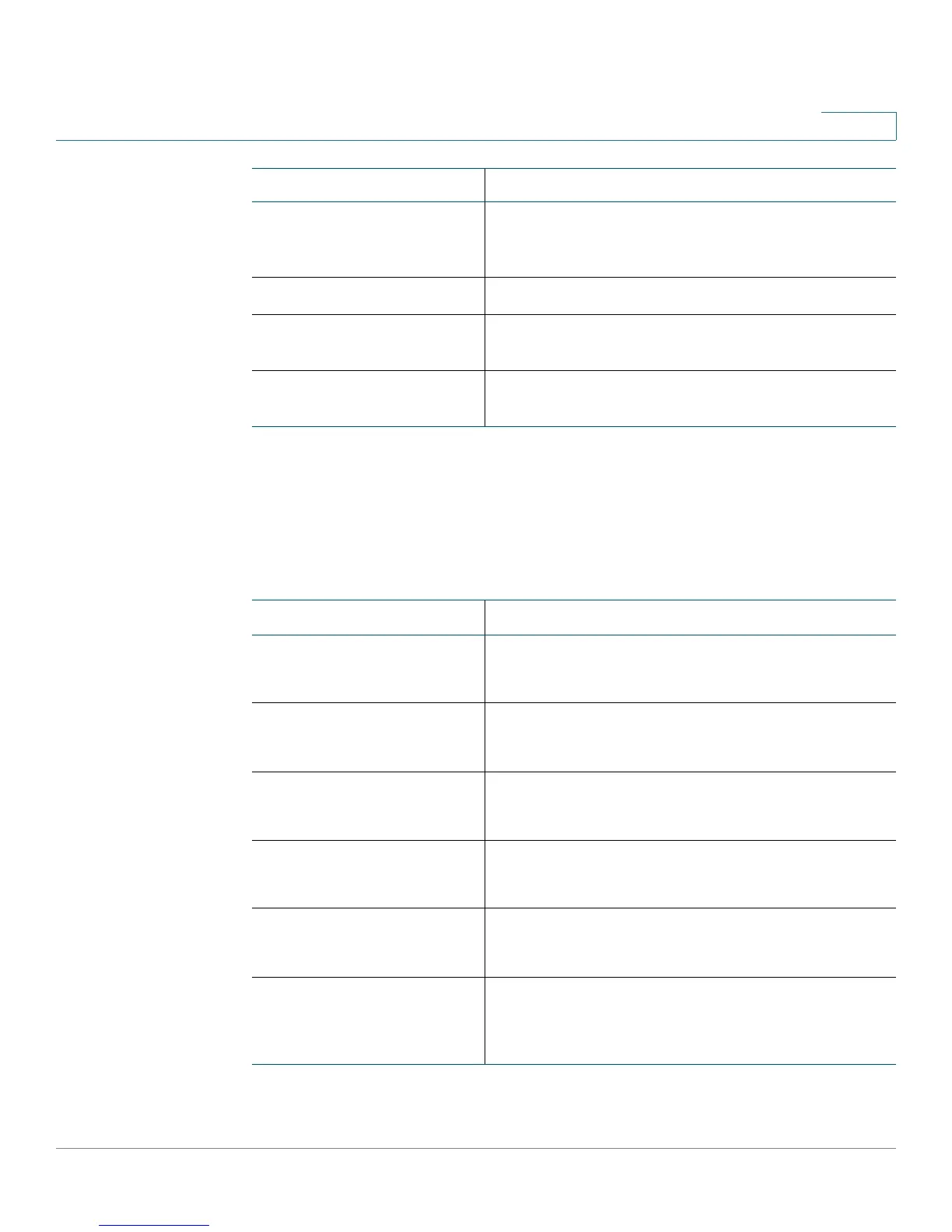Cisco SPA 500 Series and Wireless IP Phone Field Reference
Phone Tab
Cisco SPA 500 Series and WIP310 IP Phone Administration Guide 250
B
Supplementary Services
Enable or disable the corresponding supplementary services on the phone. A
value of “yes” indicates enabled; “no” indicates disabled.
Call Back Active LED Call Back operation is currently active on this call
appearance is not shared. Leaving this entry blank
indicates the default value of c=r;p=s.
Trunk In-Use LED LED pattern that indicates that a shared trunk is in use.
Trunk No Service LED LED pattern that indicates that a shared trunk is not in
service.
Trunk Reserved LED LED pattern to indicate that a shared trunk has been
reserved.
Parameter Description
Parameter Description
Conference Serv Enable/disable Three way conference service.
Defaults to yes.
Attn Transfer Serv Enable/disable attended-call-transfer service.
Defaults to yes.
Blind Transfer Serv Enable/disable blind-call-transfer service.
Defaults to yes.
DND Serv Enable/disable do-not-disturb service.
Defaults to yes.
Block ANC Serv Enable/disable block-anonymous-call service.
Defaults to yes.
Call Back Serv Enable/disable call-back (a.k.a. repeating dialing)
service.
Defaults to yes.
