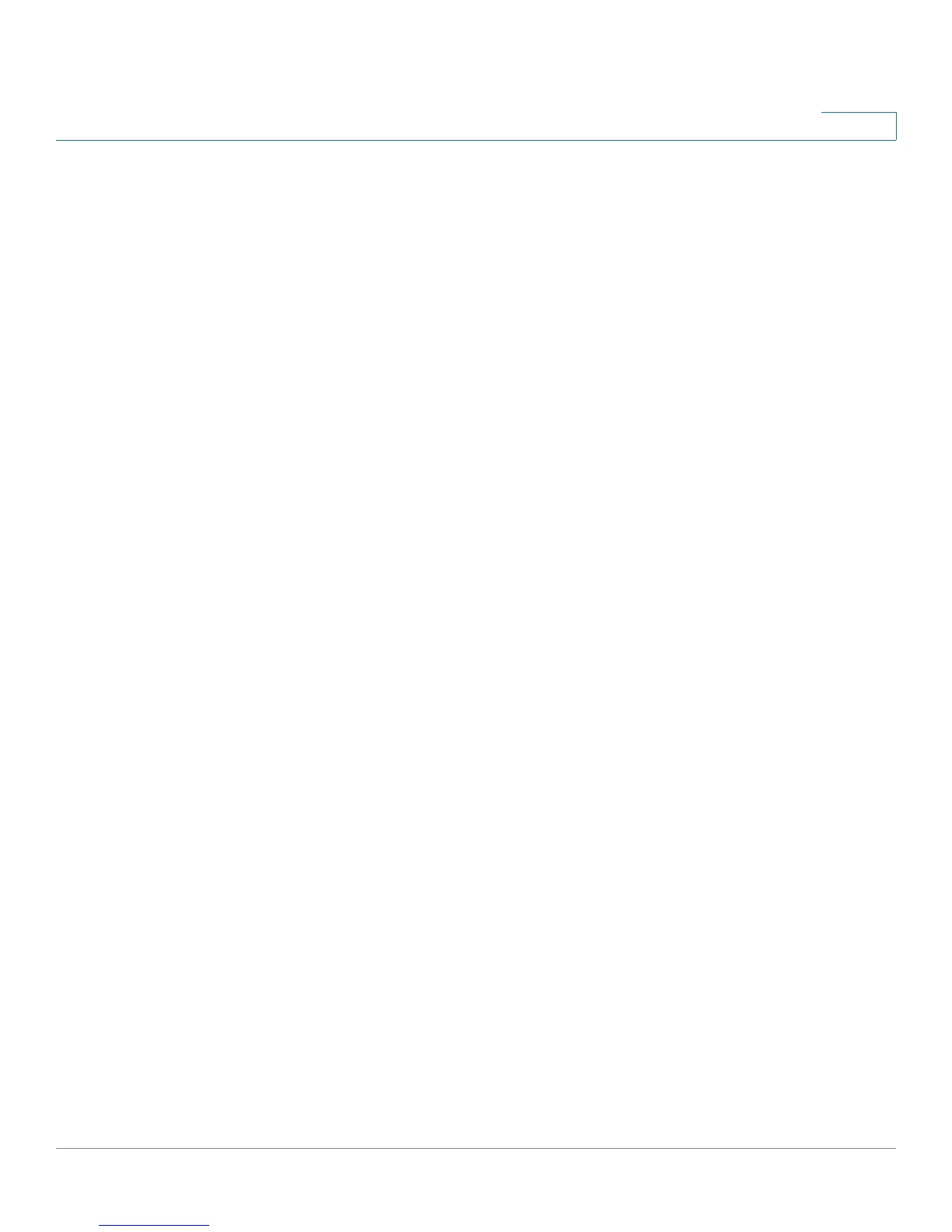Creating an LED Script
Cisco SPA 500 Series and WIP310 IP Phone Administration Guide 192
A
LED Script Examples
Example 1
c=r;p=sb
Color is red and pattern is slow blink.
Example 2
c=o
LED is off.
Example 3
c=g
Color is green and pattern is steady on (default).
Example 4
c=a;p=ud;u=.1/.1/.1/.1/.1/.9
Color is amber (orange) and the blink pattern is: 100ms on, 100ms off, 100ms on,
100ms off, 100ms on, 900ms off
LED Pattern
The administrator can also specify a different color and pattern for each of the
following states of the call appearance.
• Idle: This call appearance is not in use. It can be used to make outbound call
on this station
• Local Seized: This call appearance has been seized by this station to
prepare for an outbound call
• Local Progressing: This station is making an outbound call that is
progressing
• Local Active: This station is engaged in a connected call on this call
appearance
• Local Ringing: This station is ringing for an incoming call on this call
appearance
• Local Held: This station has placed this call appearance on hold
