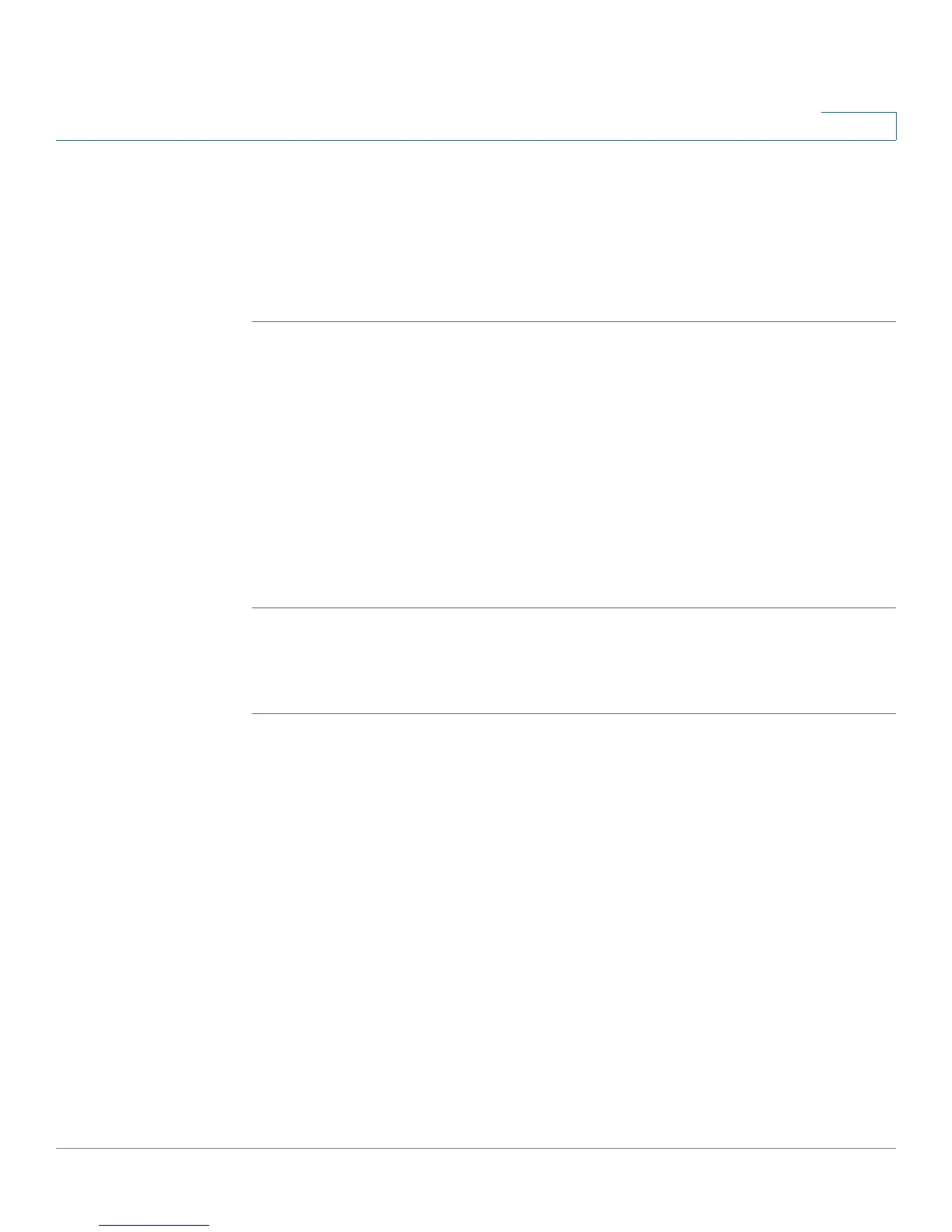Customizing Cisco SPA and Wireless IP Phones
Enabling Call Features
Cisco SPA 500 Series and WIP310 IP Phone Administration Guide 44
3
Enabling Call Park and Call Pickup
Call park and call pickup are features available on IP phones in a Cisco SPA 9000
system. Call park allows users to put a call on a line and make it available for
another user to pick up. Call pickup allows a user to pick up a phone that is ringing
at another user’s phone.
STEP 1 Log in to the web administration interface.
STEP 2 Click Admin Login and advanced.
STEP 3 Click the Phone tab.
STEP 4 Under Supplementary Services, under the type of call feature to enable, choose
yes.
• Call Park Serv—Enables call parking.
• Call Pickup Serv—Enables call pickup.
STEP 5 Click Submit All Changes.
Enabling Call Transfer and Call Forwarding
STEP 1 Log in to the web administration interface.
STEP 2 Click Admin Login and advanced.
STEP 3 Click the Phone tab.
STEP 4 Under Supplementary Services, under the transfer type you want to enable,
choose yes:
• Attn Transfer—Attended call transfer. The user answers the call before
transferring it.
• Blind Transfer—Blind call transfer. The user transfers the call without
speaking to the caller.
