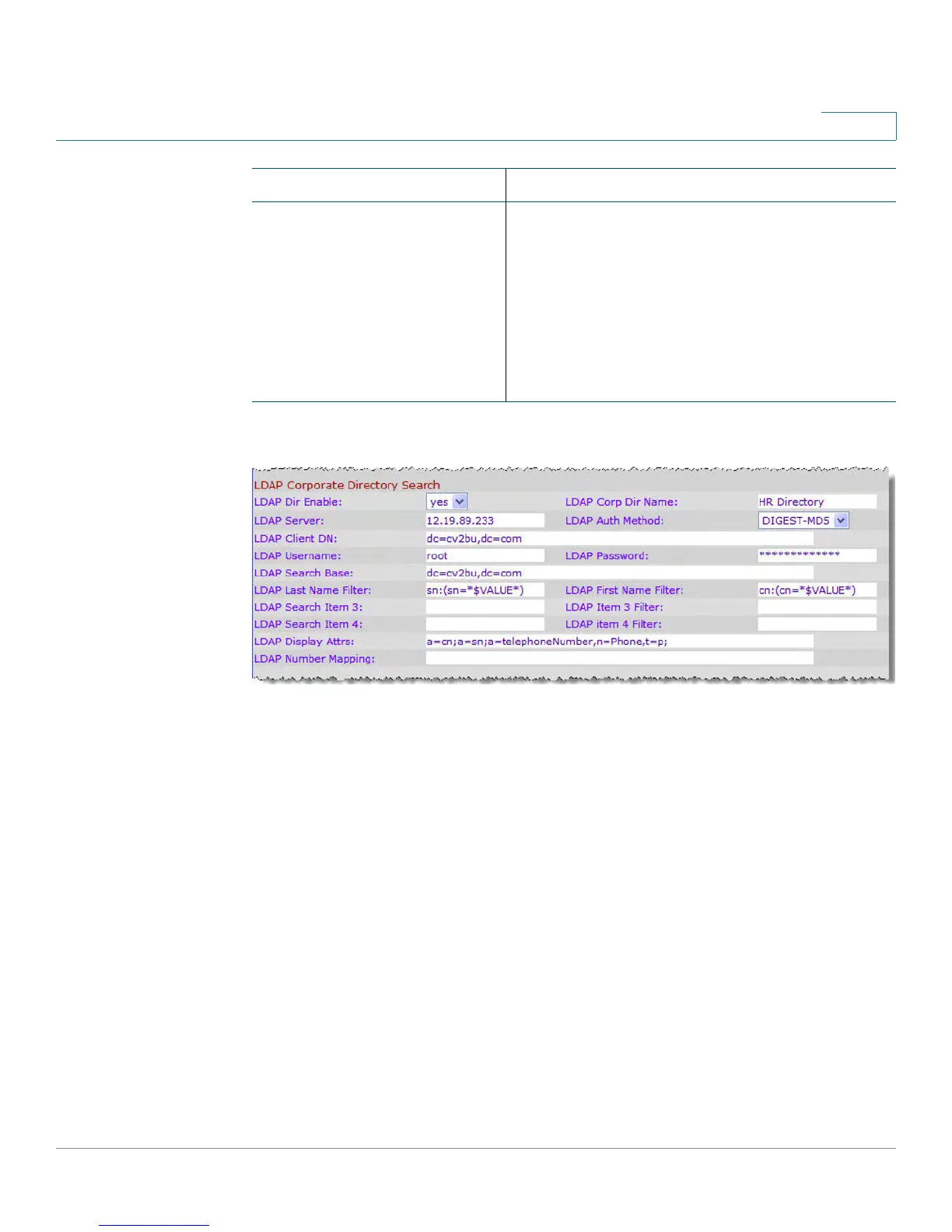Customizing Cisco SPA and Wireless IP Phones
Configuring BroadSoft Settings (Cisco SPA 500 Series)
Cisco SPA 500 Series and WIP310 IP Phone Administration Guide 72
3
The following graphic is an example of an LDAP configuration:
For more information on LDAP, including troubleshooting information, see the
Configuring LDAP Directory Search on SPA SIP IP Phones
Application Note,
available from http://www.cisco.com/web/partners/sell/smb/products/
voice_and_conferencing.html#~vc_technical_resources
(partner log on required).
Configuring BroadSoft Settings (Cisco SPA 500 Series)
Configuring BroadSoft Directory
The BroadSoft directory service enables users to search and view their personal,
group, or enterprise contacts. This application feature uses BroadSoft's Extended
Services Interface (XSI).
LDAP Number Mapping Can be blank if not needed. Uses the same syntax
as the “dial plan” field.
NOTE With the LDAP number mapping you can
manipulate the number that was retrieved from the
LDAP server. For example, you can append 9 to the
number if your dial plan requires a user to enter 9
before dialing. If you do not manipulate the number in
this fashion, a user can use the Edit Dial feature to
edit the number before dialing out.
Parameter Description
