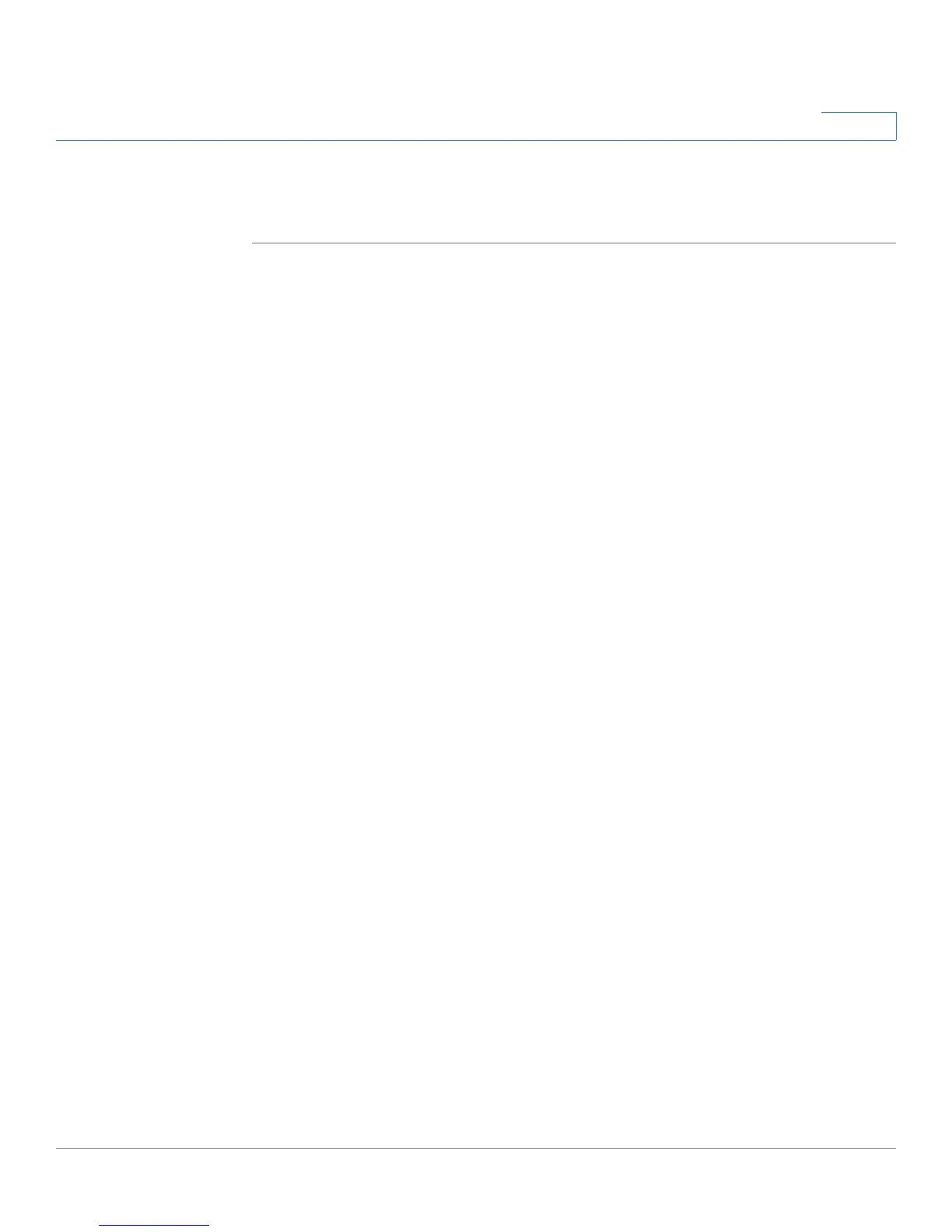Configuring Regional Parameters and Supplementary Services
Localizing Your IP Phone
Cisco SPA 500 Series and WIP310 IP Phone Administration Guide 165
7
STEP 3 Select Option to change the language.
STEP 4 With the desired language selected, press Save.
Creating a Dictionary Server Script
The Dictionary Server Script defines the location of the dictionary server, the
languages available and the associated dictionary. The syntax is as follows:
Dictionary_Server_Script ua="na"/Dictionary_Server_Script
Defaults to blank; the maximum number of characters is 512. The detailed format
is as follows:
serv={server ip port and root path};
d0=language0;x0=dictionary0 filename;
d1=language1;x1=dictionary1 filename;
d2=language2;x2=dictionary2 filename;
d3=language3;x3=dictionary3 filename;
d4=language4;x4=dictionary4 filename;
d5=language5;x5=dictionary5 filename;
d6=language6;x6=dictionary6 filename;
d7=language3;x7=dictionary7 filename;
d8=language8;x8=dictionary8 filename;
d9=language5;x9=dictionary9 filename;
For example:
Dictionary_Server_Script ua="na"
serv=tftp://192.168.1.119/
;d0=English;x0=enS_v101.xml;d1=Spanish;x1=esS_v101.xml /
Dictionary_Server_Script
