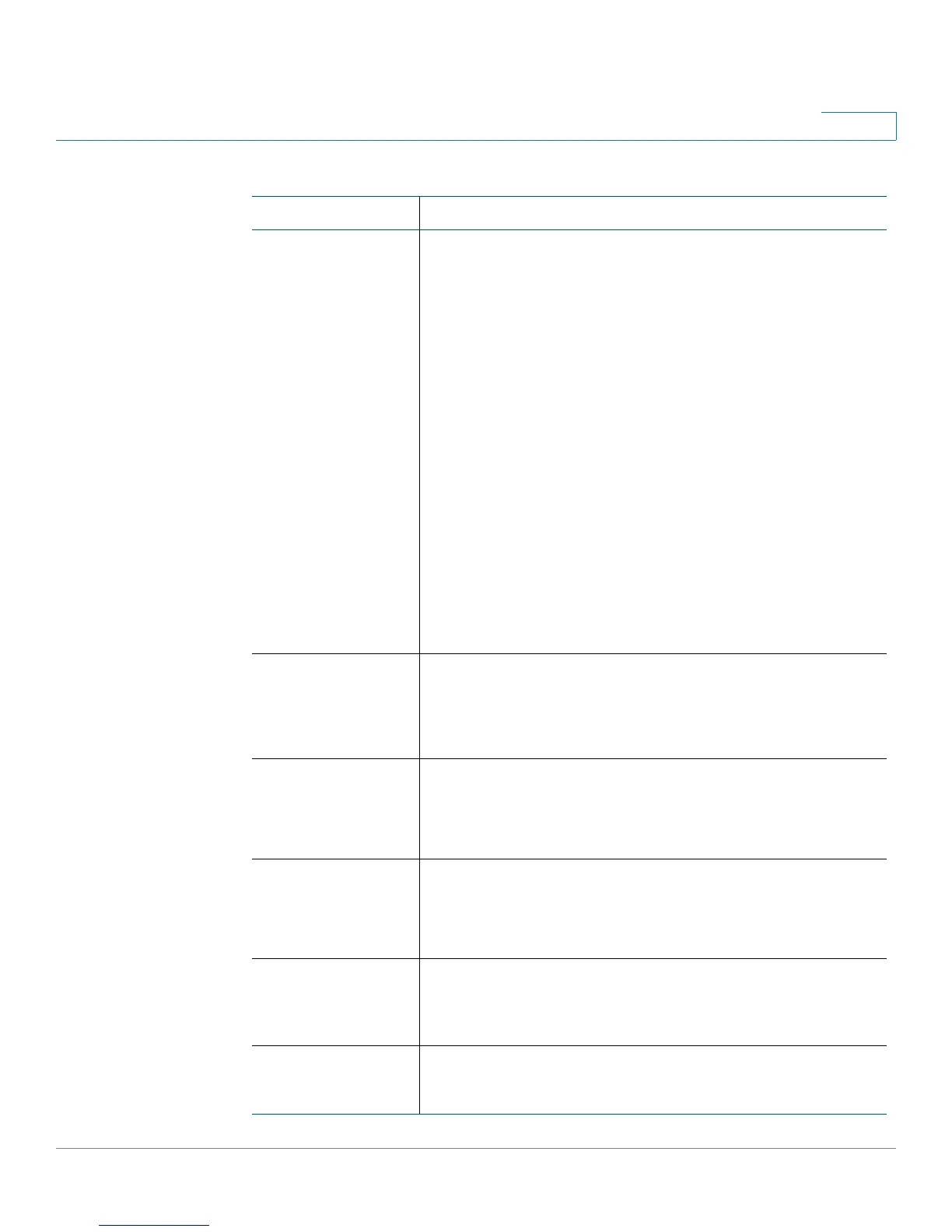Configuring Security, Quality, and Network Features
Configuring Voice Codecs
Cisco SPA 500 Series and WIP310 IP Phone Administration Guide 118
5
Parameter Description
Preferred Codec Preferred codec for all calls. (The actual codec used in a call
still depends on the outcome of the codec negotiation
protocol.) Select one of the following:
• G711u (all models)
• G711a (all models)
• G726-16 (not supported on WIP310, SPA 525G)
• G726-24 (not supported on WIP310, SPA 525G)
• G726-32
• G726-40 (not supported on WIP310, SPA 525G)
• G729a
• G723 (not supported on WIP310, SPA 525G)
• G722 (not supported on WIP310)
See “Supported Codecs” section on page 112.
Defaults to G711u.
Use Pref Codec
Only
To use only the preferred codecs for all calls, select yes. (The
call fails if the far end does not support these codecs.)
Otherwise, select no.
Defaults to no.
Second Preferred
Codec
If the first codec fails, this codec is tried.
Defaults to unspecified.
NOTE Not applicable to the WIP310.
Third Preferred
Codec
If the second codec fails, this codec is tried.
Defaults to unspecified.
NOTE Not applicable to the WIP310.
G729a Enable To enable the use of the G.729a codec at 8 kbps, select yes.
Otherwise, select no.
Defaults to yes.
G722 Enable Enables use of the G.722 codec. Defaults to yes.
NOTE Not applicable to the WIP310.
