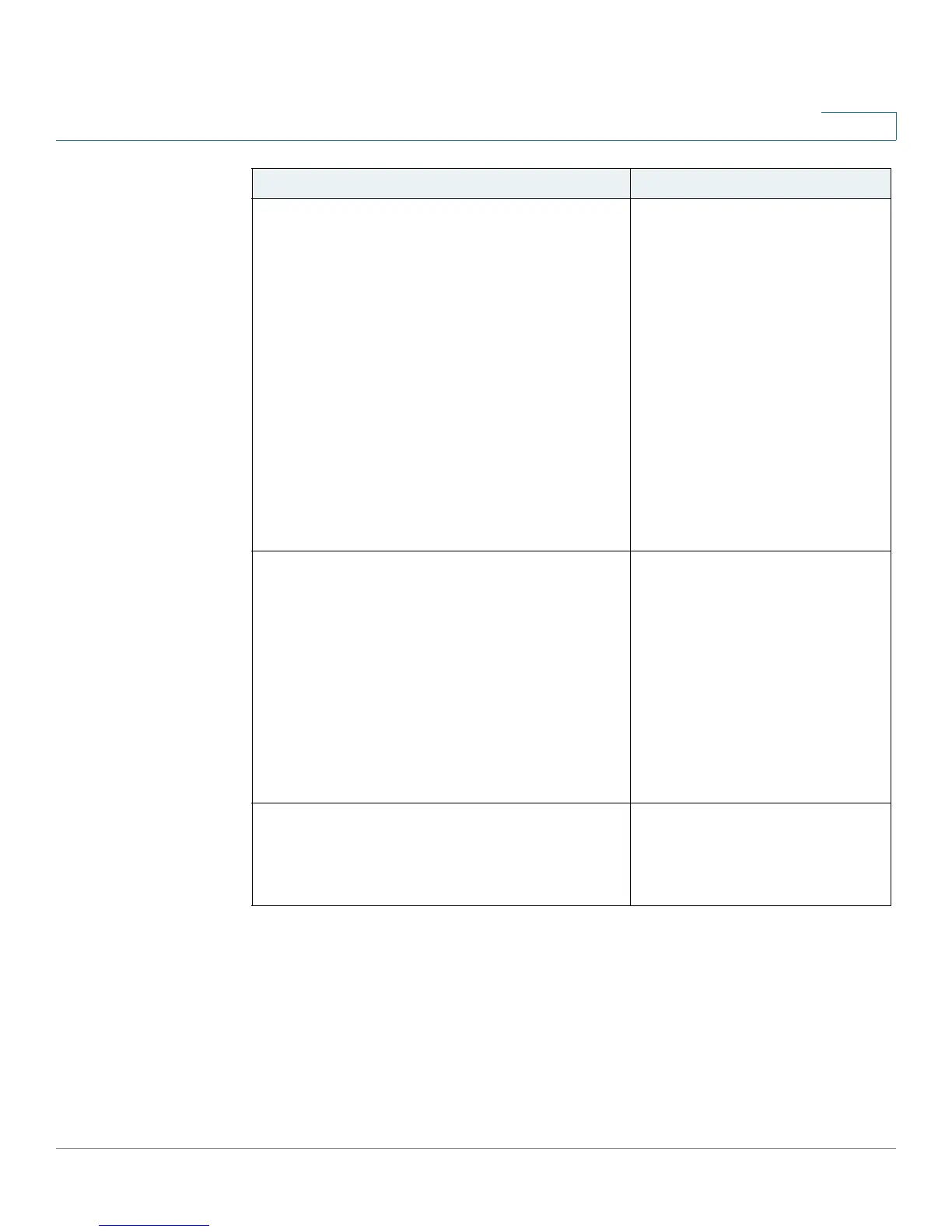Getting Started
Using the Web Administration User Interface
Cisco SPA 500 Series and WIP310 IP Phone Administration Guide 16
1
Customize individual extension parameters,
including:
• Shared line/call appearance
• NAT settings
• SIP settings such as SIP debug and SIP port
• Mailbox ID, MOH server
• Voice mail server
• Proxy and registration information
• Subscriber information such as user ID and
password
• Audio settings
• Dial plan settings
Ext tab
(1-6, depending on phone model)
See Chapter 2, “Configuring
Lines and Extensions.”
Customize user-level parameters, including:
• Call forward
• Speed dial
• Supplementary services
• Web information (RSS newsfeeds)
• Traffic information settings
• Audio volume
• Phone GUI settings
User tab
See Chapter 3, “Customizing
Cisco SPA and Wireless IP
Phones.”
View and change parameters for Unit 1 and Unit 2
(applicable only to Cisco SPA 500 Series IP
Phones with one or two Cisco SPA 500S
attendant consoles attached)
Attendant Console tab
See Chapter 9, “Configuring the
Cisco SPA 500S Attendant
Console.”
To perform these tasks... On the web UI, click the ...
