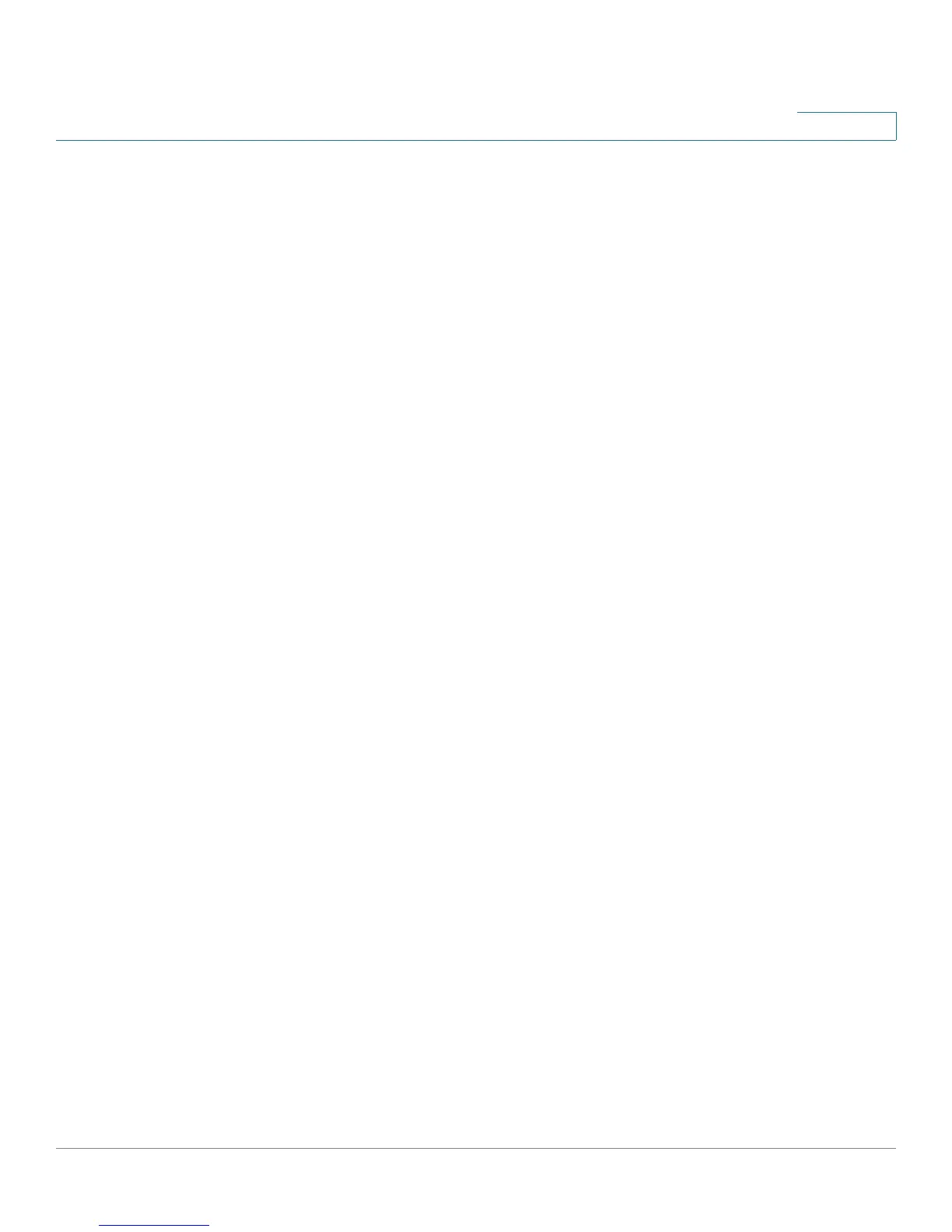Cisco SPA 500 Series and WIP310 IP Phone Administration Guide 3
Contents
Configuring a Phone to Automatically Accept Pages 48
Configuring Paging Groups 49
Enabling Secure Call 50
Enabling Service Announcements 50
Configuring Phone Features 51
Customizing Phone Softkeys 51
Programmable Softkeys 55
Configuration Example 57
Configuring the Message Waiting Indicator 58
Configuring Ring Tones 58
Configuring On-Demand Ring Tones (Cisco SPA 525G) 60
User-Created MP3 Ring Tones (Cisco SPA 525G) 60
Creating and Uploading Ring Tones Using the Ring Tone Utility
(Cisco SPA 50XG only) 60
Assigning a Ring Tone to an Extension 62
Configuring RSS Newsfeeds on the Cisco SPA 525G IP Phone 62
Configuring Audio Settings 63
Configuring Audio Input Gain (Cisco SPA 500 Series) 64
Enabling Wireless (Cisco SPA 525G only) 65
Enabling Bluetooth (Cisco SPA 525G only) 65
Enabling SMS Messaging 66
Enabling the Web Server 67
Configuring Lightweight Directory Access Protocol (LDAP) for the
Cisco SPA 500 Series 68
Configuring BroadSoft Settings (Cisco SPA 500 Series) 72
Configuring BroadSoft Directory 72
Configuring Synchronization of Do Not Disturb and Call Forward 73
Configuring XML Services 74
Configuring Music On Hold 76
Configuring Extension Mobility with a BroadSoft Server 77
