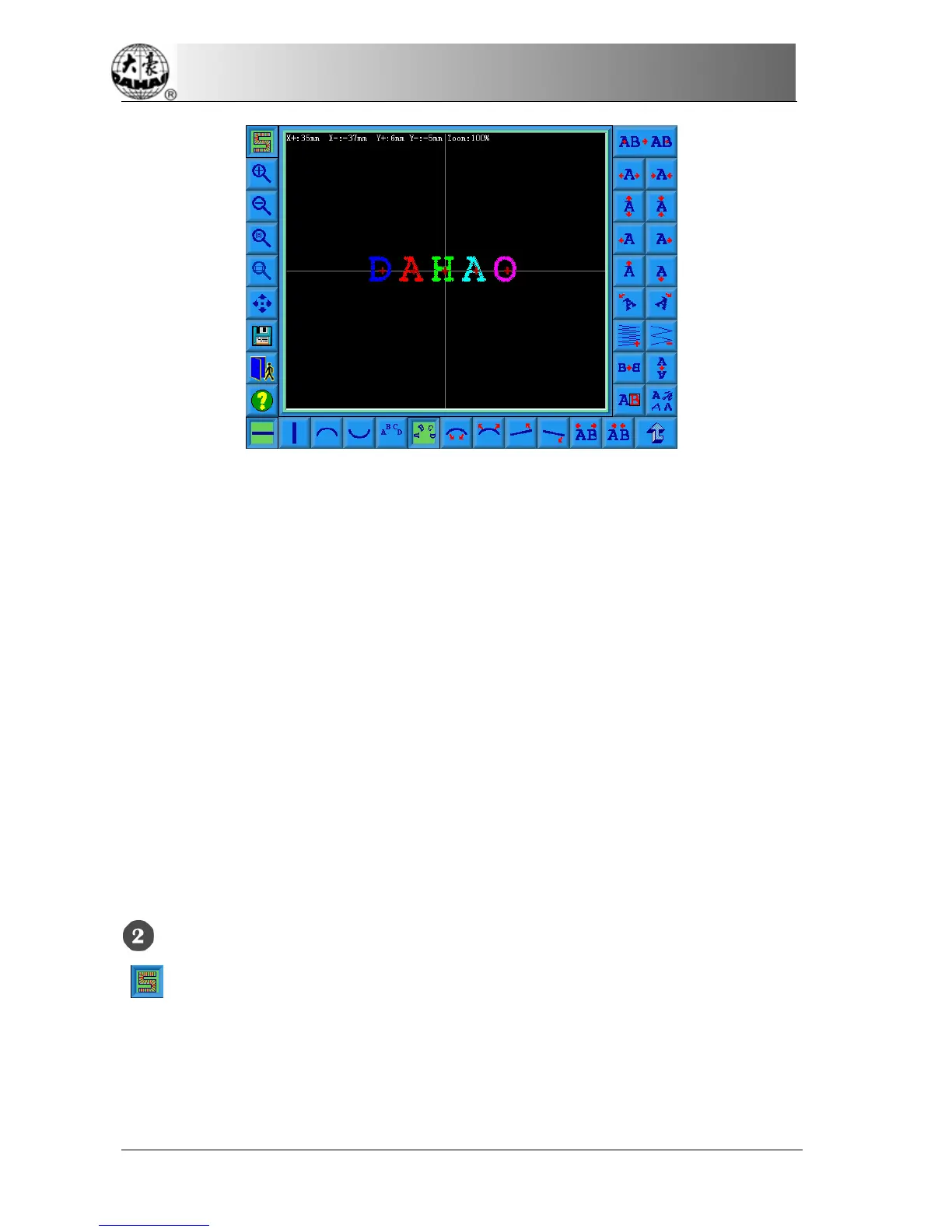Chapter 8 Letter Design
98 BECS-A88/C88 computerized embroidery machine owner’s manual
The operation key is divided into three parts in the screen, the left side is the
article and view function key, under is letter rank adjustment key (for whole
rank) , right side is the adjustment key for picked letter. The centre of screen is the
area to show letter pattern.
Under general circumstance, should set whole rank method of letter bound, rotate
angle, letter space etc. parameters (key is under operation screen); Pick out again
the particular letter, adjust rank parameter of individual letter (key is in right side
of operation screen).
Letter pattern manifestation window: the central cross mean coordinate,
intersection is origin(0,0). The letter rank surrounds origin automatically.
View and file operation
“Needle trace”: show/hide needle trace, hide needle trace can improve
operation speed.
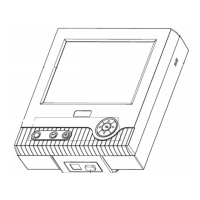