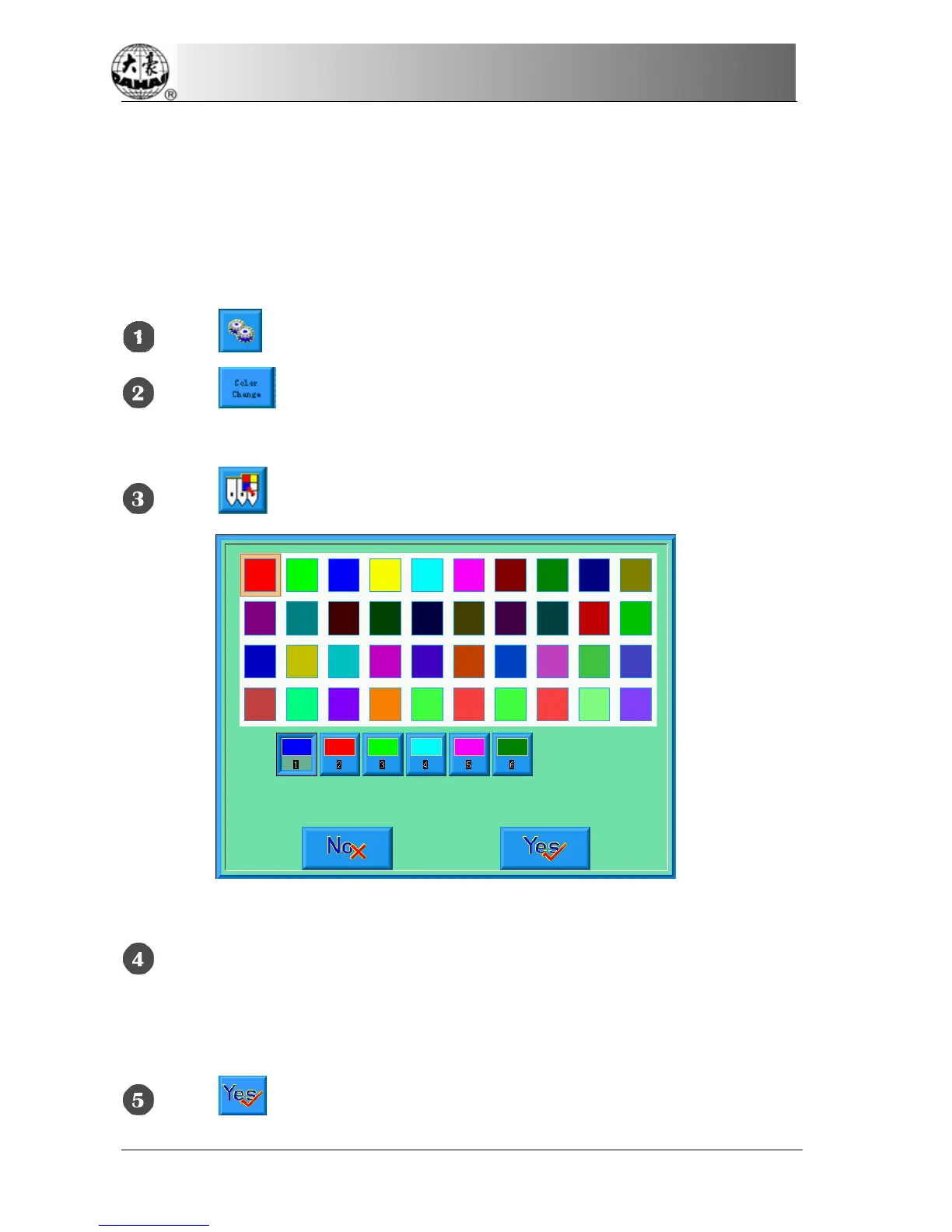Chapter 4 Common Parameters and Color-changing Order
56 BECS-A88/C88 computerized embroidery machine owner’s manual
4.2.3
Setting Needle Color
To make the color display in the screen get close to the design color in real
embroidery, this system can set all the needle colors used by the current design.
This setting will be saved with color-changing for the design.
Click in the main screen to enter the parameter setting screen.
Click in the parameter setting screen to enter the color-changing
setting screen.
Click to enter the needle color setting screen.
In the needle color setting screen there are totally 40 default colors for selection.
To set the needle color, select the needle first and then select the color from
the 40 default color blocks. The corresponding color will be refreshed on the
needle button.
Click to save the needle color setting and return to the color-changing