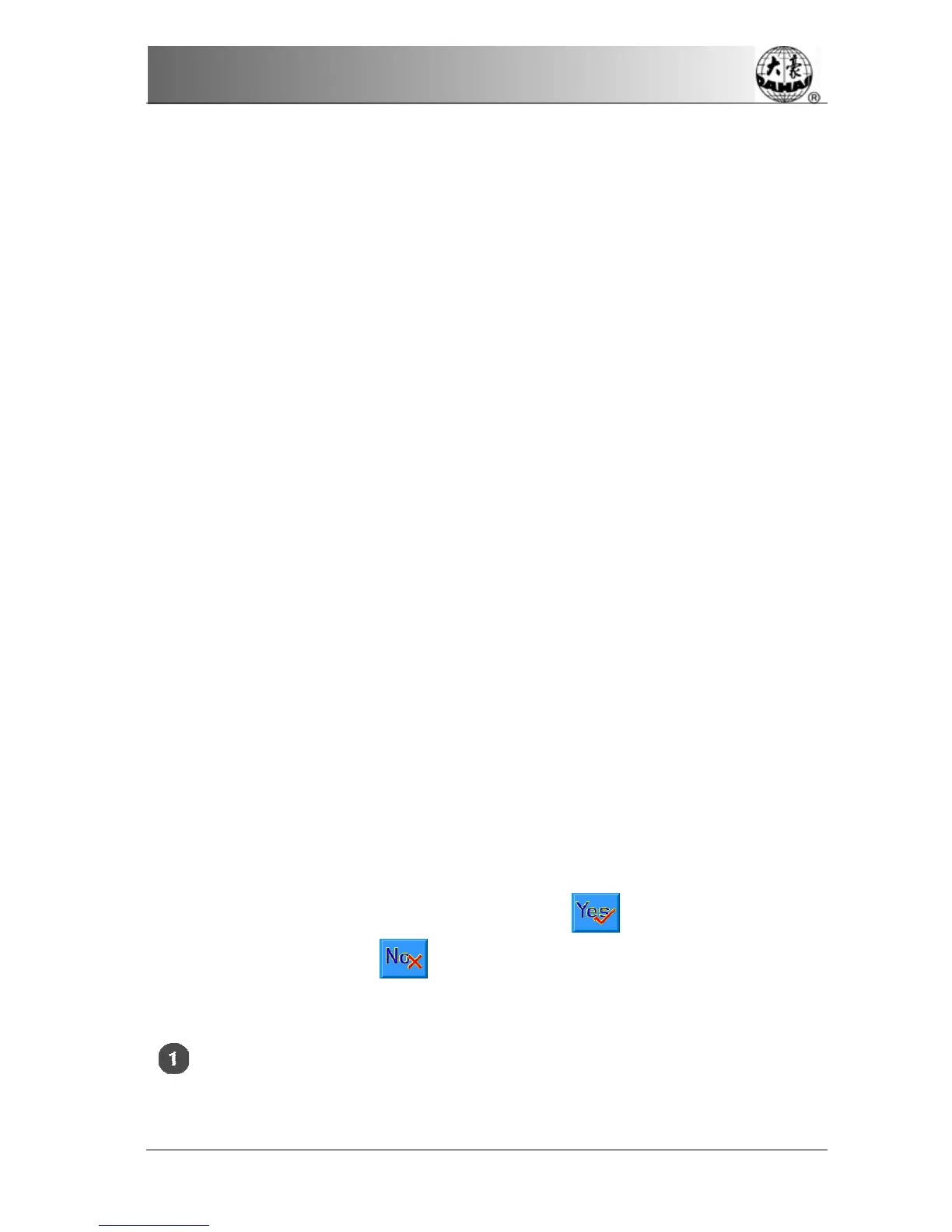Chapter 8 Letter Design
BECS-A88/C88 computerized embroidery machine owner’s manual 97
“Letter bound”: means the letter list that will be embroidery
“Letterform”: means the letterform that use for embroidering letter. The letterform
was selected here will use for all of letters, if need set letterform for individual
letter, please do operation in “letter pattern adjust screen”.
“Rank method”: the rank method of letter. Total support four rank methods,
including “plane” “vertical” “up arc” “down arc”.
“Letter space”: means rank space between letters, the unit is 0.1mm.
“Letter angle”: means when rank method as round arc, whether the angle of the
each letter will change follows behind the position of round arc.
“Letter bound rotate angle”: means rotate angle for whole letter bound.
“Letter high zoom”: means increase or reduce letter high.
“Letter width zoom”: means increase or reduce letter width.
“Stain stitch density”: means distance between each stitch of born letter pattern.
The value is smaller, the density is bigger.
“Character rotate angle”: means rotate angle of each letter that opposite to centre
of it selves.
“Change color automatically”: whether add change color code before each letter.
After establishing letter pattern parameter, click
key, enter window of”
letter pattern adjust”. Click
key withdraw the function of letter pattern.
8-3
Adjust Letter Pattern
“Letter pattern adjust” screen
“Letter pattern adjust” screen is shown as diagram:
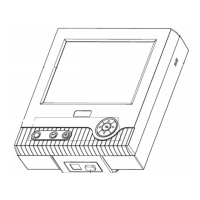