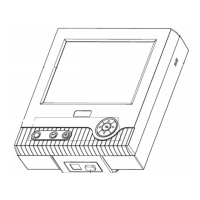
Do you have a question about the DAHAO A88 and is the answer not in the manual?
Safety warnings and cautions for machine operation, transportation, and installation.
Details the primary features and advantages of the embroidery machine system.
Lists technical specifications such as design saving, memory, resolution, and transfer speed.
Explains the control panel layout, components, and proper usage directions.
Details the icons and functions displayed on the main operational screen.
Covers standard embroidery, returning to previous points, and patching operations.
Describes the function of the operation bar and the turn shaft button for control.
Guides users on selecting the correct disk (floppy or USB) for operations.
Details the process of inputting design data from a disk to the machine's memory.
Explains how to output design data from the system memory to a disk.
Instructions for deleting design files and folders from the disk.
Details parameters like scales, rotate, and repetition that affect embroidery results.
Explains how to adjust the scaling percentages for horizontal and vertical directions.
Covers the process of setting the sequence and colors for automatic color changes.
Provides detailed steps for configuring the color-changing sequence.
Outlines the procedure for adjusting general machine parameters.
Explains the function to automatically repeat designs for increased productivity.
Details the critical brake adjustment procedure for new machine setup.
Provides steps for choosing a design from memory to begin embroidery.
Instructions for creating a duplicate of a design stored in memory.
Guides users on how to remove designs from the machine's memory.
Details the process for erasing all designs currently stored in memory.
Initiates the process of editing existing designs stored in memory.
Covers various operations for editing design patterns, such as needle manipulation.
Explains how to change the type of needle code within a design.
Details how to add a new needle code at a specific point in a design.
Guides users on accessing the feature for creating designs using letters.
Explains how to fine-tune and adjust letter patterns for optimal results.
Provides instructions on saving created letter patterns.
Guides the frame movement to the starting point of a selected design.
Explains how to center the design within the frame for positioning.
Details how to reset frame position coordinates (X and Y displacements) to zero.
Explains how to clear all recorded stitches for the current embroidery.
Crucial for setting the machine's zero point and protecting frame position during power loss.
Defines the operational boundaries for the embroidery frame within the software.
Procedure for calibrating the touch screen to ensure accurate input.
Alternative section for touch screen calibration, reinforcing the process.
An overview of sequin embroidery, its components, and basic operation.
Details the steps for manually controlling sequin embroidery operations.
Explains how to repair or fix issues during sequin embroidery.
Introduces the functions of coiling, taping, and zigzag embroidery.
Covers setting specific parameters for coiling, taping, and zigzag embroidery.
Instructions on switching between standard lock-stitch and special embroidery heads.
A list of commonly adjusted parameters for embroidery operations.
Specific parameters related to embroidery execution and settings.
Parameters related to various machine application modes and features.
Parameters governing the core mechanical and operational aspects of the machine.
