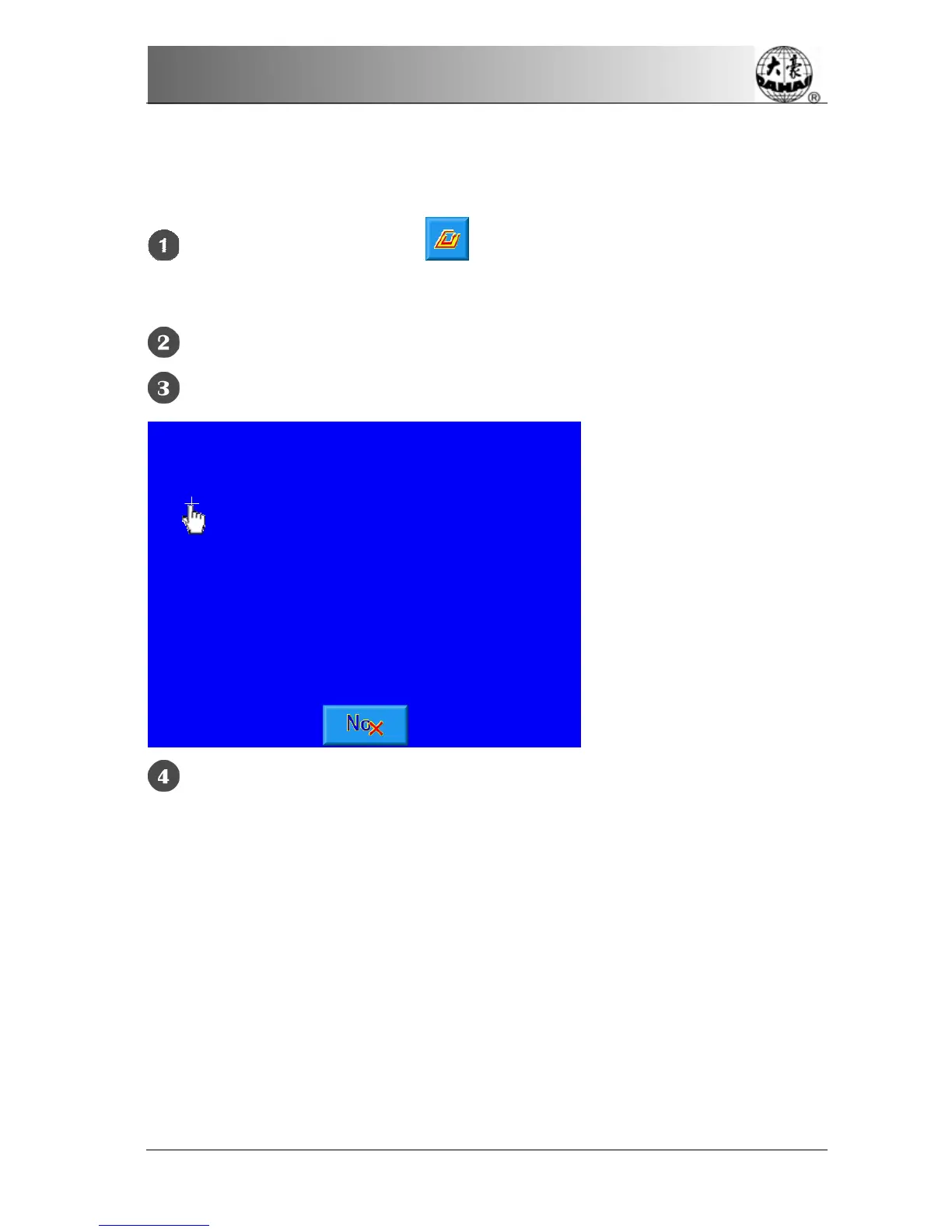Chapter 10 Other Functions
BECS-A88/C88 computerized embroidery machine owner’s manual 143
result in the problem of click the key not accurate, the problem can be resolve
through adjust the touch screen.
Click other function key on main screen, enter other functions
operation screen.
Click touch screen adjust key
Typing in administrator password or factory password
Click the centre of the cross in adjustment screen one by one. If the screen
image shows like following after clicking the centre of the cross, then the touch
screen needs no adjustment; if the screen shows like following after clicking other
part of the screen except the centre of the cross, then the screen needs adjustment.
See detailed the operations in 10.12.