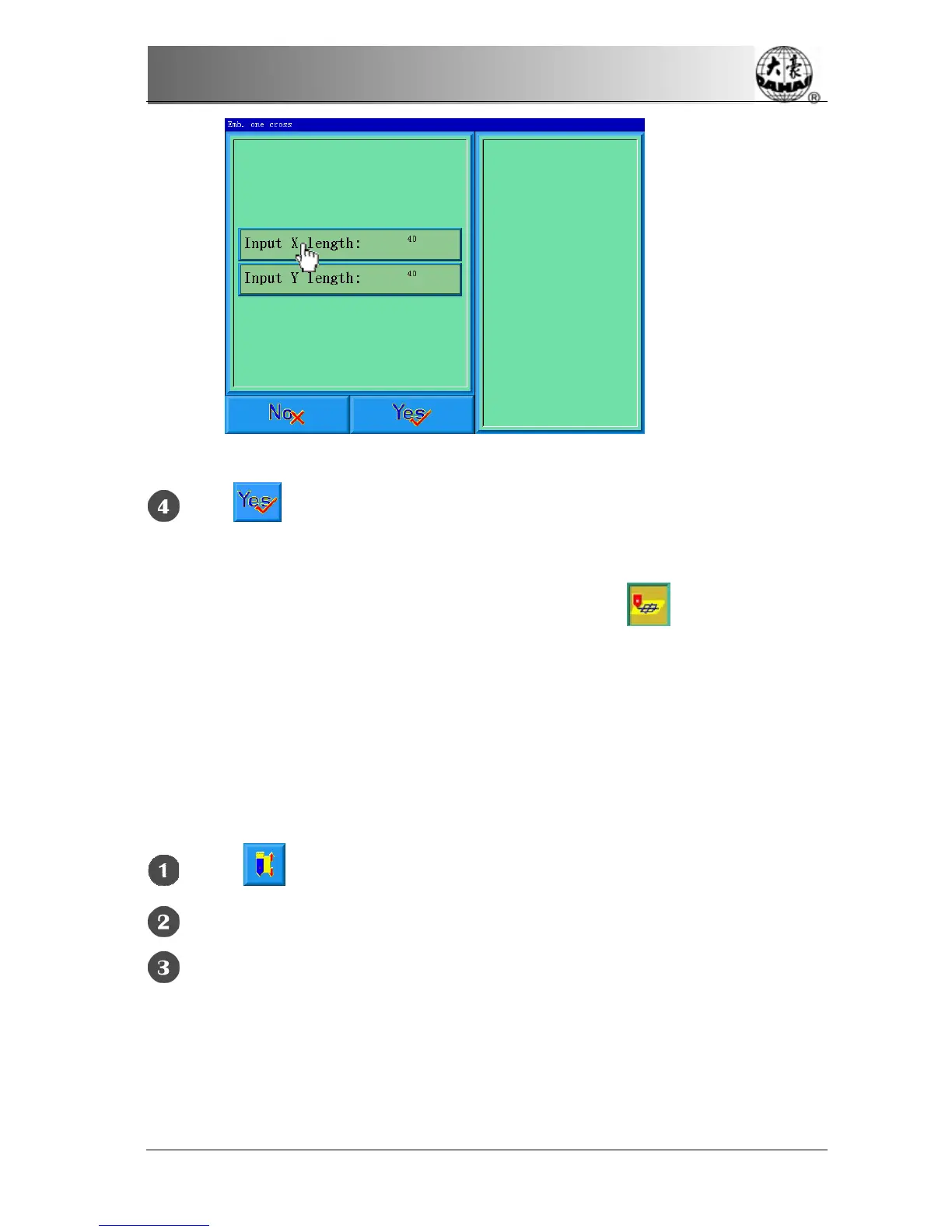Chapter 9 Assistant Operation Functions
BECS-A88/C88 computerized embroidery machine owner’s manual 115
Here the user can input the X/Y length.
Click .
The system will create the necessary data and enter the embroidery confirmation
status and main screen. Then the main screen will show
. And the user can
pull the bar to embroider the cross. After finishing it, the machine will come back
to preparation status.
9-8
Embroider One Line
The system can embroider lines based on the user’s needs.
Click in the main screen to enter the assistant operation screen.
Click “Embroider one Line”.
Input the line’s first point’s coordinates.
The system will ask the user to input the coordinates to the pop-up window.
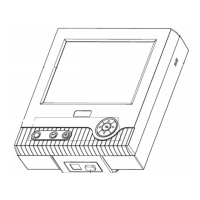