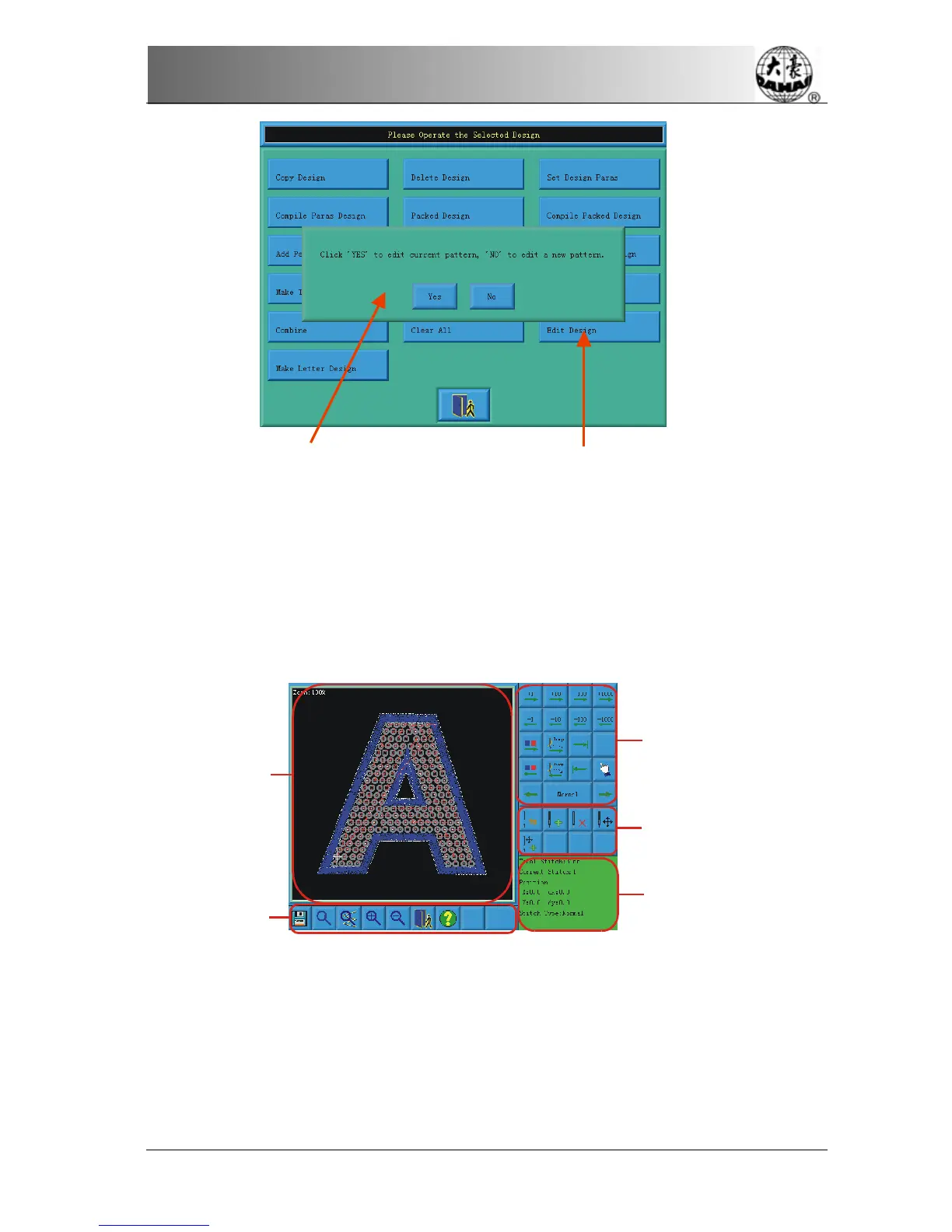Chapter 7 Memory Design Edit
BECS-A88/C88 computerized embroidery machine owner’s manual 91
pick out " Yes" to start edit
the patter n sel ected at present
Click "No" edits a new pattern
7-2
Pattern Edits Operation
7.2.1
Summarize
Pattern preview
window
Doc ument and
view operation
Needle check
orientation front-panel
Needle edit funtion key
Needle information
Pattern preview window: use for preview pattern. In view, use “+”mark the
position of current needle. The needle trace of current stitch use white and
outstanding manifestation.
Document and view operation: Use for save pattern, withdraw and looking into