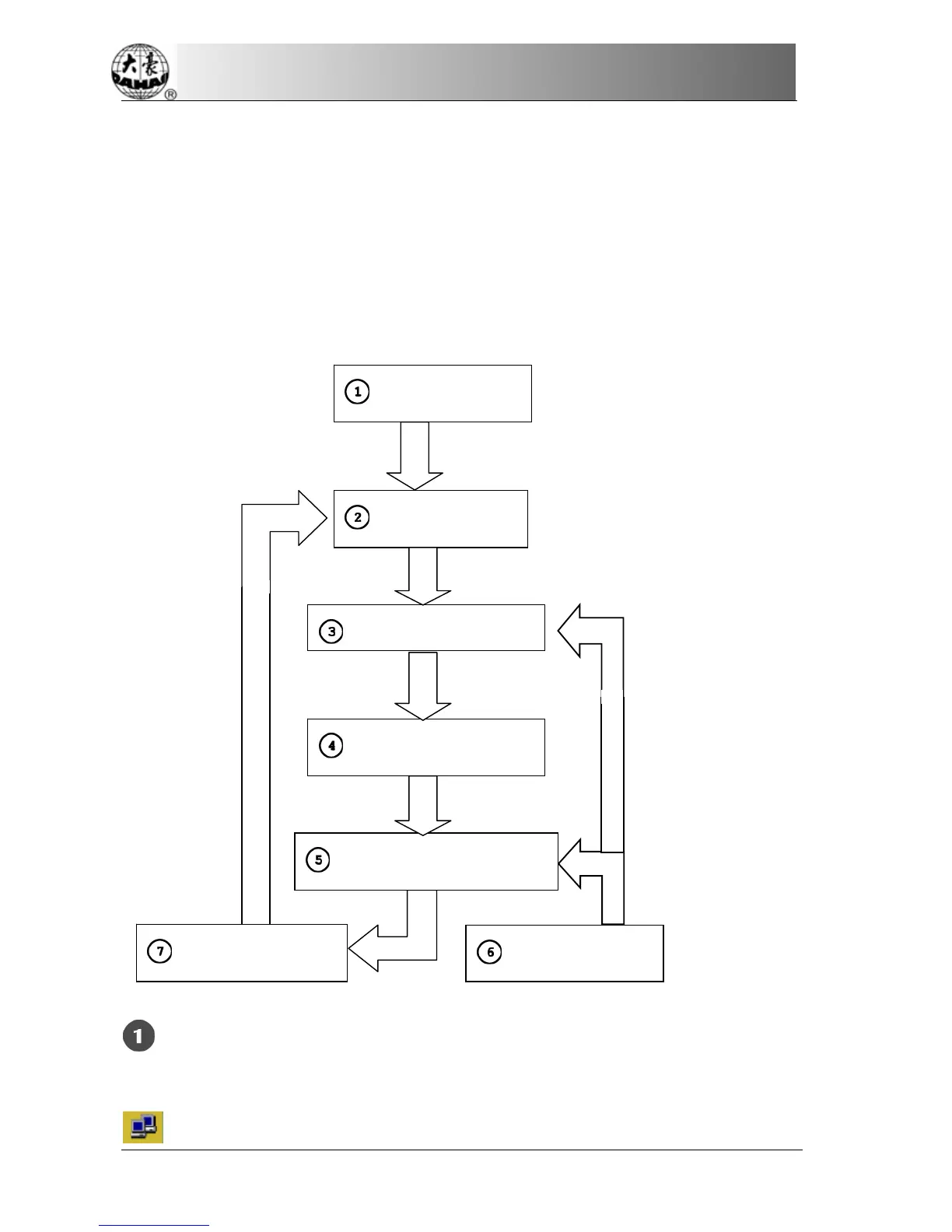Chapter 2 Operation Instruction
20 BECS-A88/C88 computerized embroidery machine owner’s manual
this parameter can be modified only if the relieving the password first.
2-5
Flow Chart of Embroidery
The machine embroiders based on the designs in its memory. The following is the
basic Flow Chart of Embroidery.
Input of Designs
The user can input designs through network, floppy disk or USB disk. Only with
(blue) it’s possible to transmit designs by network. For disk operation, click
Choosing a Design
Assistant O
erations
Embroidery Confirmation
Pull the Bar to Embroidery
Cancel Embroidery
Inputting Designs
Manual Operation